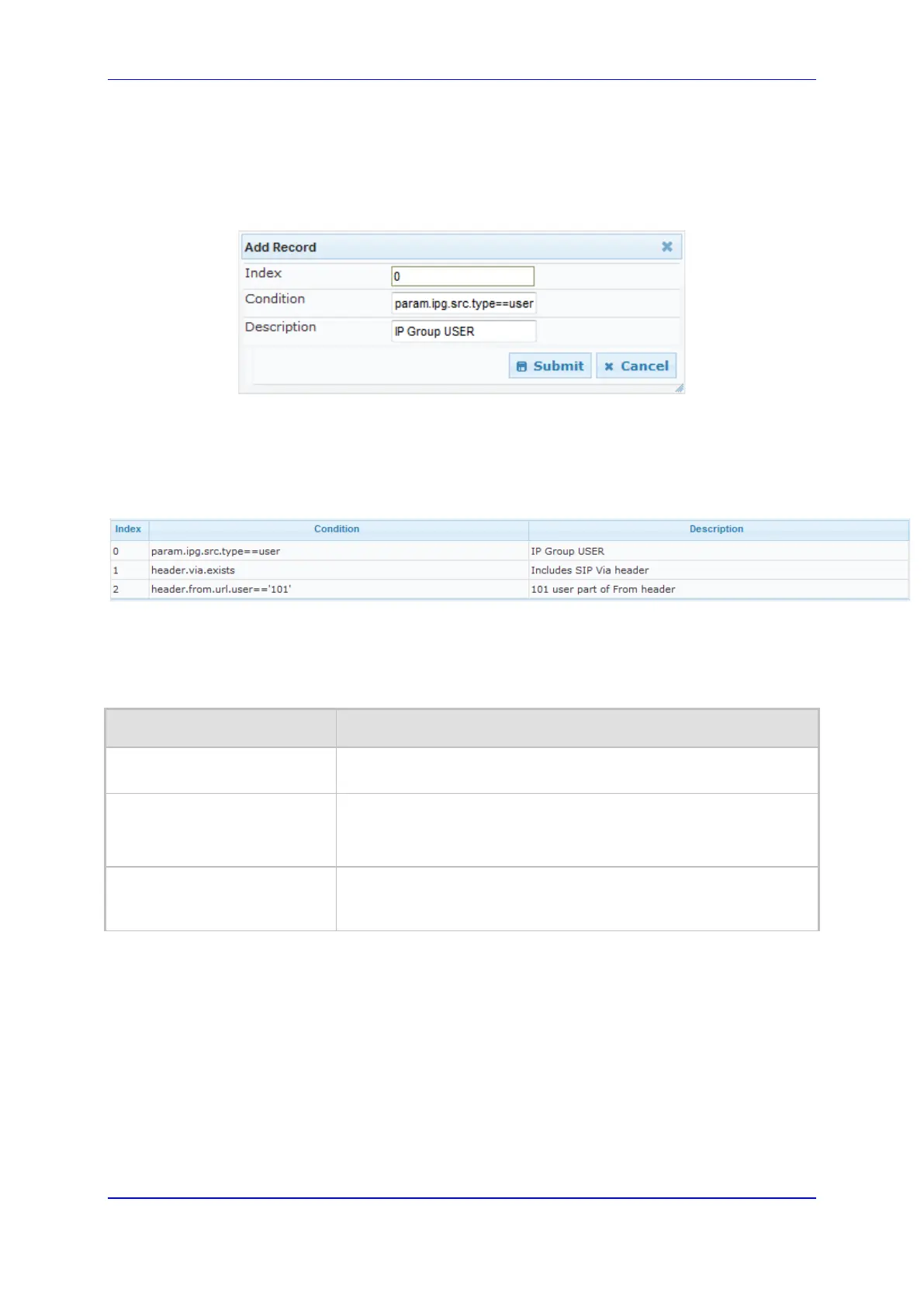User's Manual 36. Routing SBC
Version 6.8 563 Mediant 500L MSBR
To configure a Message Condition rule:
1. Open the Message Condition Table page (Configuration tab > VoIP menu > SBC >
Routing SBC > Message Condition Table).
2. Click Add; the following dialog box appears:
Figure 36-3: Condition Table Page - Add Record Dialog Box
3. Configure a Message Condition rule according to the parameters described in the
table below.
4. Click Submit, and then save ("burn") your settings to flash memory.
An example of configured Message Condition rules is shown in the figure below:
Figure 36-4: Condition Table Page
Index 0: Incoming SIP dialog that is classified as belonging to a User-type IP Group.
Index 1: Incoming SIP dialog that contains a SIP Via header.
Index 2: Incoming SIP dialog with 101 as the user part in the SIP From header.
Table 36-2: Message Condition Table Parameter Descriptions
Parameter Description
Index
[ConditionTable_Index]
Defines an index number for the new table record.
Condition
CLI: condition
[ConditionTable_Condition]
Defines the Condition rule of the SIP message.
The valid value is a string.
Note: User and host parts must be enclosed in single quotes.
Description
CLI: description
[ConditionTable_Description]
Defines a brief description of the Condition rule.
