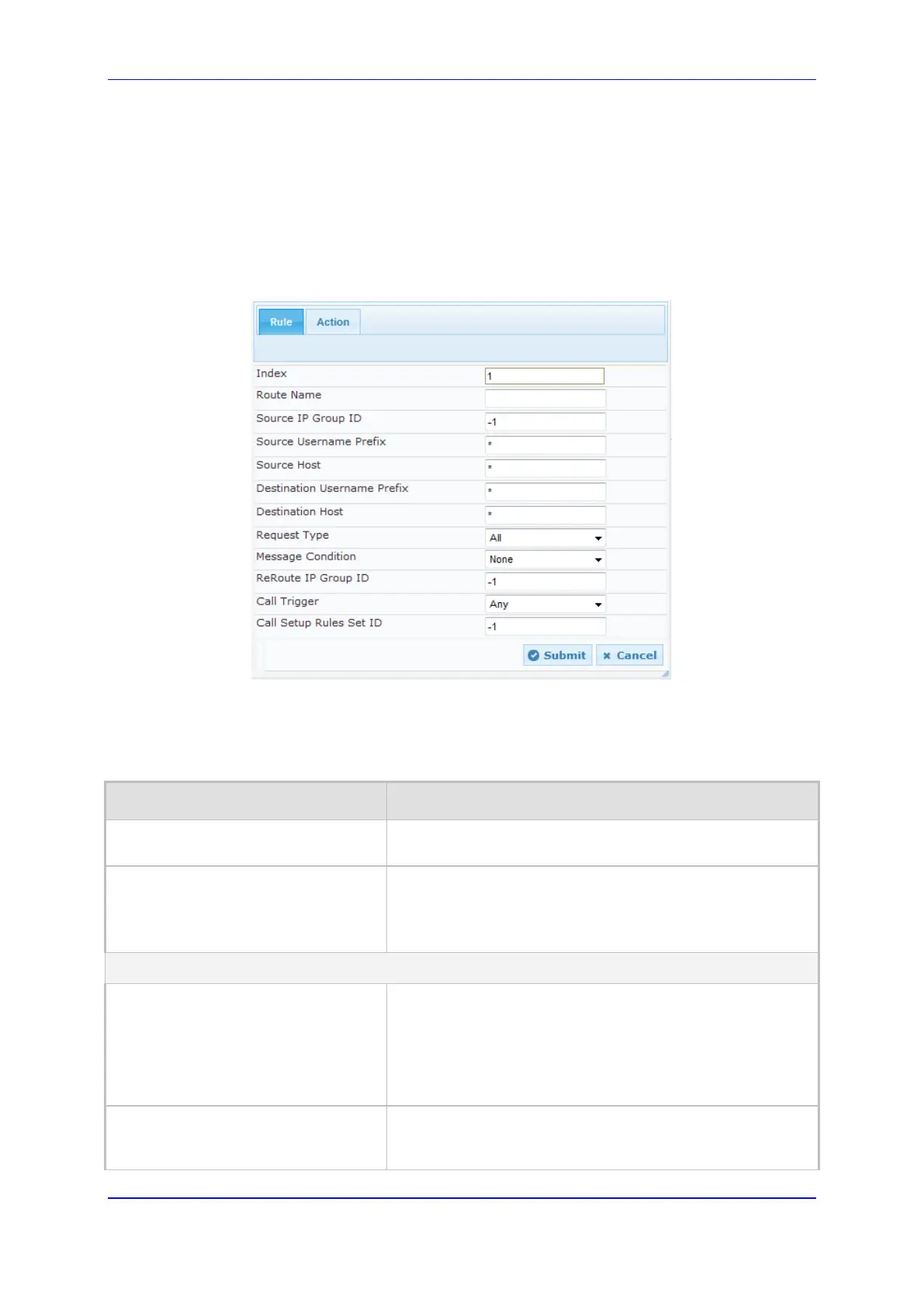User's Manual 36. Routing SBC
Version 6.8 567 Mediant 500L MSBR
The following procedure describes how to configure IP-to-IP routing rules in the Web
interface. You can also configure IP-to-IP routing rules using the table ini file parameter,
IP2IPRouting or CLI command, configure voip > sbc routing ip2ip-routing.
To configure an IP-to-IP routing rule:
1. Open the IP-to-IP Routing Table page (Configuration tab > VoIP menu > SBC >
Routing SBC > IP-to-IP Routing Table).
2. Click Add; the following dialog box appears:
Figure 36-5: IP-to-IP Routing Table - Add Record Dialog Box
3. Configure an IP-to-IP routing rule according to the parameters described in the table
below.
4. Click Submit, and then save ("burn") your settings to flash memory.
Table 36-3: IP-to-IP Routing Table Parameter Descriptions
Parameter Description
Index
[IP2IPRouting_Index]
Defines an index number for the new table record.
Route Name
CLI: route-name
[IP2IPRouting_RouteName]
Defines an arbitrary name to easily identify the IP-to-IP
routing rule.
The valid value is a string of up to 20 characters. By default,
no value is defined.
Matching Characteristics - Rule
Source IP Group ID
[IP2IPRouting_SrcIPGroupID]
CLI: src-ip-group-id
Defines the IP Group from where the IP call was received.
Typically, the IP Group of an incoming SIP dialog is
determined (or classified) using the Classification table (see
Configuring Classification Rules on page 555).
The default is -1. To denote any IP Group, leave this field
empty.
Source Username Prefix
[IP2IPRouting_SrcUsernamePrefix]
CLI: src-user-name-prefix
Defines the prefix of the user part of the incoming SIP
dialog's source URI (usually the From URI). You can use
special notations for denoting the prefix. To denote calls
