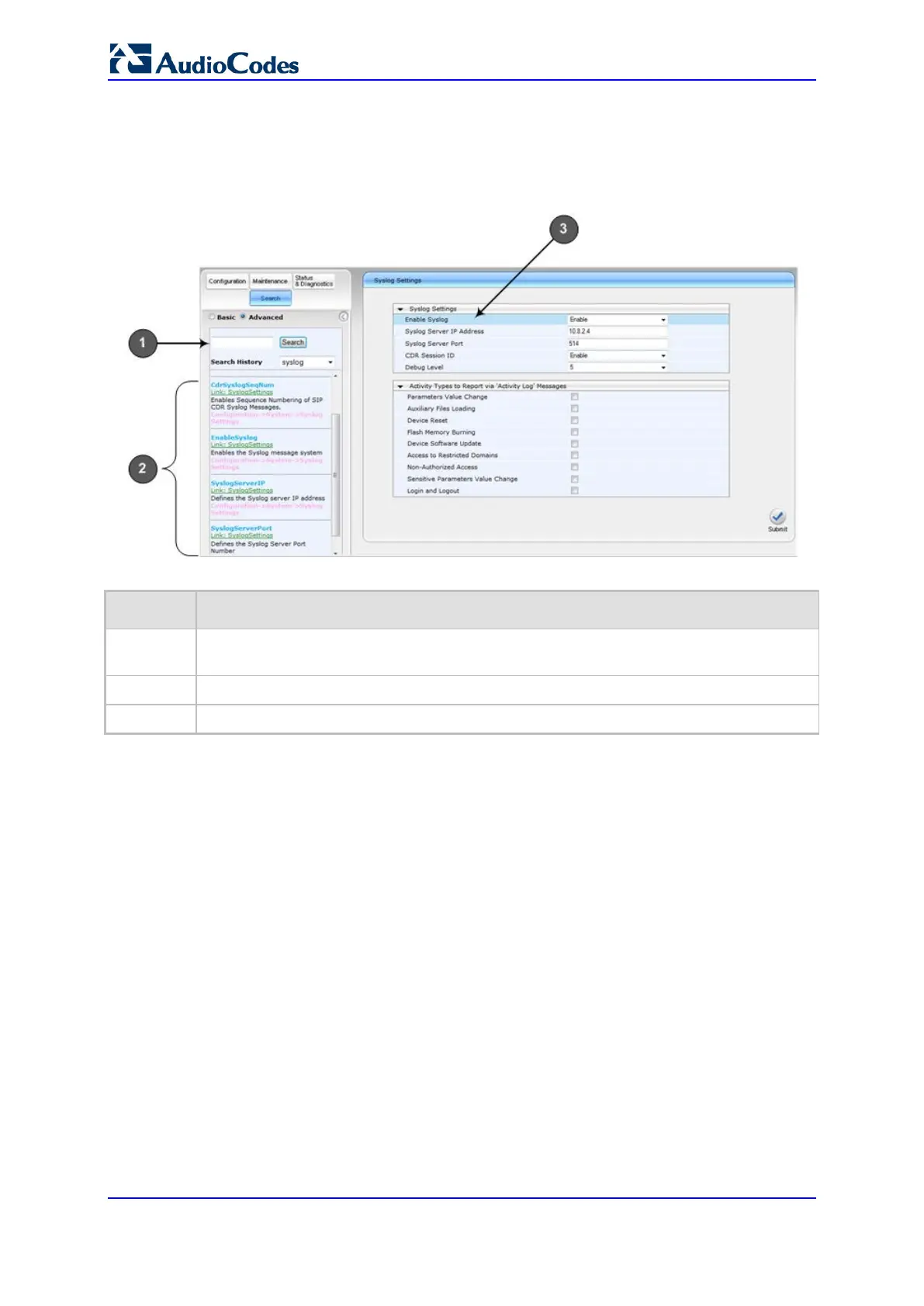User's Manual 58 Document #: LTRT-10466
Mediant 500L MSBR
4. In the searched list, click the required parameter (green link) to open the page on
which the parameter appears; the relevant page opens in the Work pane and the
searched parameter is highlighted in the page for easy identification, as shown in the
figure below:
Figure 8-12: Searched Result Screen
Table 8-5: Search Description
Item # Description
1 Search field for entering search key and Search button for activating the search
process.
2
Search results listed in Navigation pane.
3
Found parameter, highlighted on relevant Web page
