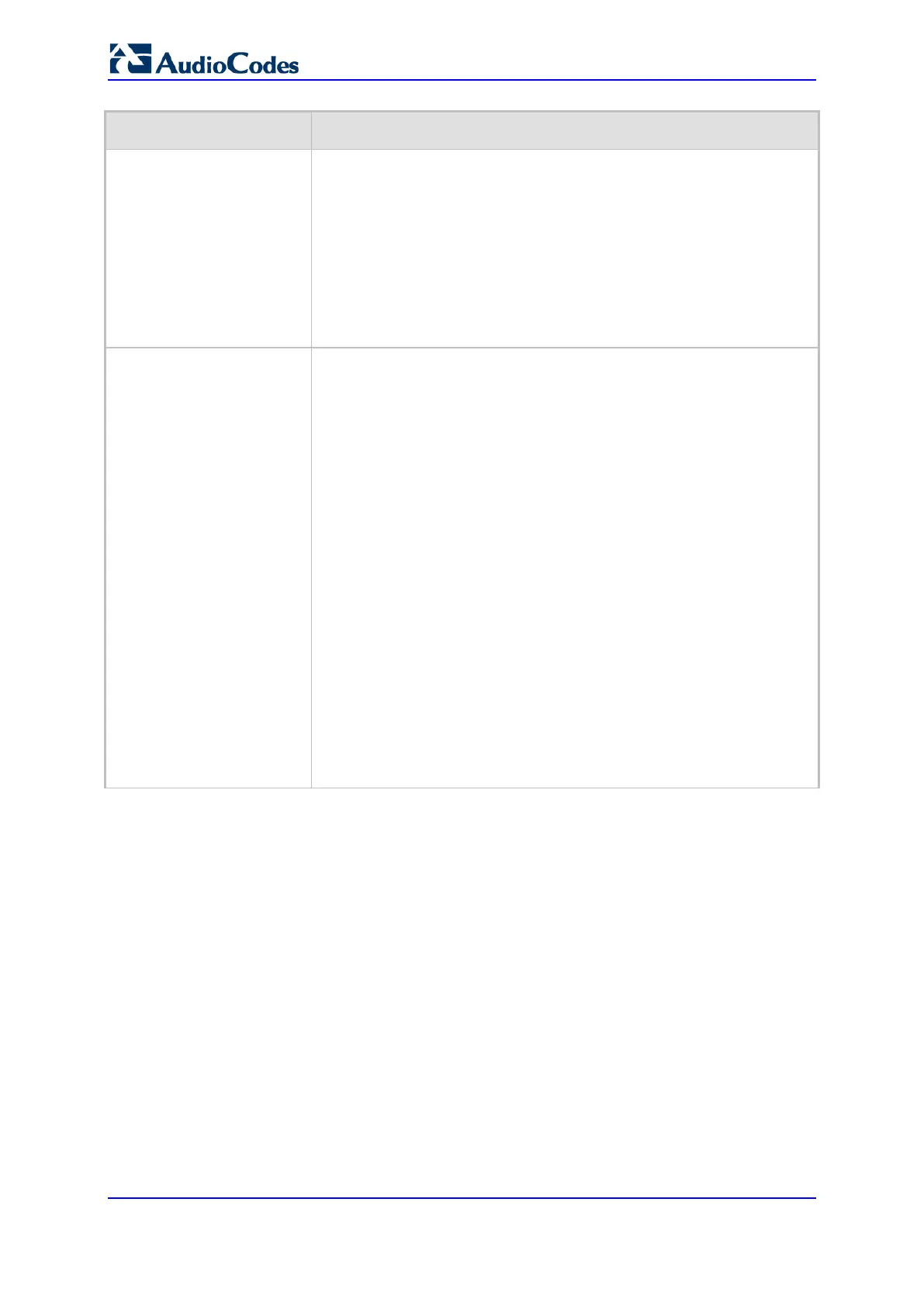User's Manual 70 Document #: LTRT-10466
Mediant 500L MSBR
Parameter Description
Web: Block Duration
CLI: block-duration
Defines the duration (in seconds) for which the user is blocked when
the user exceeds a user-
defined number of failed login attempts. This is
configured by the 'Deny Access On Fail Count' parameter (see
''Configuring Web Security Settings'' on page
71).
The valid value is 0 to 100000, where 0 means that the user can do as
many login failures without getting blocked. The default is according to
the settings of the 'Deny Authentication Timer' parameter (see
''Configuring Web Security Settings'' on page 71).
Note: The 'Deny Authentication Timer' parameter relates to failed Web
logins from specific IP addresses.
Web: User Level
CLI: privilege
Defines the user's access level.
Monitor = (Default) Read-only user. This user can only view Web
pages and access to security-related pages is denied.
Administrator = Read/write privileges for all pages, except security-
related pages including the Web Users table where this user has
only read-only privileges.
Security Administrator = Read/write privileges for all pages. This
user is the Security Administrator.
Master = Read/write privileges for all pages. This user also functions
as a security administrator.
Notes:
At least one Security Administrator must exist. The last remaining
Security Administrator cannot be deleted.
The first Master user can be added only by a Security Administrator
user.
Additional Master users can be added, edited and deleted only by
Master users.
If only one Master user exists, it can be deleted only by itself.
Master users can add, edit, and delete Security Administrators (but
cannot delete the last Security Administrator).
Only Security Administrator and Master users can add, edit, and
delete Administrator and Monitor users.
