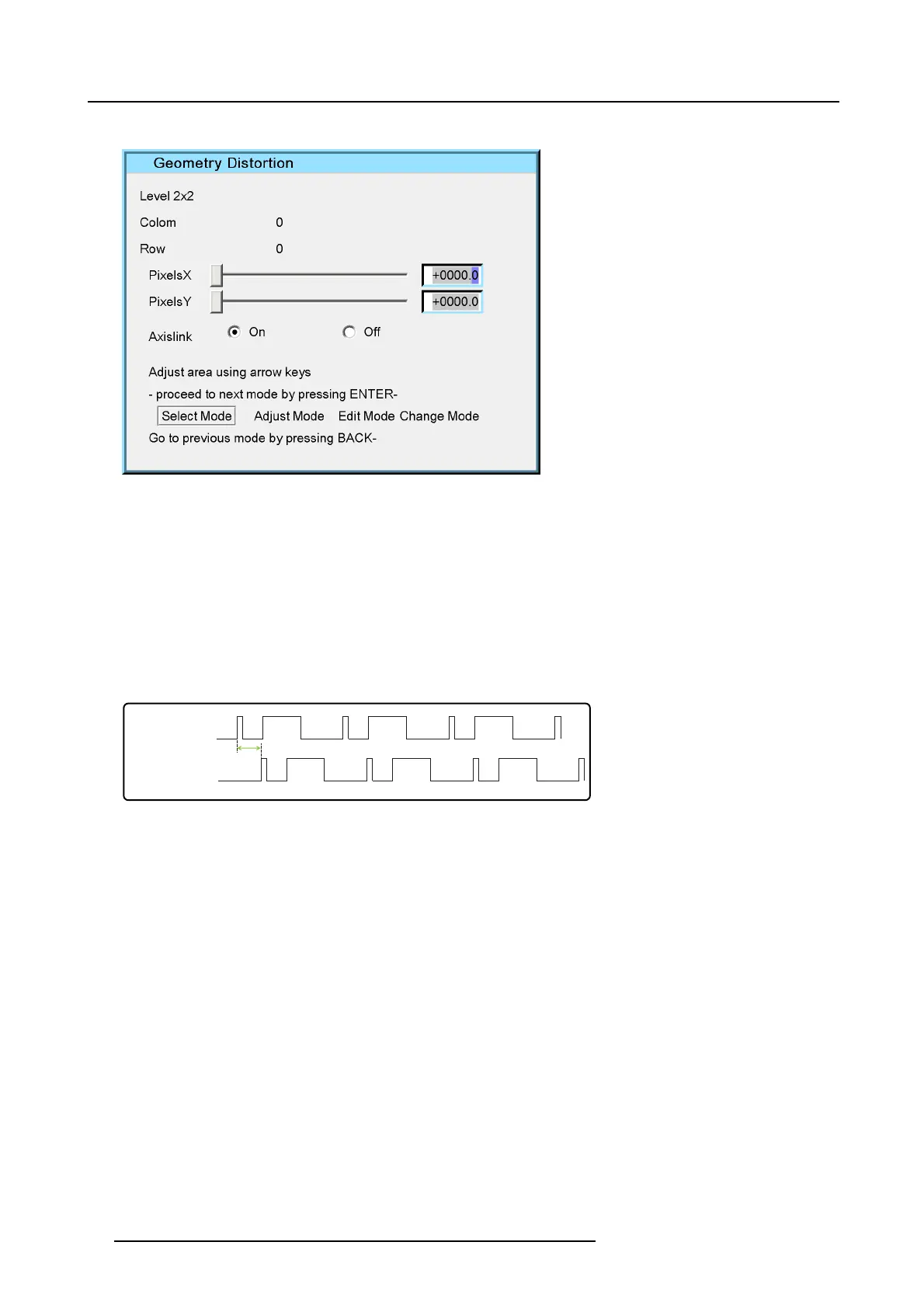7. Advanced
The PixelsX edit box is put in edit mode
Image 7-53
7. Use ← and → to select the digit and use ↑ and ↓ to increment/decrement the digit
Tip: O ne can also use the num eric digits to fill in the desired value ?
TheimageisshiftedalongtheXaxis.
8. Press BACK to return to the Geometry Edit menu.
7.5.6.6 Transport Delay
What is Transport Delay ?
The Transport Delay is the interval between the time at which an image frame is received from the first FPGA of the PMP and the
time at which the processing of this frame starts in the second FPGA of the PMP.
frame B frame C frame D
frame B frame C frame D
z
z = transport delay or TDR
signal coming
from PMP (1st step)
signal processing
in PMP (2nd step)
Image 7-54
Transport delay
During this delay all image information is stored in a memory block on the PMP.
A Transport Delay set to the maximum value of 1023, corresponds with a delay of 16 ms.
What can be done with the Transport Delay ?
The data flow of any frame starts with pixel 1 of line 1 of this frame and is processed line by line.
In the example of a top side bow distortion, the first pixel to be displayed is not pixel 1 of the original line 1, but pixel x (>1) of the
original line 1. This means that every pixel w
hich comes before pixel x in the original line 1 must be stored in a temporary memory,
before the processing of the frame can start.
82
R59770198 BARCO SIM 7D 13/02/2013