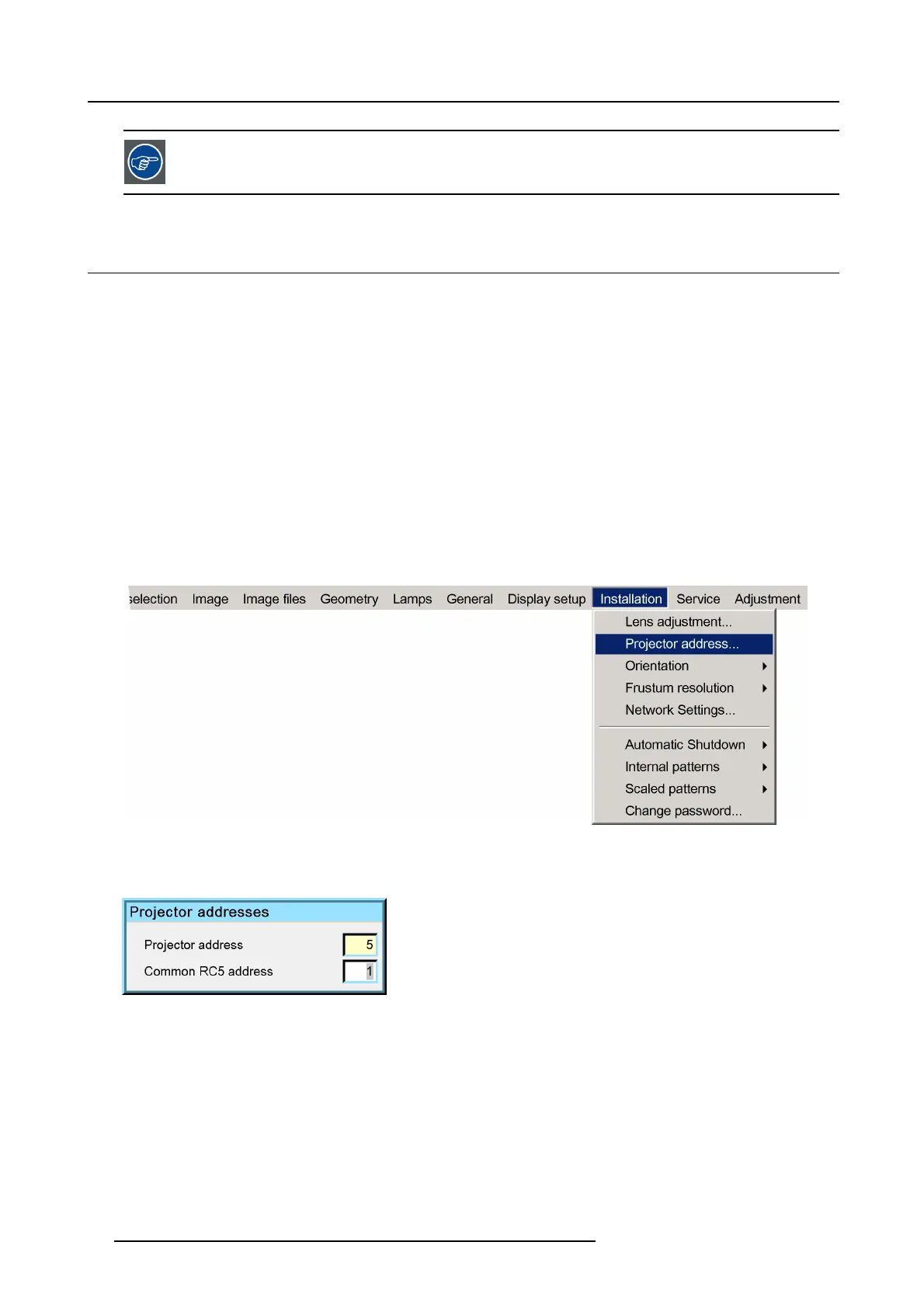5. Setup
If the address setting is wrong the projector will not respond to the RCU, see the next step to set the address.
5.5 Setting the projector address (only if necessary)
What can be done ?
The projector is shipped with projector address set to ”0”
In some cases the projector address must be changed, for example if an unique RCU is used to control 2 or more projectors (inde-
pendently).
In the OSD menu Projector Address, the following addresses can be programmed :
• Projector address: address defined by the user, may be from 0 to 255
0-9 is used for RCU communication
• Common address : address may be 0 or 1
How to change the projector’s address ?
1. Press MENU to activate the Tool bar
2. Press → to select the Installation
3. Press ↓ to Pull down the Installatio n menu
4. Use ↑ or ↓ to select Projector address
Image 5-6
5. Press ENTER
A dialog box appears on the screen
Image 5-7
6. Enter the new projector address with the digit keys on the RCU, the local keypad or the cursor keys.
How to change the common address ?
1. Proceed in the same way as for the projector address
40
R59770198 BARCO SIM 7D 13/02/2013