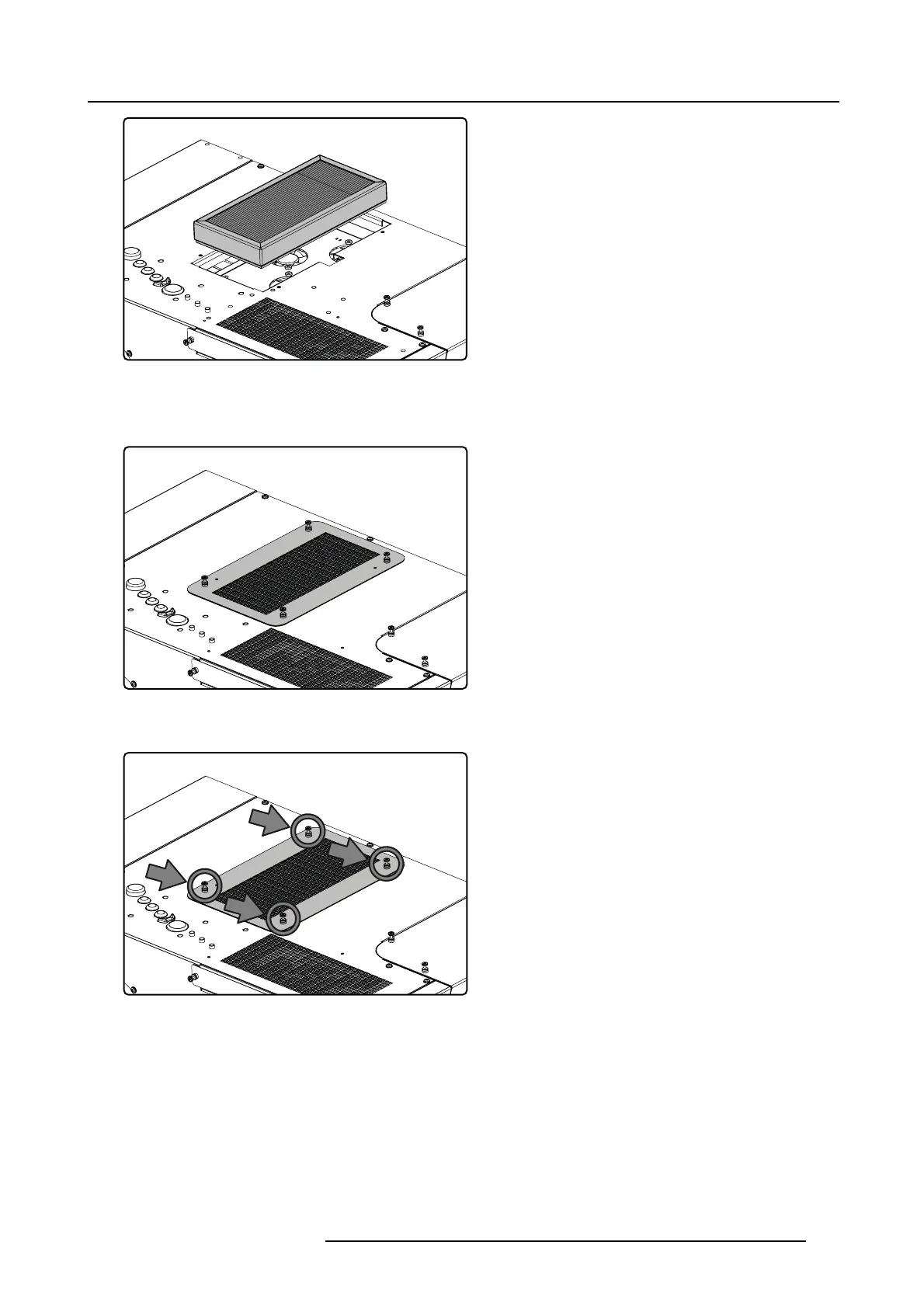8. Maintenance
Image 8-7
X-cube filter: place it in its housing
Note: The sea l of the air filter m ust po int down!
2. Place the x-cube filter cover in the right position
Image 8-8
X-cube filter: put the cover in the right position
3. Tighten the four screws to fix the x-cube filter cover
Image 8-9
X-cube filter cover: fixation screws
4. Register the air filter replacement in the Service book
8.3.3 Removing the electronics filter
Necessary tools
Torx screwdriver T10
How to remove the electronics filter?
1. Loosen the two screws fixing the filter cover
Tip: These scre ws are fixedtothe
electronics fi lter cover and can not drop.
R59770198 BARCO SIM 7D 13/02/2013
155
