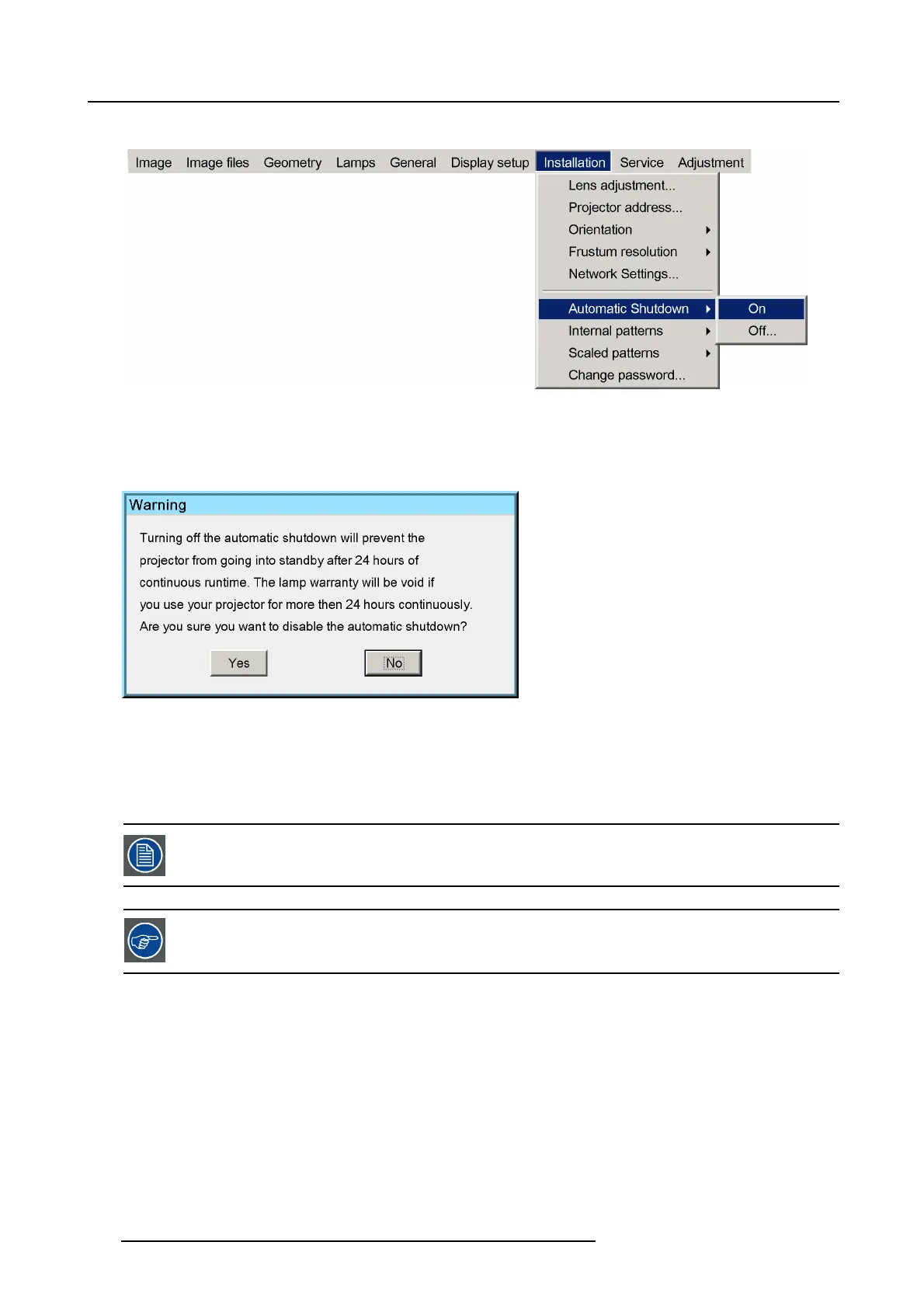7. Advanced
6. Press ↑ or ↓ to select On or Off
Image 7-154
7. Press ENTER
In case Off has been selected, a warning will be displayed to make sure that the operator is fully aware of the fact that the lamp
warranty will expire when the projector stays in active mode for over 24 hours continuously. A confi rmation is asked for. The
operator can then choose to agree (Yes) or to go back to Automatic Shutdown mode (No)
Image 7-155
7.9.7 Internal Patterns
What can be done?
The projector is equipped with different internal patterns which can be used for adjustment purposes.
Geometry adjustments can not be used on these internal patterns.
Some of the patterns can be inverted by hitting ENTER on the RCU while the pattern is displayed and some
patterns can be changed to another col
or by hitting Color – or Color + on the RCU.
140 R59770198 BARCO SIM 7D 13/02/2013