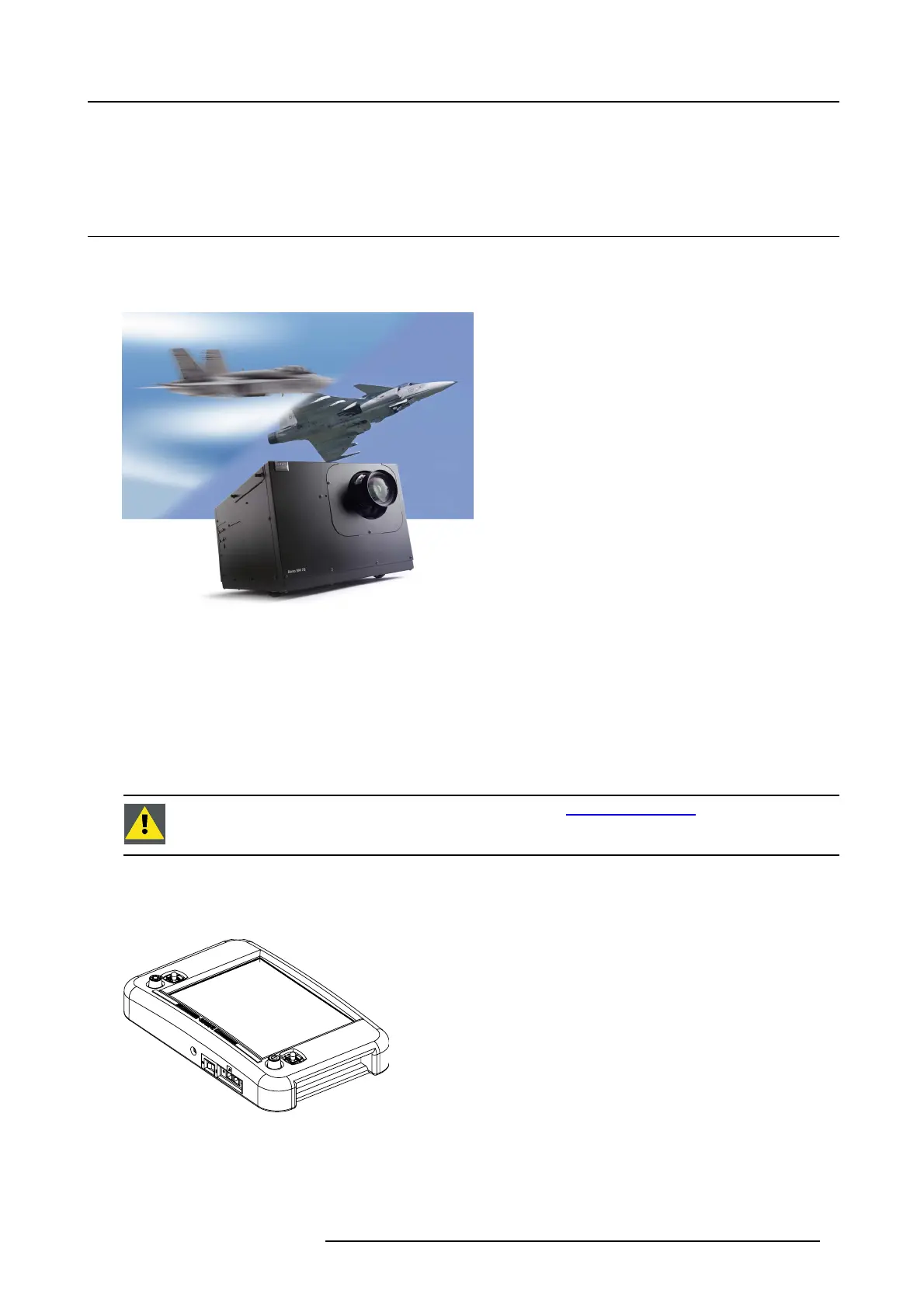1. Introduction
1. INTRODUCTION
1.1 About
About Barco’s Sim 7D projector
The Sim 7D is an LCOS ( Liquid Crystal on Silicon) based high resolution projector developed for high
demanding simulation appli-
cations.
Image 1-1
About this manual
This manual describes the Barco Sim 7D projector and contains 5 main chapters :
1. Installation : The mechanical setup of the projector.
2. Setup : Adjusting the projection parameters in order to get the best image reproduction.
3. Getting started : Start the projector for daily use.
4. Advanced : Advanced operation and setup using the remote control and the projector’s OSD.
5. Service and Maintenance : Maintenance operations on the projector
CAUTION: For the latest version of the product manuals, see http://www.barco.com.
Related documentation
Several advanced adjustments are set and controlled via the Barco hand held remote control unit RACU and are covered in the
dedicated System manual.
Image 1-2
RACU hand held control unit
R59770198 BARCO SIM 7D 13/02/2013 5