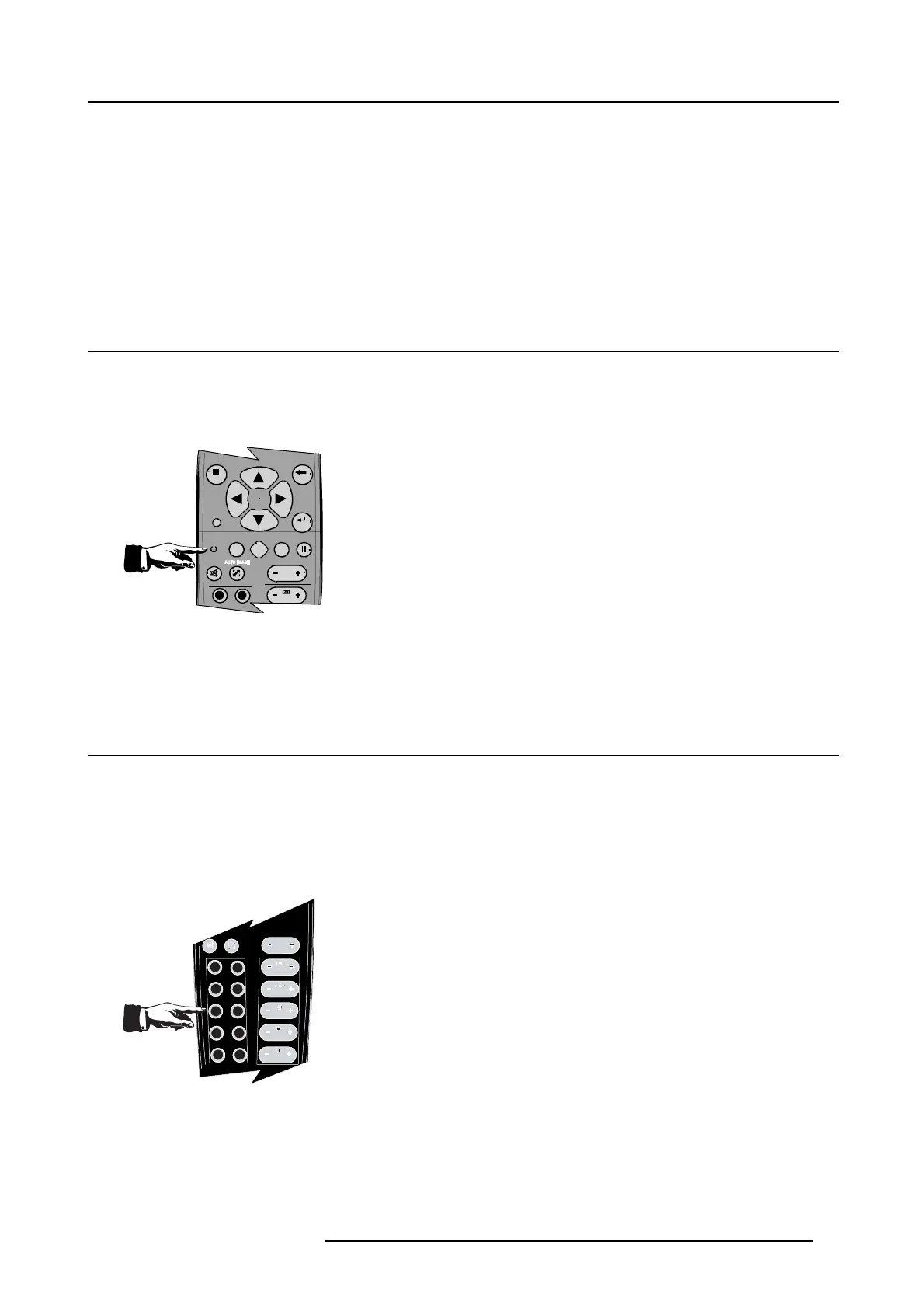6. Getting started
6. GETTING STARTED
Overview
• Starting up the projector
• Selecting a source
• Adjusting the image
• Switching the projector to standby
6.1 Startinguptheprojector
How to start up the projectors via the RCU ?
1. Switch the mains power switch to ON
2. Press the Standby button on the RCU or the local keypad
9
0
EN T ER
MEN
U
BA
C
K
DI
G
I
Z
OO
M
PH A
SE
PA
USE
PI P
L
OGO
Image 6-1
How to start up the projectors via XDS RACU ?
1. See dedicated User guide R59770508.
6.2 Selecting a source
How to select a source using the RCU?
A source must be connected and available to be able to display it.
1. Press one of the following keys to display a source:
-press2 on the RCU to display the source connected to the D15 connector
-press5 on the RCU to display the source to the DVI connector
-press8 on the RCU to hide any source
AUT
O IMAGE
PC
RGB
VIDEO
Fire W
ire
DVI
IQ-PC
SDI
S-VIDEO
PHASE
TINT
COLOR
BRIGHTN
CONTR
ZOOM
DIGI
Image 6-2
Note: Pressing 2 a mu ltiple times, cycles between both D15 connectors
Note: Pressing 5 a m ultiple times, cycles between both DVI connectors
R59770198 BARCO SIM 7D 13/02/2013
51
