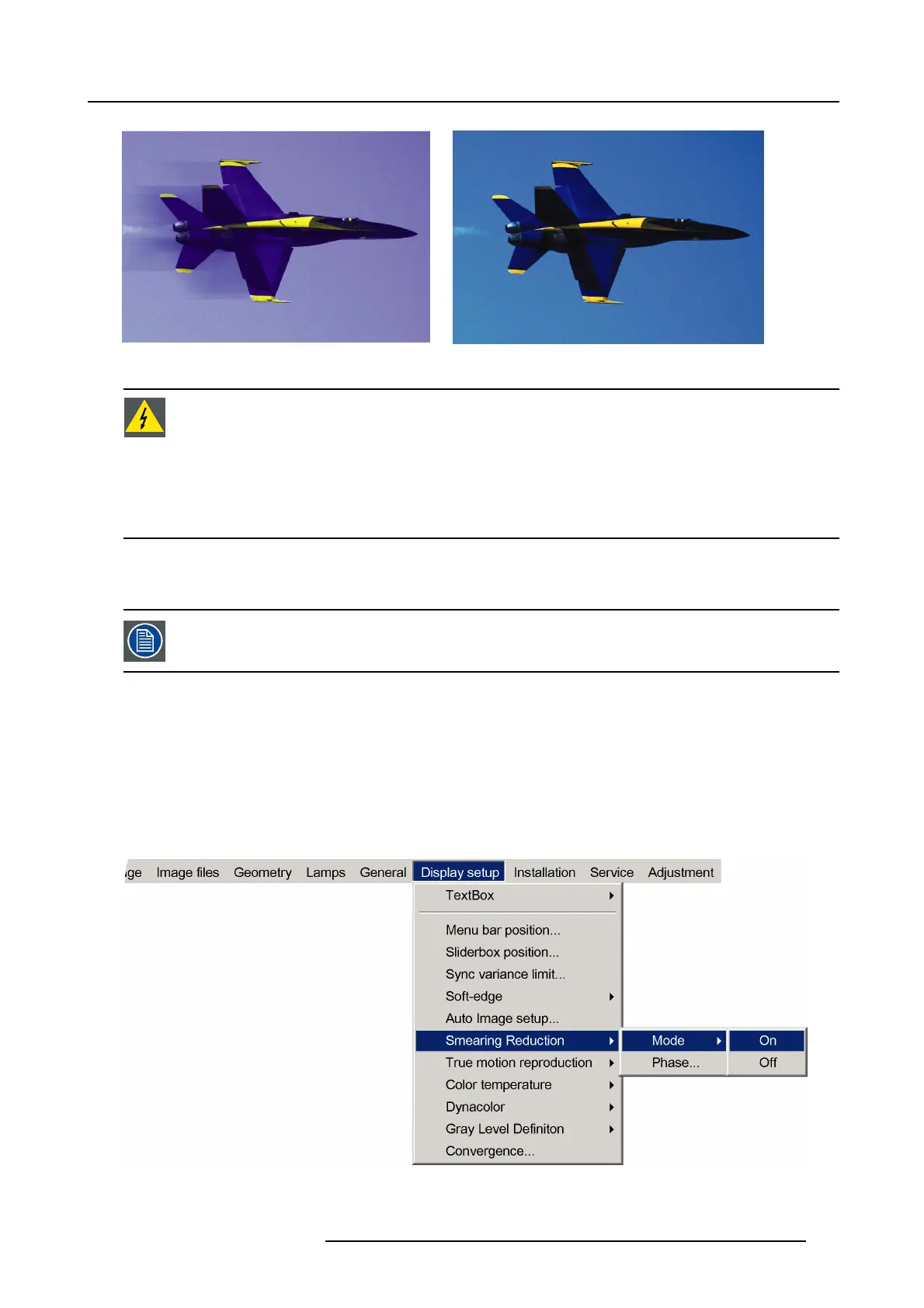7. Advanced
Image 7-119
With smearing (Smearing reduction off)
Image 7-120
Without smearing (Smearing reduction on)
WARNING: During the switch off of the smearing reduction system the image will present a flicker.
Some people may have seizures or blackouts triggered by light flashes or patterns.
Anyone who has had a seizure, loss of awareness, or other symptom linked to an epileptic condition should
consult a doctor before using the projector with the smearing system enabled!
Stop looking to the image and consult a doctor if you have any of the following symptoms:
Convulsions Eye or muscle twitching, Loss of awareness, Altered vision, Involuntary movements, Disorien-
tation.
7.8.7.2 Enabling Smearing reduction
When activating this function a drop in light output and a noticeable flicker is inevitable.
How to enable the Smearing reduction (if the option is installed) ?
1. Press MENU to activate the Tool bar
2. Press → to select the Display setup item
3. Press ↓ to Pull down the Display setup menu
4. Use ↑ or ↓ to select Smearing reduc tion
5. Press → to pull down the menu
6. Use ↓ or ↑ to enable (ON) or disable (OFF) the Smearing reduction
Image 7-121
7. Press ENTER
R59770198 BARCO SIM 7D 13/02/2013
117
