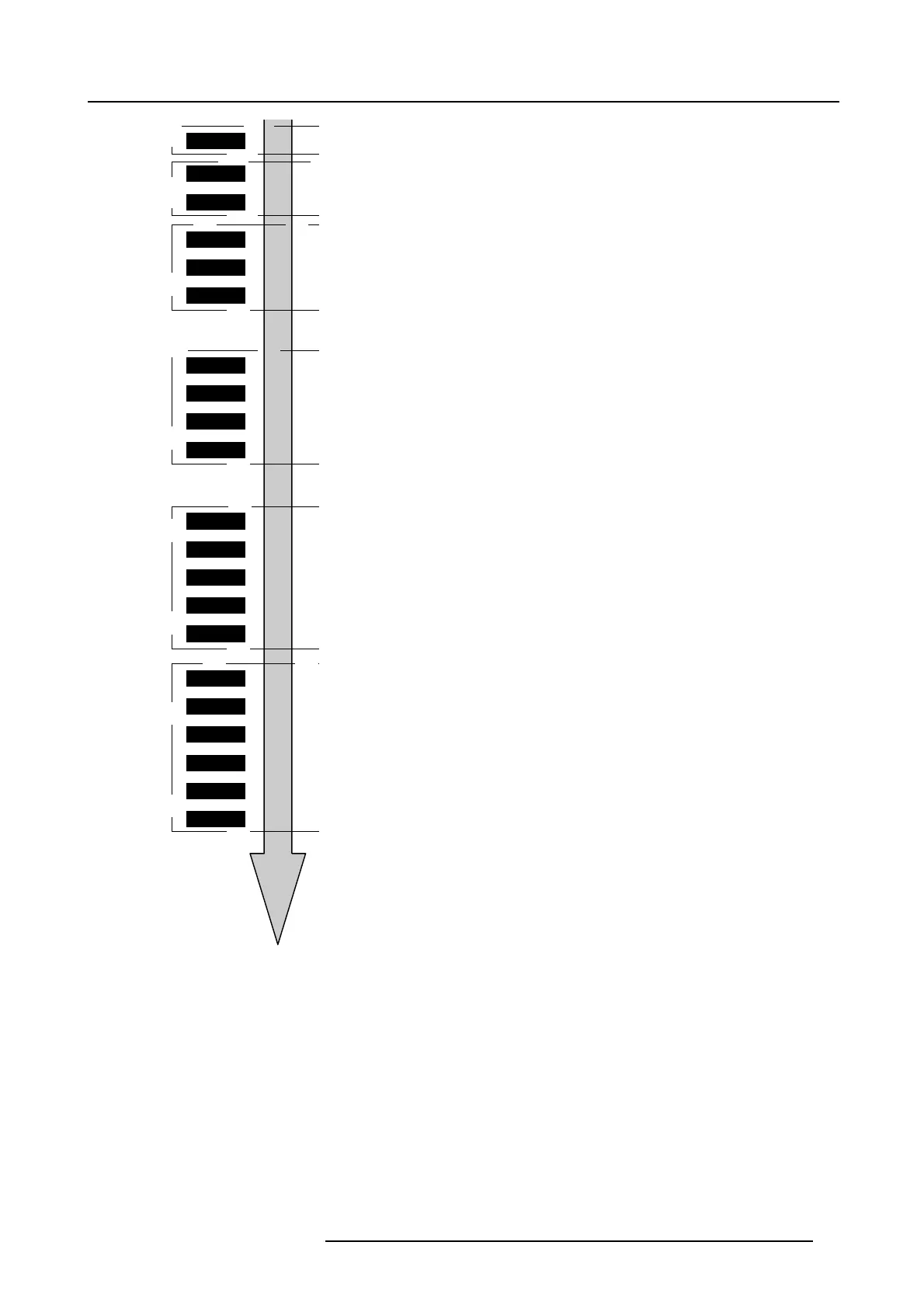7. Advanced
Level 2
Level 3
3x3
Level 4
Level 5
Level 6
Level 7
Level 9
Level 11
Level 12
Level 13
Level 14
Level 15
Level 10
Level 8
5x5
9x9
17x1
Level 16
Level 17
Level 18
Level 19
Level 20
Level 21
33x33
Level 1
2x2
Image 7-34
Geometry level hierarchy
On top of this hierarchy, the 2x2 points. Adjusting points on level 1 will affect level 2 till 21.
At the bottom of the structure we find the 33x33 points adjustment, adjusting grid points on level 21 will not affect any other points,
these are called local points.
7.5.5 Load
Howtoloadageometryfile for the left frustum ?
1. Press MENU to activate the Tool bar
2. Press → to select Geometry
3. Press ↓ to Pull down the Geometry menu
4. Press ↓ to select Left
R59770198 BARCO SIM 7D 13/02/2013
71