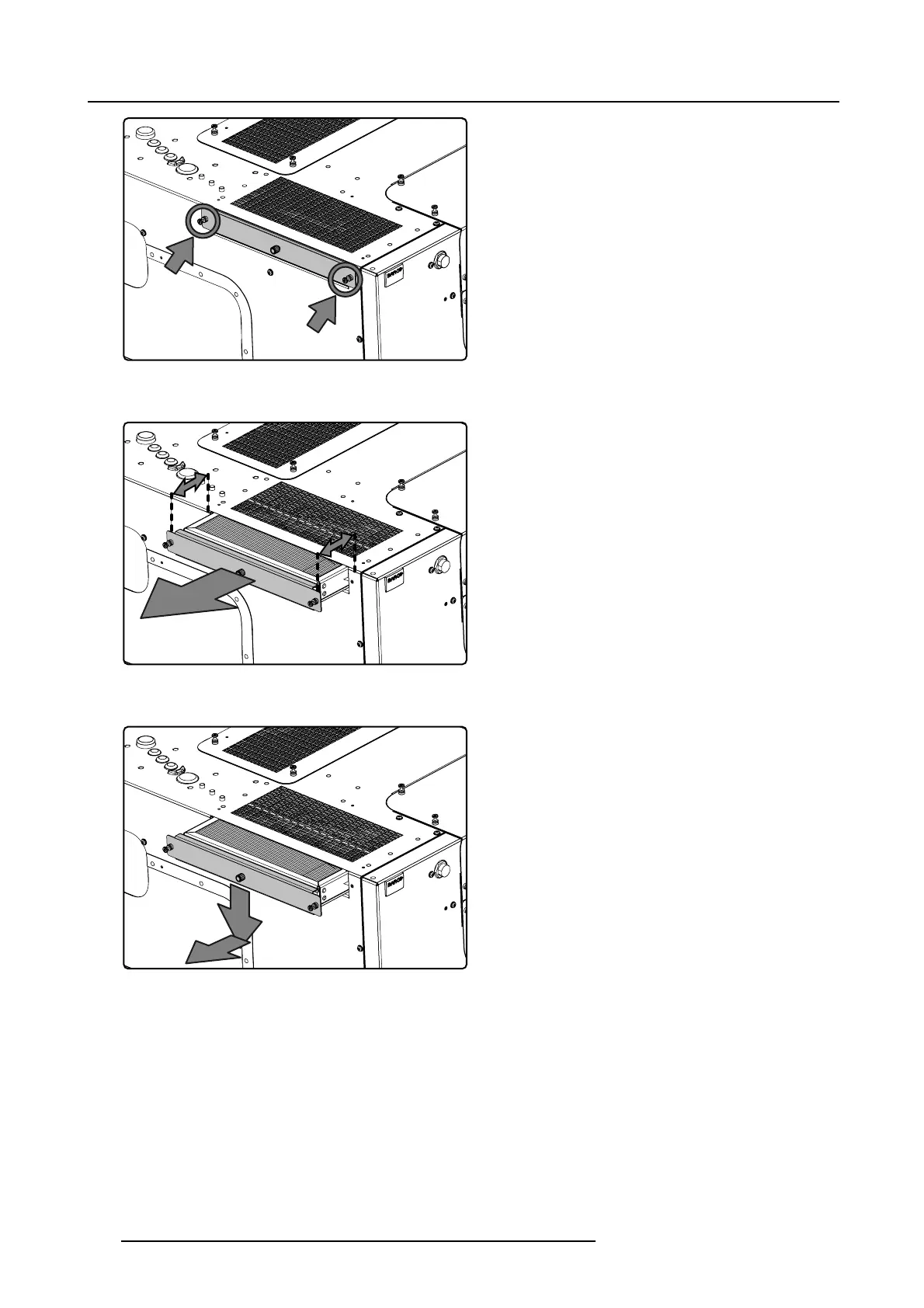8. Maintenance
Image 8-10
Electronics filter cover: fixation screws
2. Use the handle on the electronics filter cover to pull out the filter a few centimeters
Image 8-11
Electronics filter: pull it out a few centimeters
3. Release the electronics filter cover from the filter by moving it first downward, then forward
1
2
Image 8-12
Electronics filter: release the side filter cover
4. Pull out the electronics filter
156
R59770198 BARCO SIM 7D 13/02/2013
