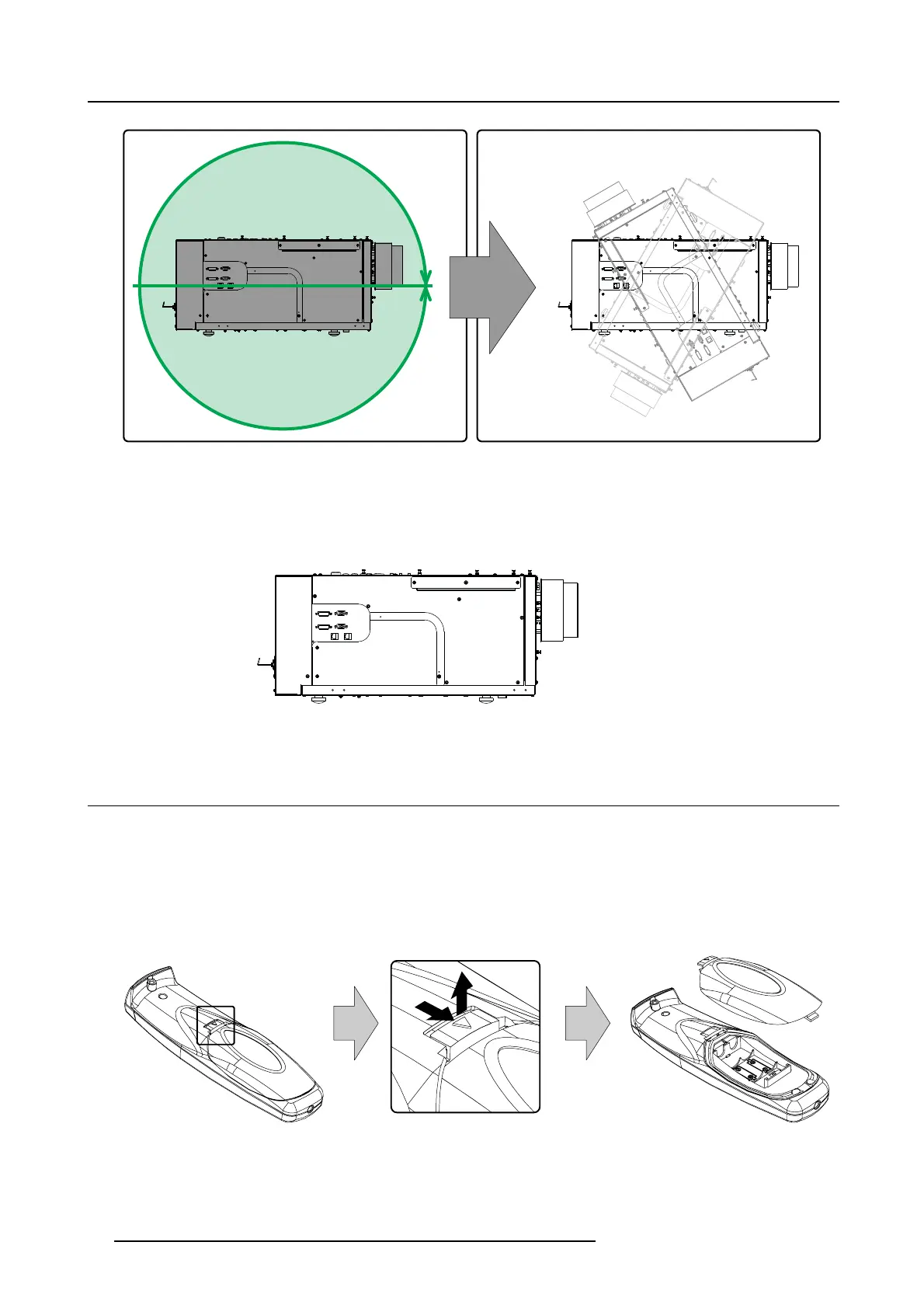4. Installation
360°
Image 4-4
Projector tilt range
4.4 RCU battery installation
Where to find the batteries for the remote control ?
The batteries are not placed in the remote control unit to avoid control operation in its package, resulting in a shorter battery life
time. At delivery the batteries can be found in a separated bag attached to the remote control unit. Before using your remote control,
install the batteries first.
How to install the batteries in the remote control ?
1. Push the battery cover tab with the fingernail a little backwards (1) and pull, at the same time, the cover upwards (2).
1
2
Image 4-5
2. Insert the two AA size batteries, making sure the polarities match the + and - marks inside the battery compartment.
16
R59770198 BARCO SIM 7D 13/02/2013