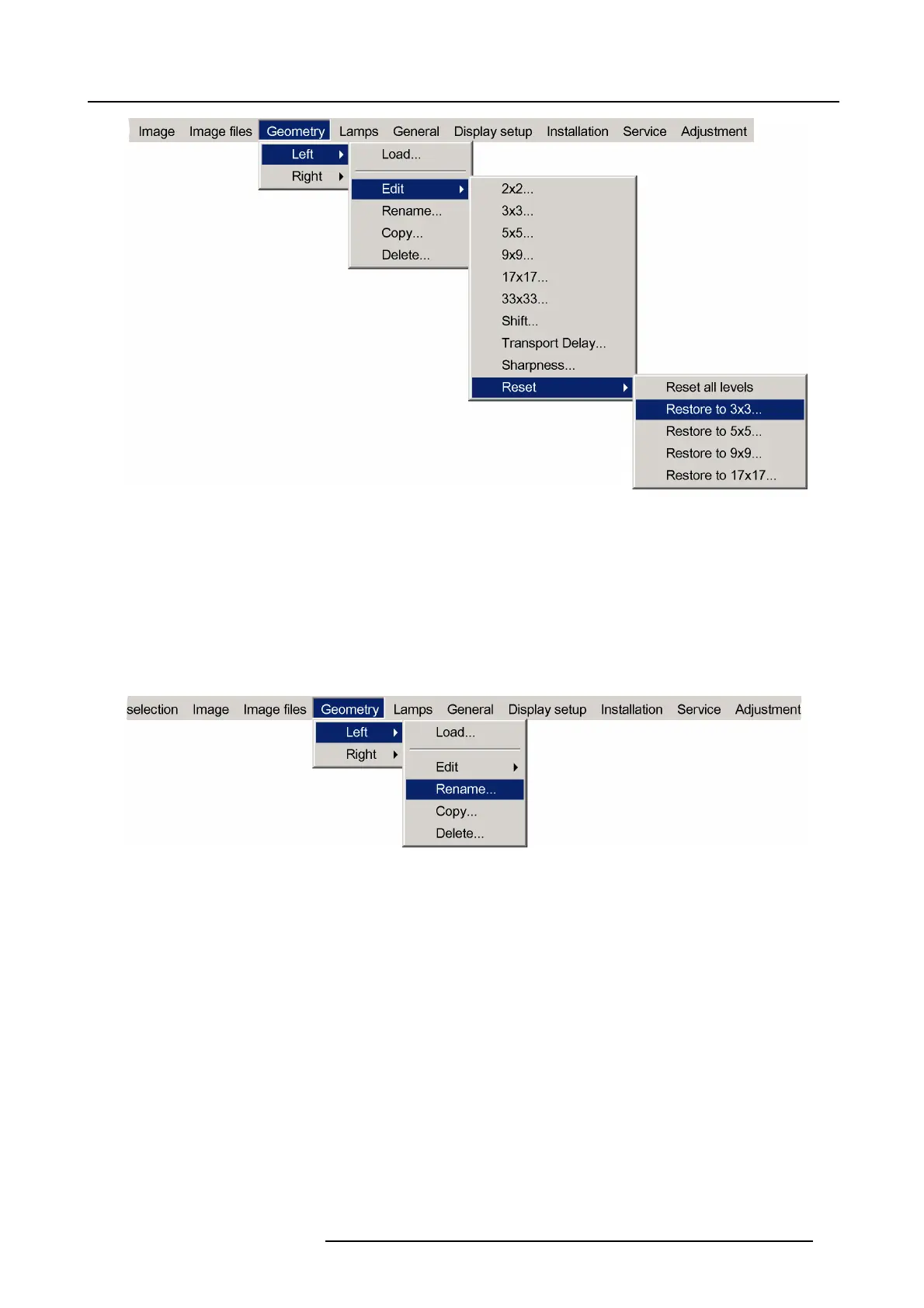7. Advanced
Image 7-61
The higher levels are reset. If these levels contained geometry corrections, this will be noticed in the image by a more or less
accentuated jump.
5. Press BACK to return to the Geometry Edit menu.
7.5.7 Rename a Geometry File
How to rename a geometry file ?
1. Start up the Geometry menu
2. Press ↓ to select Renam e
Image 7-62
3. Press ENTER
R59770198 BARCO SIM 7D 13/02/2013
87