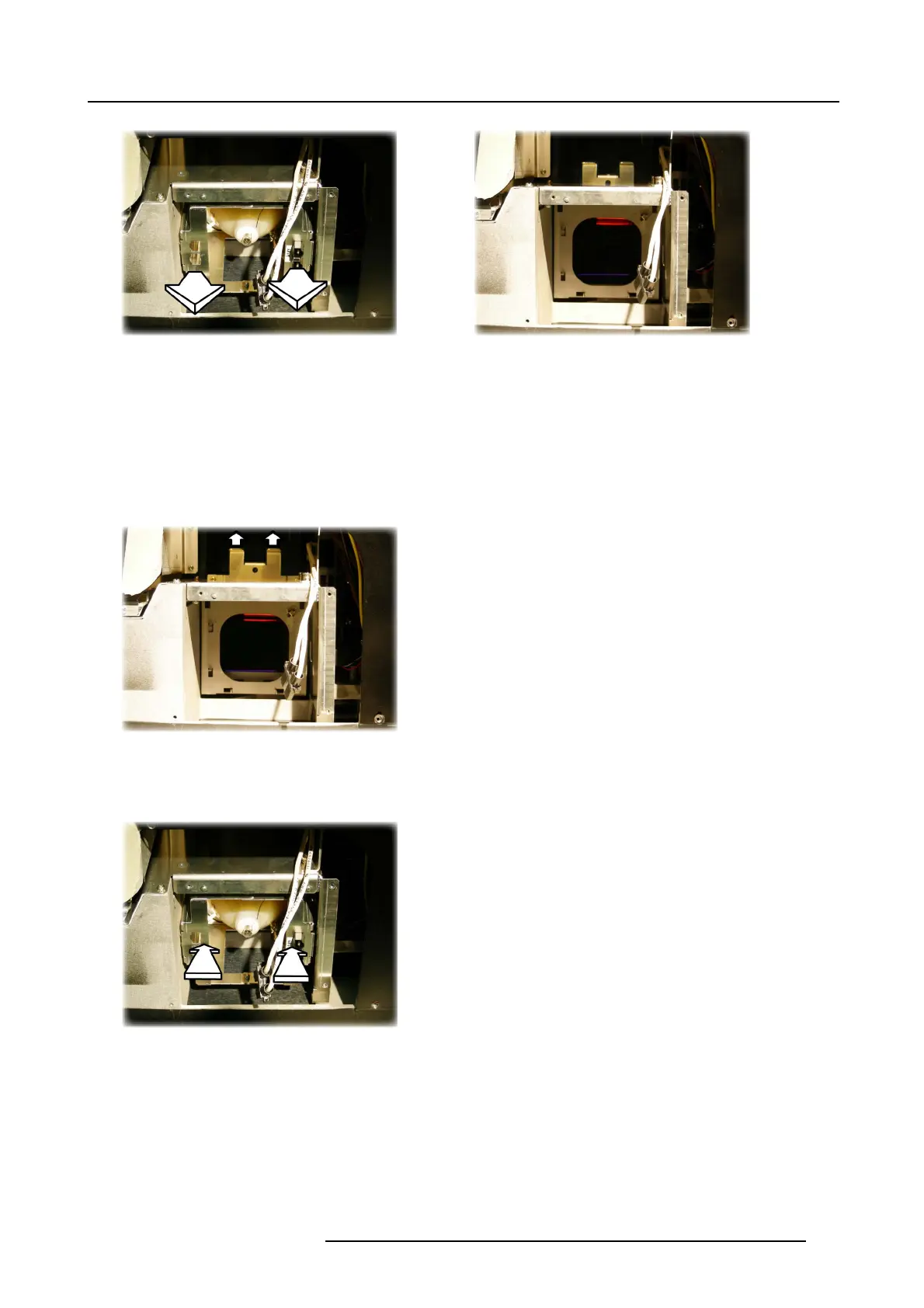8. Maintenance
Image 8-25
Lamp: removing
Image 8-26
Lamp: removed
8.4.4 Installing the lamp
Necessary tools
No tools.
How to install the lamp?
1. Make sure the lamp locking system is open
Image 8-27
Lens locking system: open
2. Slide the lamp in its slot while keeping the locking system opened. Back side of the lamp must be visible.
Tip: The lamp can be locked in one position only: make sure the lamp is orientated with the power connector toward s the
projector front side.
Image 8-28
Lamp: inserting
3. When the lamp is at its end position, release the locking system
4. Firmly push the bottom side of the lamp until it is locked (’click’ sound)
R59770198 BARCO SIM 7D 13/02/2013
161
