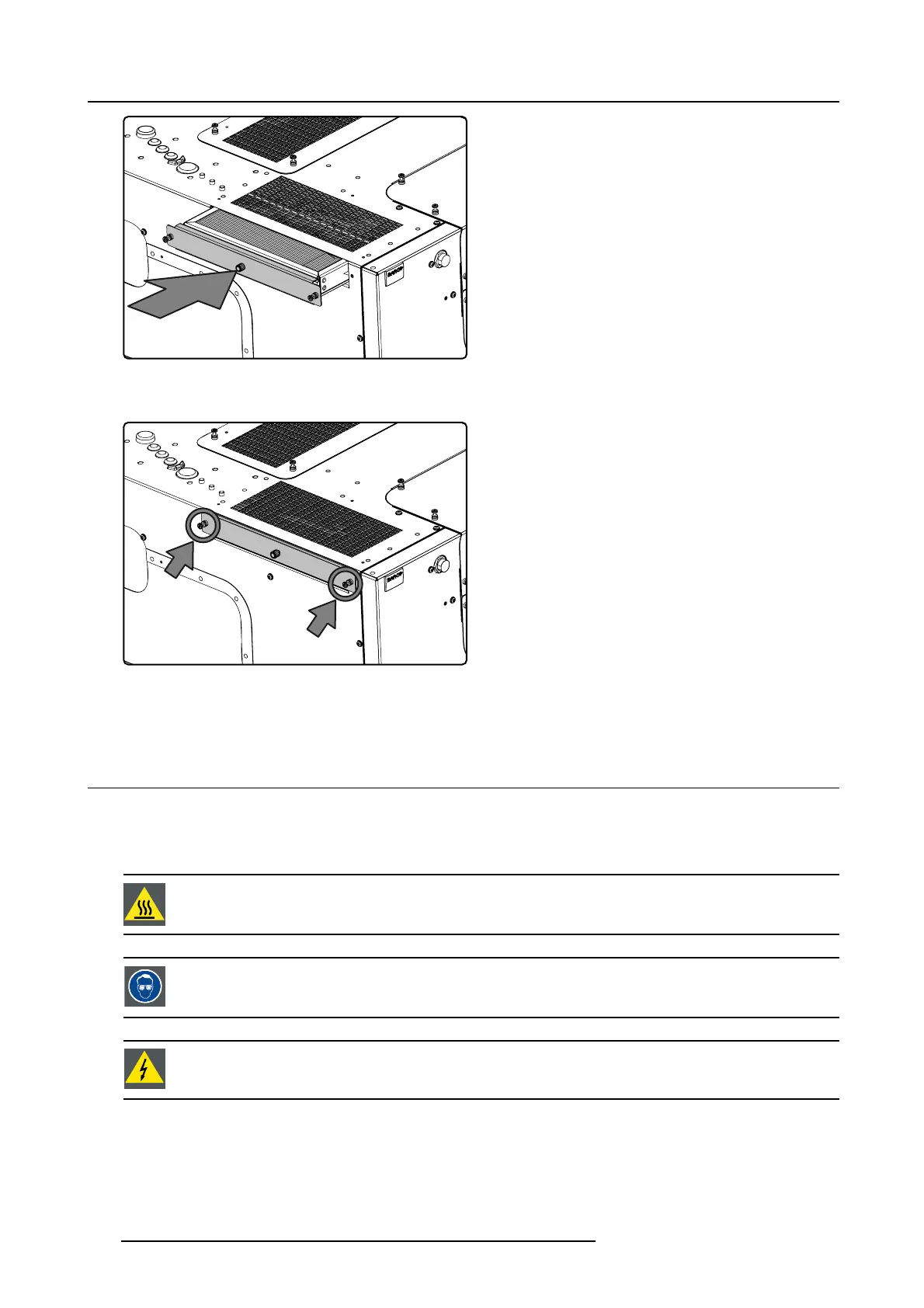8. Maintenance
Image 8-17
Electronics filter: push it in.
4. Tighten the two screws to fix the electronics filter cover
Image 8-18
Electronics filter cover: fixation screws
5. Register the air filter replacement in the Service book
8.4 Lamp replacement
Description
The projector lamp must be replaced at the end of its lifetime. The projector will automatically display a warning when the end of
lifetime is coming near.
WARNING: Never touch the lamp before it has cooled down for at least 15 minutes!
WARNING: This lamp must be handled with the appropriate care which is needed for short arc lamps! Han-
dling a hot lamp or handling a lamp without care considerably increases the risk of explosion!
WARNING: Electrical shock haz
ard! Make sure to switch off and unplug the projector before starting any of
these procedures! Never remove any cover while the projector is on.
158 R59770198 BARCO SIM 7D 13/02/2013