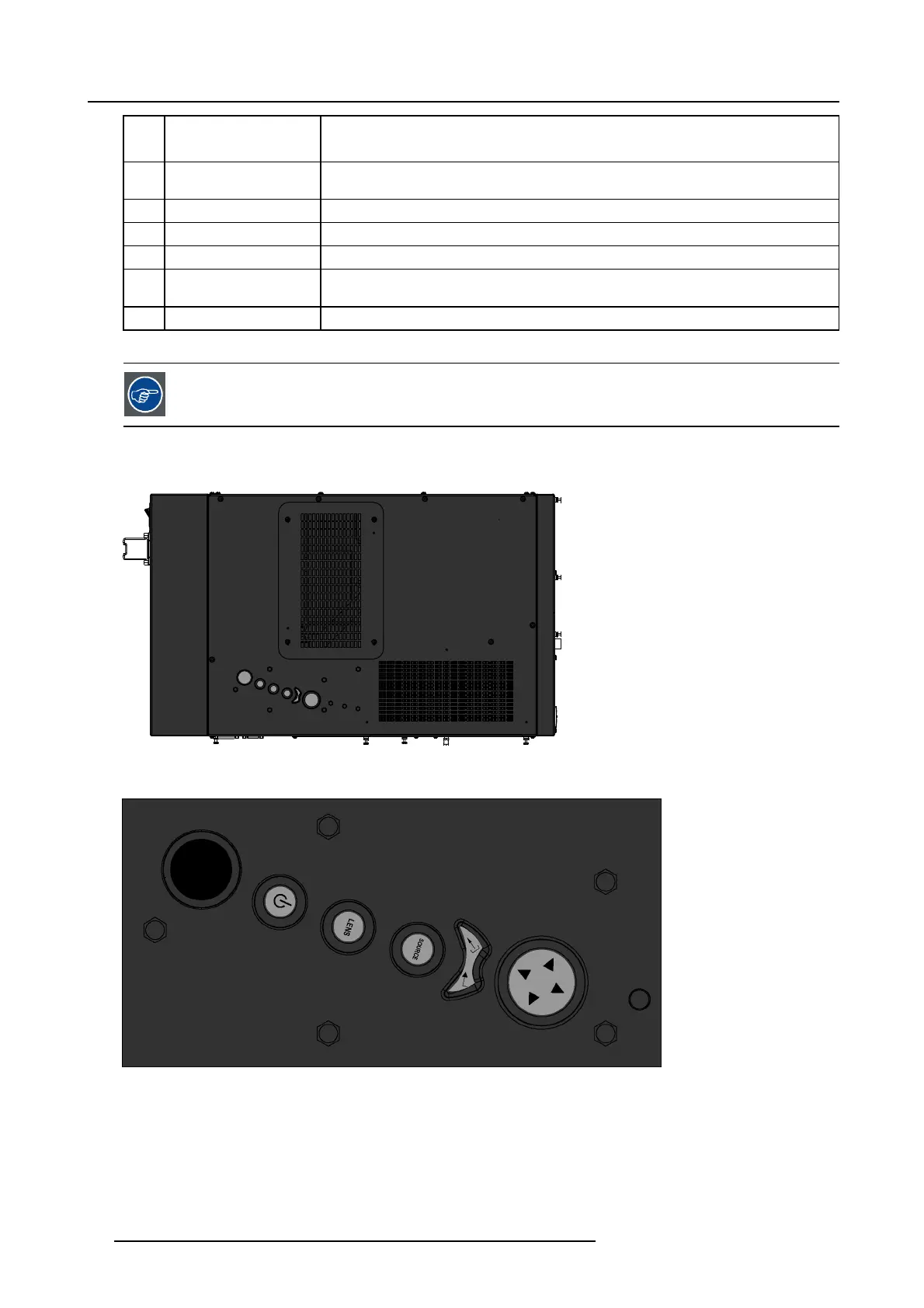4. Installation
16 ENTER
to confirm an adjustment or selection in the MENU.
On the local keypad the ENTER button additionally accesses the PIP window resize function
17
Cursor keys Cursor Keys on RCU or on the local keypad : to make menu selections or to access the
toolbar.
18
BACK to leave the selected menu or item (go upwards to previous menu).
19
EFFECTS
not yet implemented
20
PIP ADJUST allows to select a PiP window and change its configuration on screen
21
RC operating indication lights up when a button on the remote control is pressed. (This is a visual indicator to
check the operation of the remote control)
22 IR receiver IR receiver
Tabl e 4 -6
ordernumber RCU: R763794K
Local keypad
Image 4-38
Local keypad: location
Image 4-39
4.8.2 Infrared receivers
Location of the infrared receivers
To allow a good reception of the RCU (Remote Control Unit), the RCU must be oriented towards one of the 3 Infrared Receivers.
34
R59770198 BARCO SIM 7D 13/02/2013