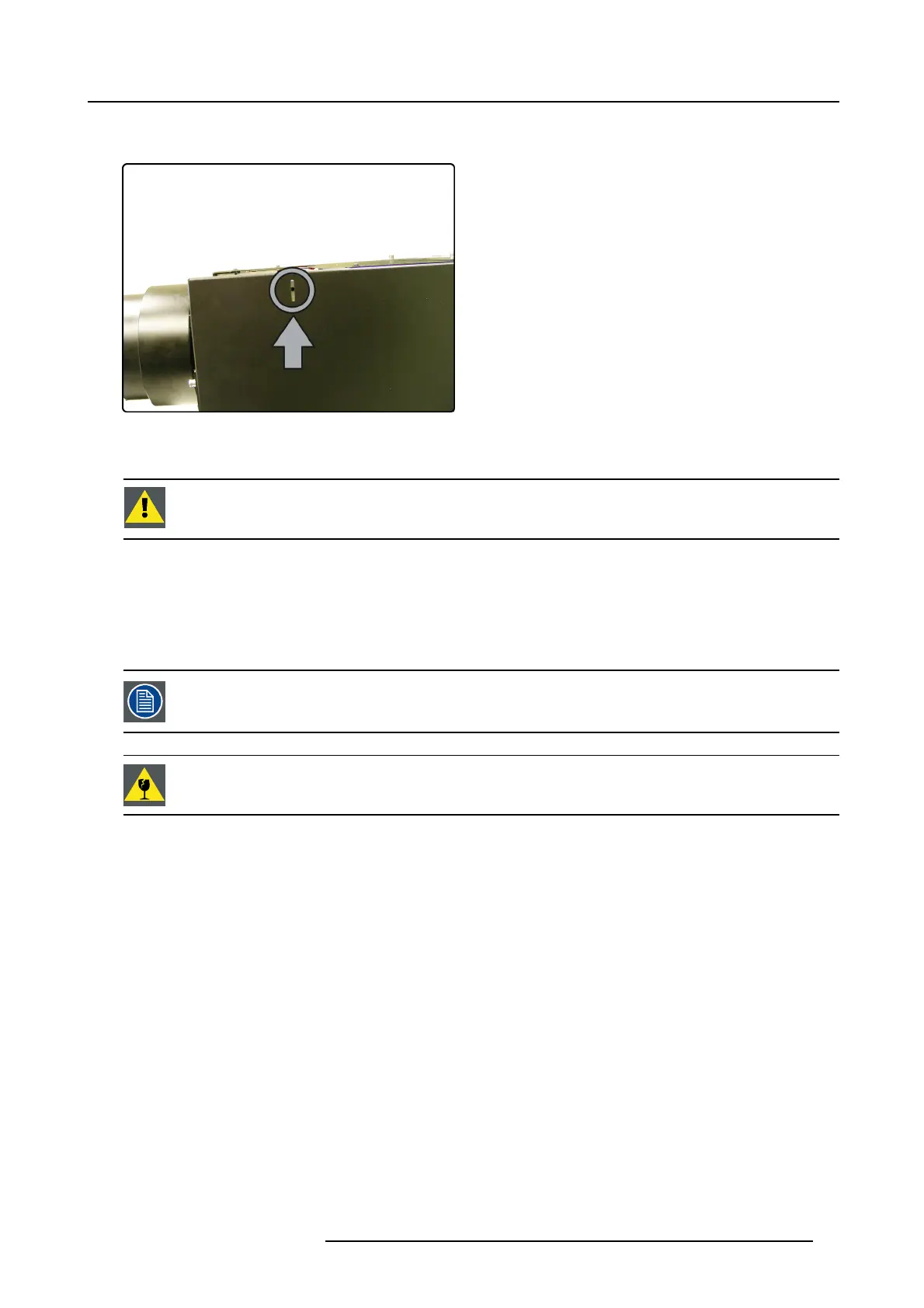5. Setup
5. Block the vertical shift by tightening the bolt which can be reached through the small slot at the left side of the projector (seen
from the rear of it)
Image 5-13
Fixation screw for vertical lens shift locking system
6. Reinstall the top lens cover
CAUTION: The shift motors will be damaged if lens shift is activated while the blocking system is tightened!
5.7.2 Locking / unlocking the zoom ring and the focus ring of the lens
Description
In very demanding applications (e.g. motion based systems), a small focus drift or zoom drift may occur. In order to avoid this, the
zoom ring and the focus ring of the lens can be locked mechanically on some of the lenses.
Depending on the lens article number, the zoom and focus locking system will be available or not.
CAUTION: Make sure to unlock the zoom and focus ri
ng before adjusting the zoom/focus!
Necessary tools
No tools.
How to lock the zoom ring and the focus ring of the lens?
Both zoom ring and focus ring are locked at the same time.
1. Install the lens and switch the projector to activ
e state.
2. Wait for the lens to be fully heated up (i.e. after 15 minutes of projection)
3. Adjust the zoom and the focus of the lens
4. Tighten (i.e. clockwise) the zoom/focus locking knob until it is hand-tight
R59770198 BARCO SIM 7D 13/02/2013 43
