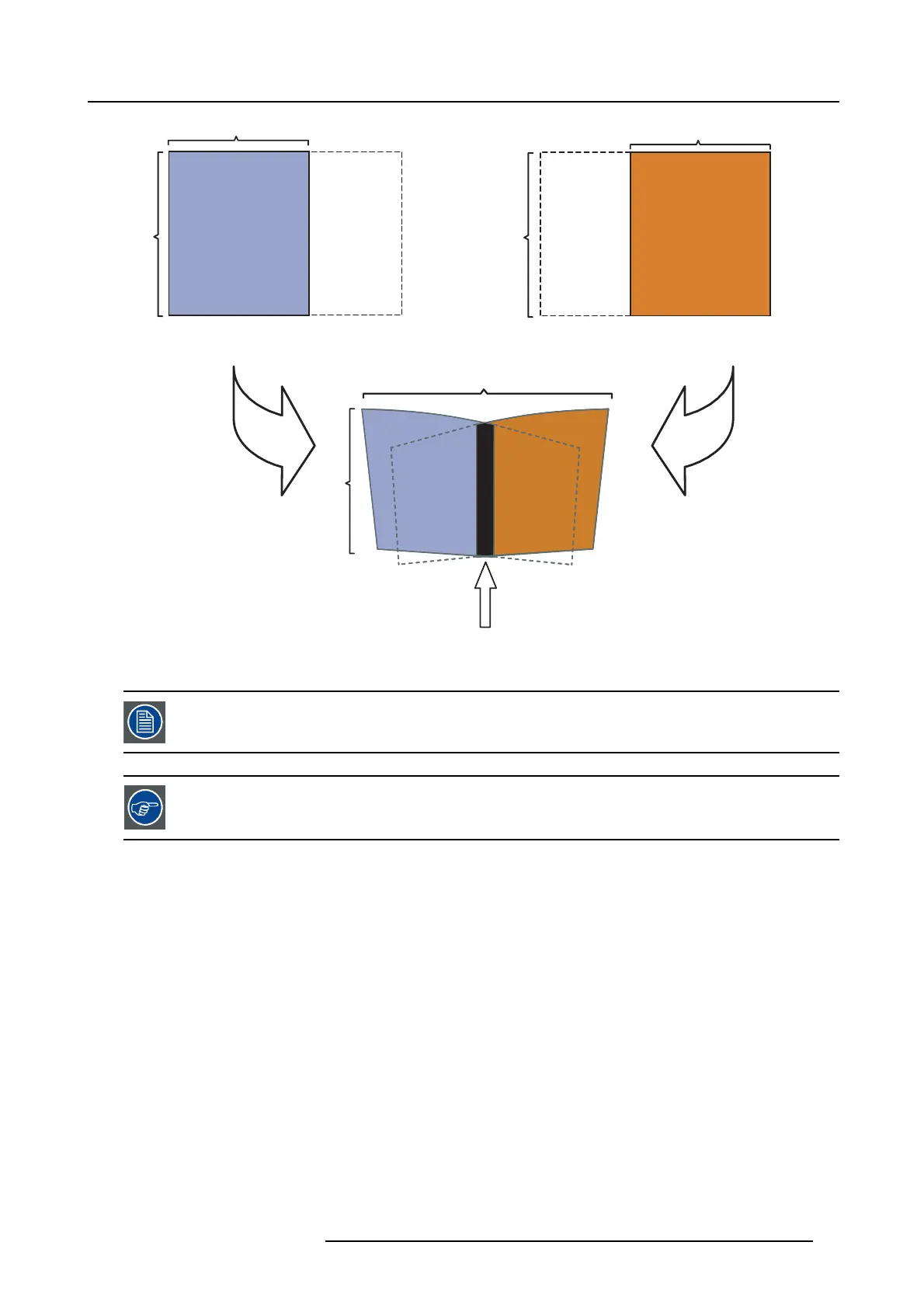4. Installation
Left frustum
DVI 1
Display area : 2048
Overlap area
Warping
+ soft-edge
Warping
+ soft-edge
Display area : 2048
Source hor.resolution : 1184
Source hor.resolution : 1184
1536
1536
Display area : 2048
1536
Right frustum
DVI 2
Image 4-33
Note that in a multichannel system electronic soft edge matching will also be used in combination with optical
blending to create a multichannel display system.
The warping and the soft edge settings are performed via Barco XRacu. See the dedicated system manual for
more information.
4.7.3 Communications
Overview
• The LAN inputs
• Connecting to the network
• Network settings
4.7.3.1 The LAN inputs
Network communication
The projector allows the connection to a network. This can be a local or a small dedicated network. This way, the projector can be
controlled remotely to allow following :
• easy adjustment of the projector parameters like TOD selection Night, Day ...
• remote control like ON/OFF , ...
R59770198 BARCO SIM 7D 13/02/2013
29