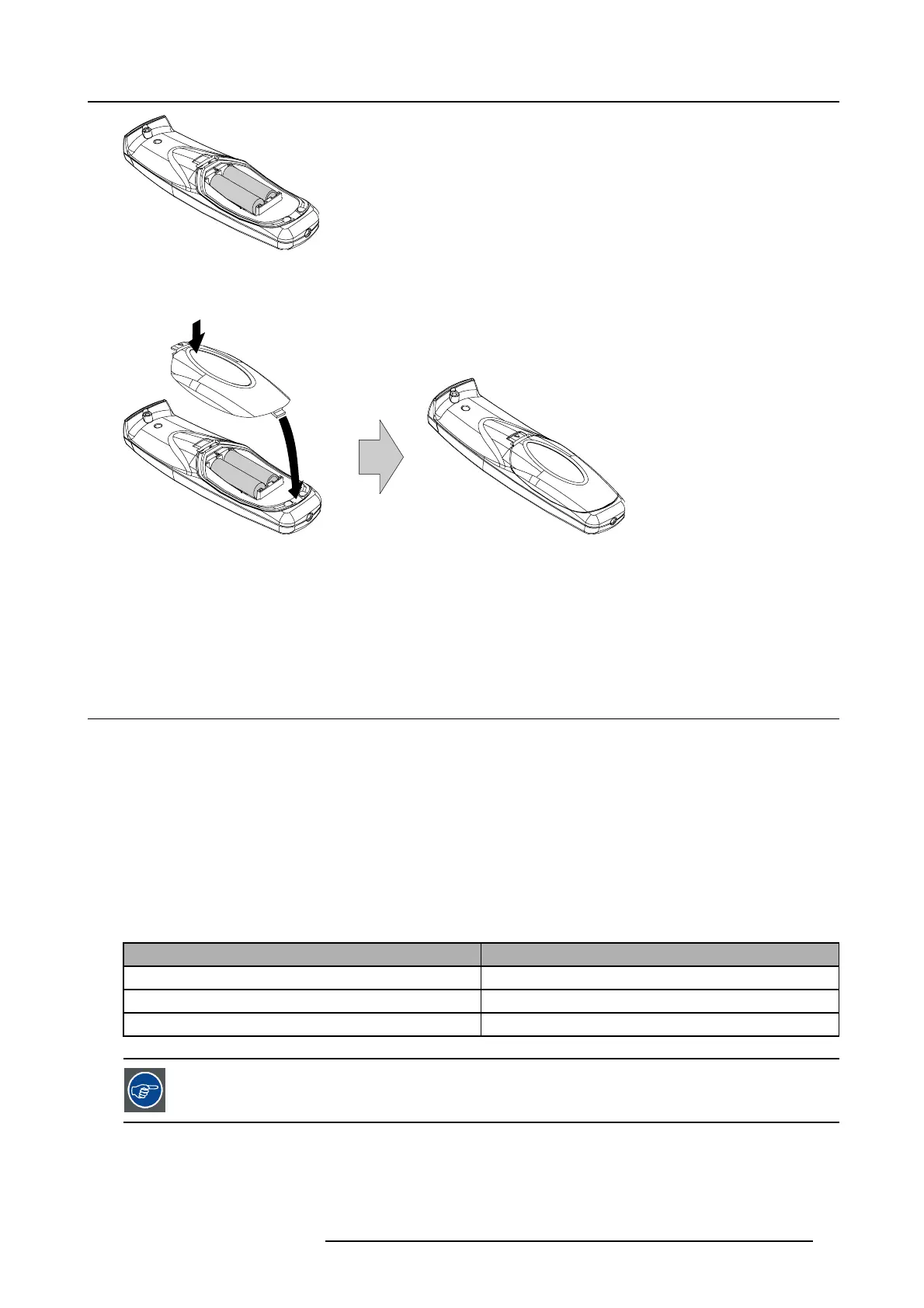4. Installation
+
+
-
-
Image 4-6
3. Insert (1) the lower tab of the battery cover in the gap at the bottom of the remote control, and press (2) the cover until it clicks
in place.
+
+
-
-
1
2
Image 4-7
To prevent battery explosion
• Danger of explosion if battery is incorrectly installed.
• Replace only with the same or equivalent type recommended by the manufacturer.
• Disposal of used batteries must be done according to the manu
facturer’s instruction.
4.5 Lens installation
Overview
• Lens range
• Lens formulas
• Shift capabilities
• Installing the lens and adjusting the Scheimpflug
• Connecting the lens
• Lens Data
4.5.1 Lens range
Overview table
Lens
Partnumber
QSD (0.8:1) R9849990
QSD (1.0–1.4:1) R9849975
QSD (1.4–2.0:1) R9849980
See the Maintenance appendix for more information about lens cleaning.
R59770198 BARCO SIM 7D 13/02/2013 17