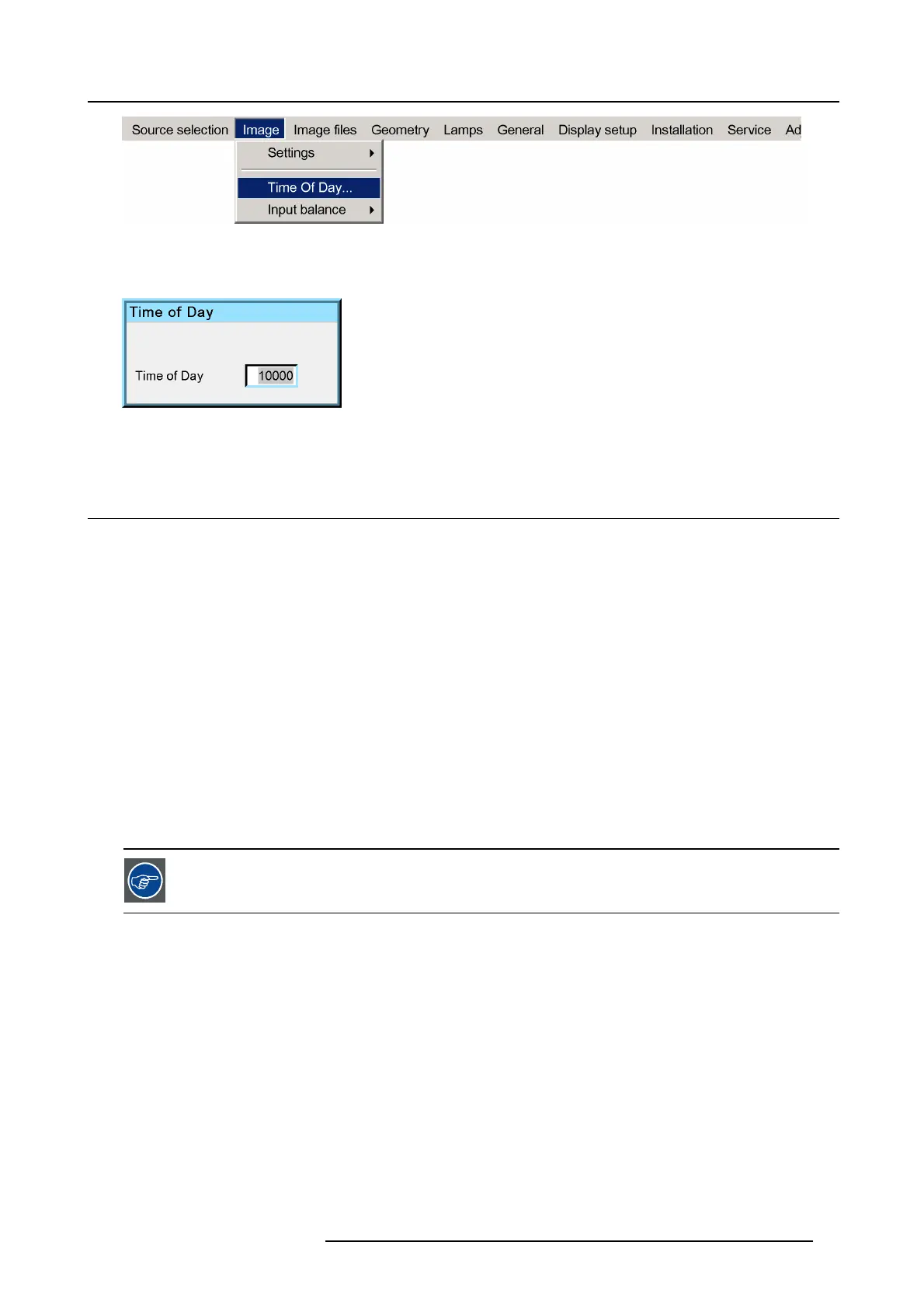7. Advanced
Image 7-10
5. Press ENTER
A dialog box is displayed
Image 7-11
6. Use ←or → , the numeric keys on the remote, or the keypad to change the Time of Day
7.4 Image files
Overview
• Load file
• Auto Image
•Editfile
• Save as (create a custom file)
• Rename file
• Copy
• Delete
•Forcedfi le load
7.4.1 Load file
When to load a file ?
In some cases the user wants a particular file to be used for the display of a particular source. In this case the user should load the
desired file from the image files menu. The load file option will allow the user to choose between several files corresponding more
or less to the active source specifications.
In normal operation the file selection (load) will be done automatically by Auto Image.
Howtoloadafile ?
1. Press MENU to activate the Tool bar
2. Press → to select the Image fi les item
3. Press ↓ to Pull down the Image files menu
4. Use ↑ or ↓ to select Load
R59770198 BARCO SIM 7D 13/02/2013
59