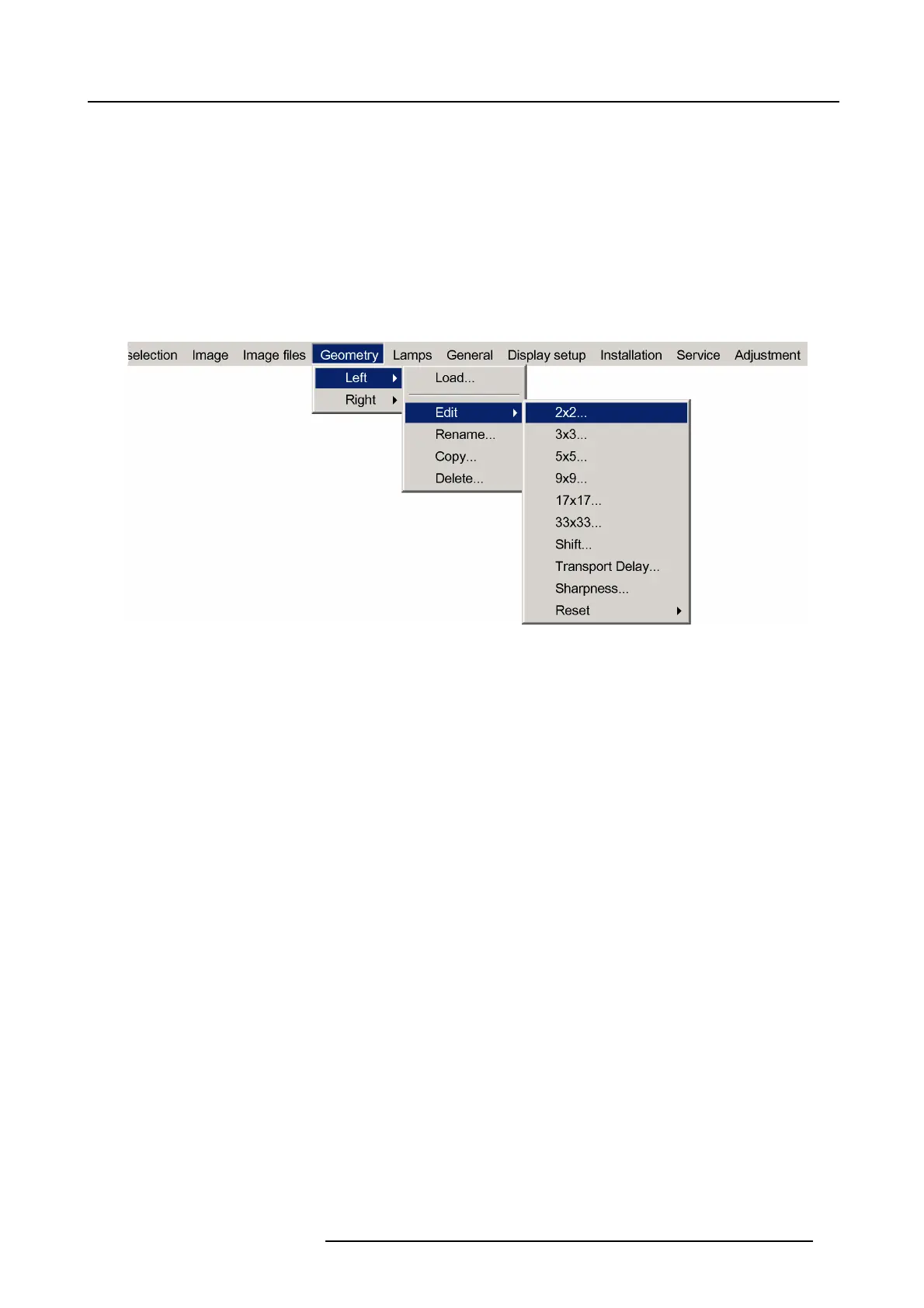7. Advanced
7.5.6.1 Accessing the Geometry Edit menu
How to access the Geometry Edit menu ?
1. Press MENU to activate the Tool bar
2. Press → to select Geometry
3. Press ↓ to Pull down the Geometry menu
4. Use↓or ↑ to select the Right or Left submenu
5. Press → to open the menu
6. Press ↓or ↑ to select Edit
7. Press → to open the Edit menu
Image 7-37
7.5.6.2 Geometry Edit wizard
The geometry wizard
When entering the Edit mode, the Edit dialog box is displayed. When selecting a point in a certain adjustment, a blue dotted box is
placed around the selected grid point, indicating the interaction zone.
R59770198 BARCO SIM 7D 13/02/2013
73