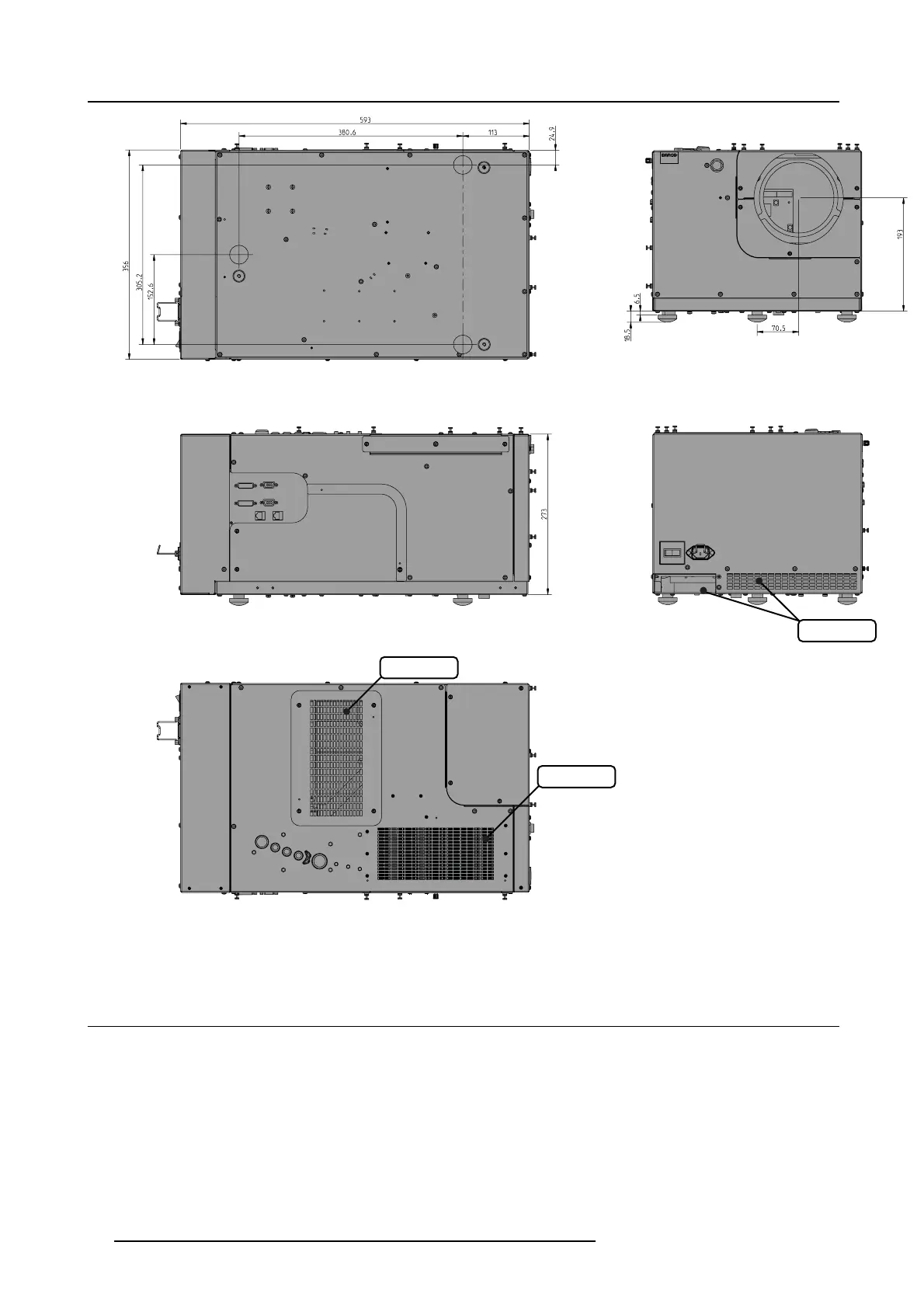4. Installation
BACK VIEW
LEFT SIDE VIEW
BOTTOM VIEW
TOP VIEW
FRONT VIEW
air filter
air filter
air exhaust
Image 4-1
Dimensions
4.2 Fixation points at the bottom of the projector
Describing the fixation points
To fix the projector
to its support, three bolts can be screwed into the threaded holes at the bottom of the projector. The bolts must
meet the following specifications:
• bolt type: M8x1.25
• strength class: 8.8 or higher
• preferred bolt length (bolt head not included): 25 mm < bolt length < 30 mm
• mounting torque range: 20 Nm (177 lbf.in) < torque < 23 Nm (205 lbf.in)
14
R59770198 BARCO SIM 7D 13/02/2013