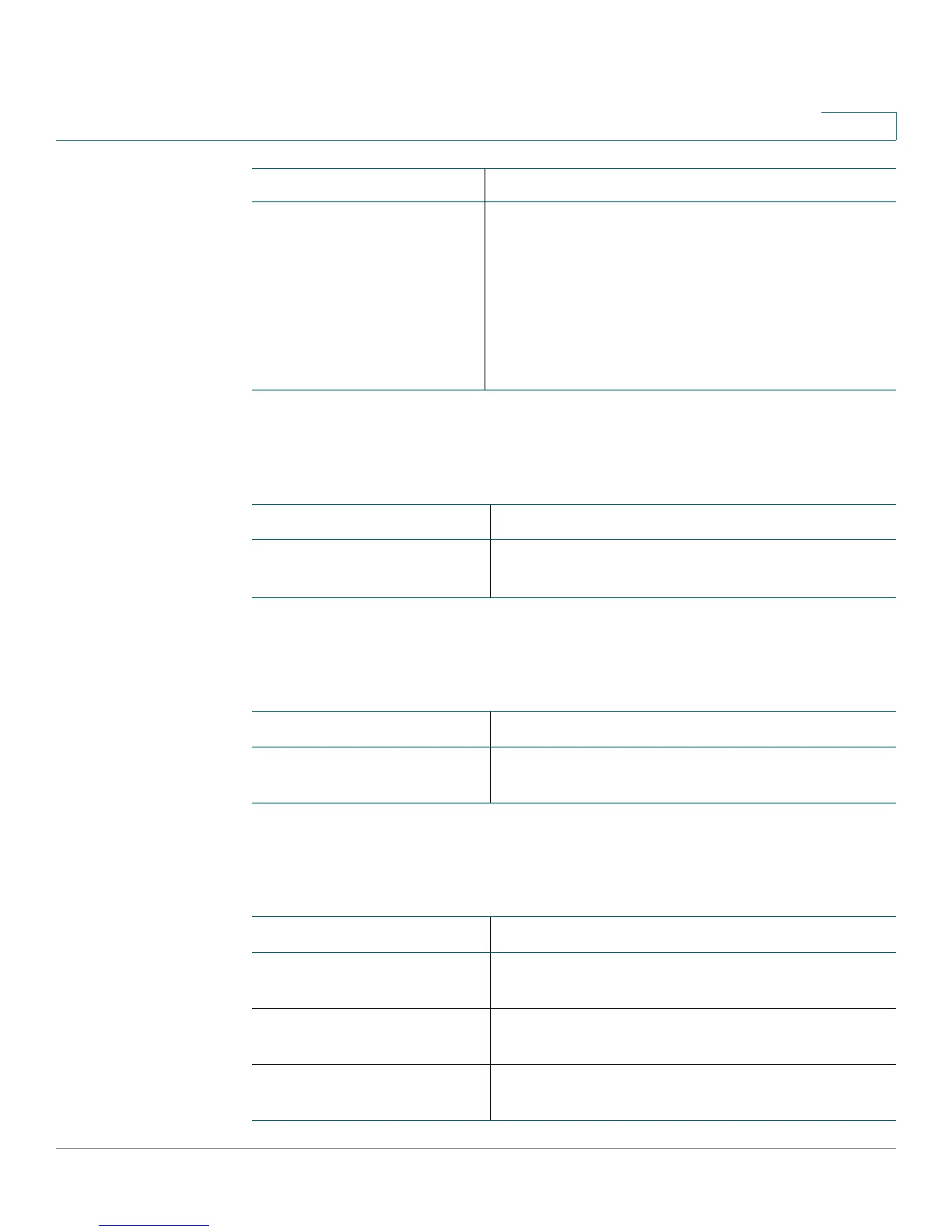Cisco SPA IP Phone Field Reference
System Tab
Cisco Small Business SPA300 Series, SPA500 Series, and WIP310 IP Phone Administration Guide 239
B
Wi-Fi Settings (Cisco SPA525G/525G2 Only)
Bluetooth Settings (Cisco SPA525G/525G2 Only)
VPN Settings (Cisco SPA525G/525G2 Only)
Network Startup Delay
Setting this value causes a delay for the switch to
get to the forwarding state before the phone will
send out the first LLDP-MED packet. The default
delay is 3 seconds. For configuration of some
switches, you might need to increase this value to
a higher value for LLDP-MED to work. Configuring
a delay can be important for networks that use
Spanning Tree Protocol.
Parameter Description
Parameter Description
SPA525-wifi-on
Set to yes to enable Wireless-G service on the
Cisco SPA525G/525G2.
Parameter Description
Enable BT Set to yes to enable support for Bluetooth devices on
the Cisco SPA525G.
Parameter Description
VPN Server The IP address of the VPN server to which the phone
connects.
VPN User Name Username configured on the VPN server for the
phone.
VPN Password Password associated with the username configured
on the VPN for the phone.
