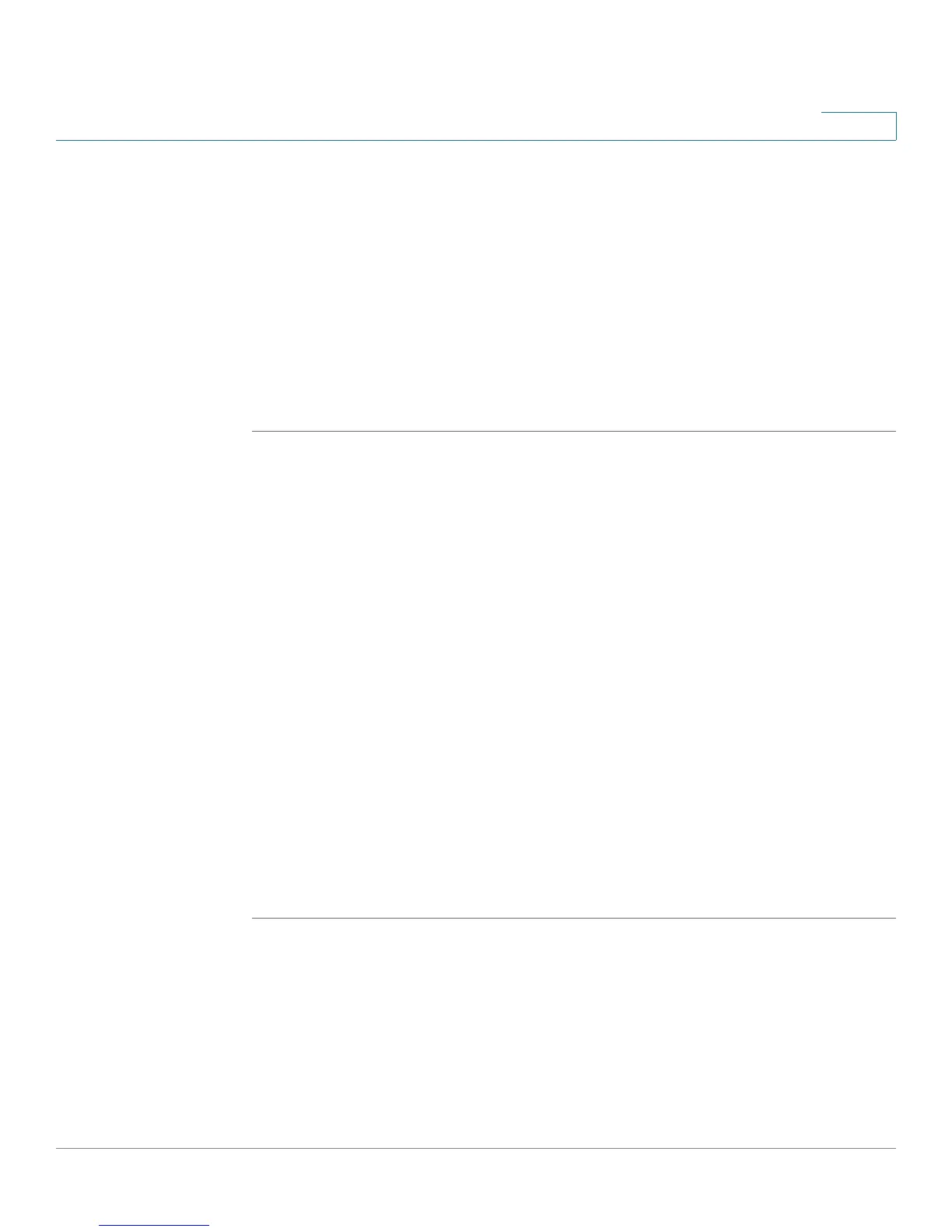Configuring Lines and Extensions
Configuring Lines
Cisco Small Business SPA300 Series, SPA500 Series, and WIP310 IP Phone Administration Guide 36
2
For example, Bob and Chris share the extension 401. A caller, Adam, calls
extension 401. Bob answers the call. Adam and Bob are connected. If Chris has the
SCA Barge-In Enable field on her phone set to yes, she can press the line button
for extension 401. Then Chris and Adam are connected in a call and Bob is
dropped from the call.
NOTE The Cisco SPA525G/525G2 supports the “private hold” feature for MetaSwitch
and Broadsoft. Users who have a shared line can press the “PrivHold” softkey, and
the call can only be resumed by the user who placed the call on hold. No barge-in
can be performed on these calls.
STEP 10 Click Submit All Changes.
Assigning Busy Lamp Field, Call Pickup, and Speed Dial
Functions to Unused Lines on a Cisco SPA300 Series or
Cisco SPA500 Series IP Phone
You can configure unused or idle lines on a Cisco SPA300 Series or Cisco SPA500
Series IP Phone to interact with another phone line in the system. For example, if
you have two idle lines on an assistant’s phone, you can configure those lines to
show the status of a supervisor’s phone (Busy Lamp Field, or BLF). You can also
configure the idle lines so that they can be used to speed dial the supervisor’s
phone, or pick up calls that are ringing on the supervisor’s phone.
A monitored extension must be private, not shared. Additionally, if using the Cisco
SPA9000 for call control, an extension can only be monitored by one other
extension.
TIP For detailed instructions on configuring the phones with the BroadSoft Busy Lamp
Field (BLF) feature, see
Configuring SPA303 and 5xxG IP Phones with Broadsoft's
BLF
, available on the Cisco Support Community at:
https://supportforums.cisco.com/docs/DOC-9977
Configuring Call Pickup and Busy Lamp Field
NOTE You must enable BLF to configure call pickup.
In this example, the assistant Bob (extension 200) has an idle line (line 4) on his
Cisco SPA508G. He would like to be able to see if his supervisor Stephanie
(extension 300) is on the phone, and pick up calls that are ringing at her extension.
