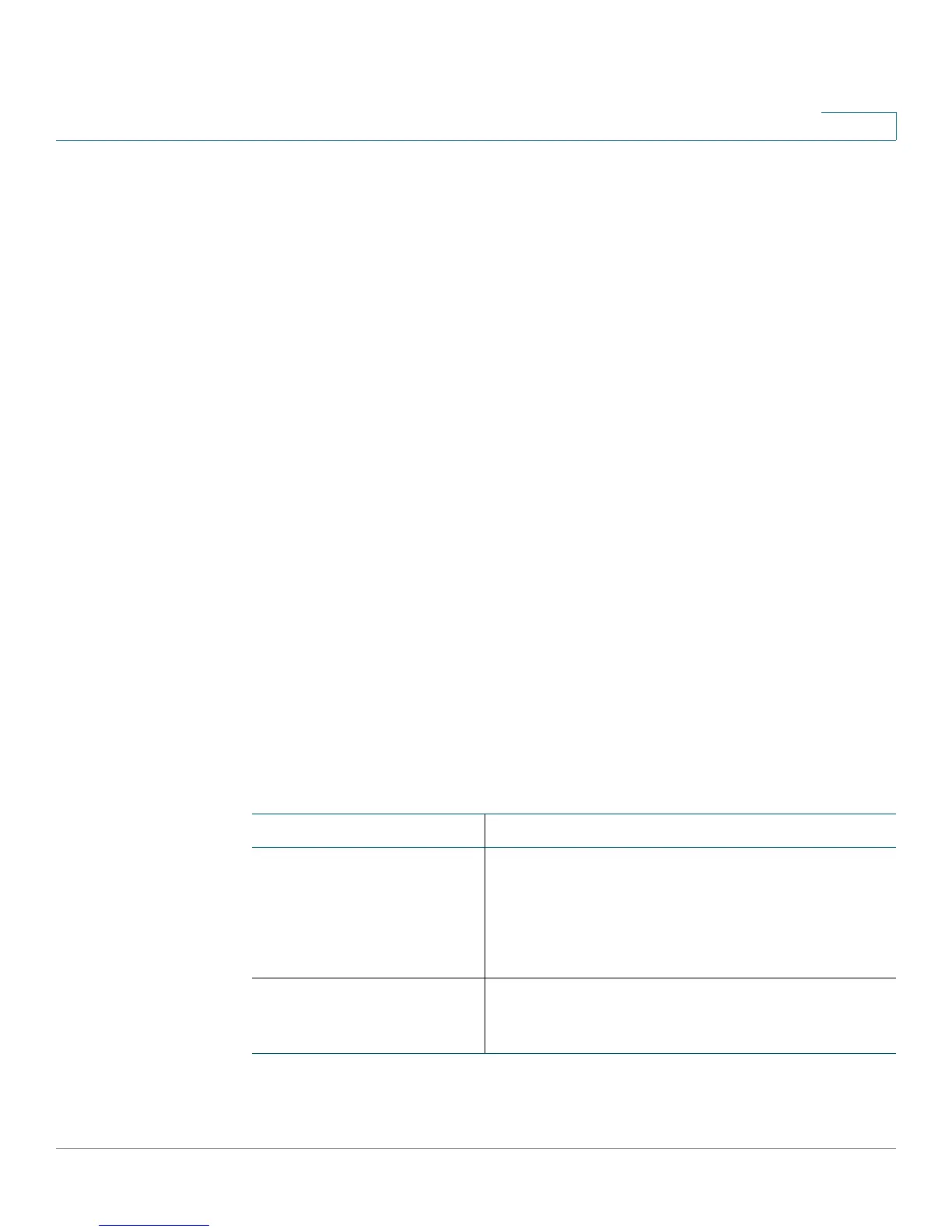Cisco SPA IP Phone Field Reference
Phone Tab
Cisco Small Business SPA300 Series, SPA500 Series, and WIP310 IP Phone Administration Guide 274
B
Phone Tab
This section describes the fields for the following headings on the Phone tab:
• General, page 274
• Line Key, page 277
• Miscellaneous Line Key Settings, page 279
• Line Key LED Pattern, page 279
• Supplementary Services, page 281
• Ring Tone (Cisco SPA300 Series and Cisco SPA500 Series), page 283
• Ring Tone (WIP310), page 284
• Auto Input Gain (dB), page 285
• Extension Mobility, page 291
• XML Service, page 291
• Lightweight Directory Access Protocol (LDAP) Corporate Directory
Search, page 288
• Programmable Softkeys, page 292
General
Parameter Description
Station Display Name Name to identify the station; appears on the LCD
screen on phone models that have a display. You can
use spaces in this field and the name does not have to
be unique. If both the Station Display Name and Station
Name fields are populated, the Station Display Name
field takes precedence and is displayed on the phone.
Station Name Name to identify this station; appears on the LCD
screen on phone models that have a display. No
spaces are allowed and the name must be unique.
