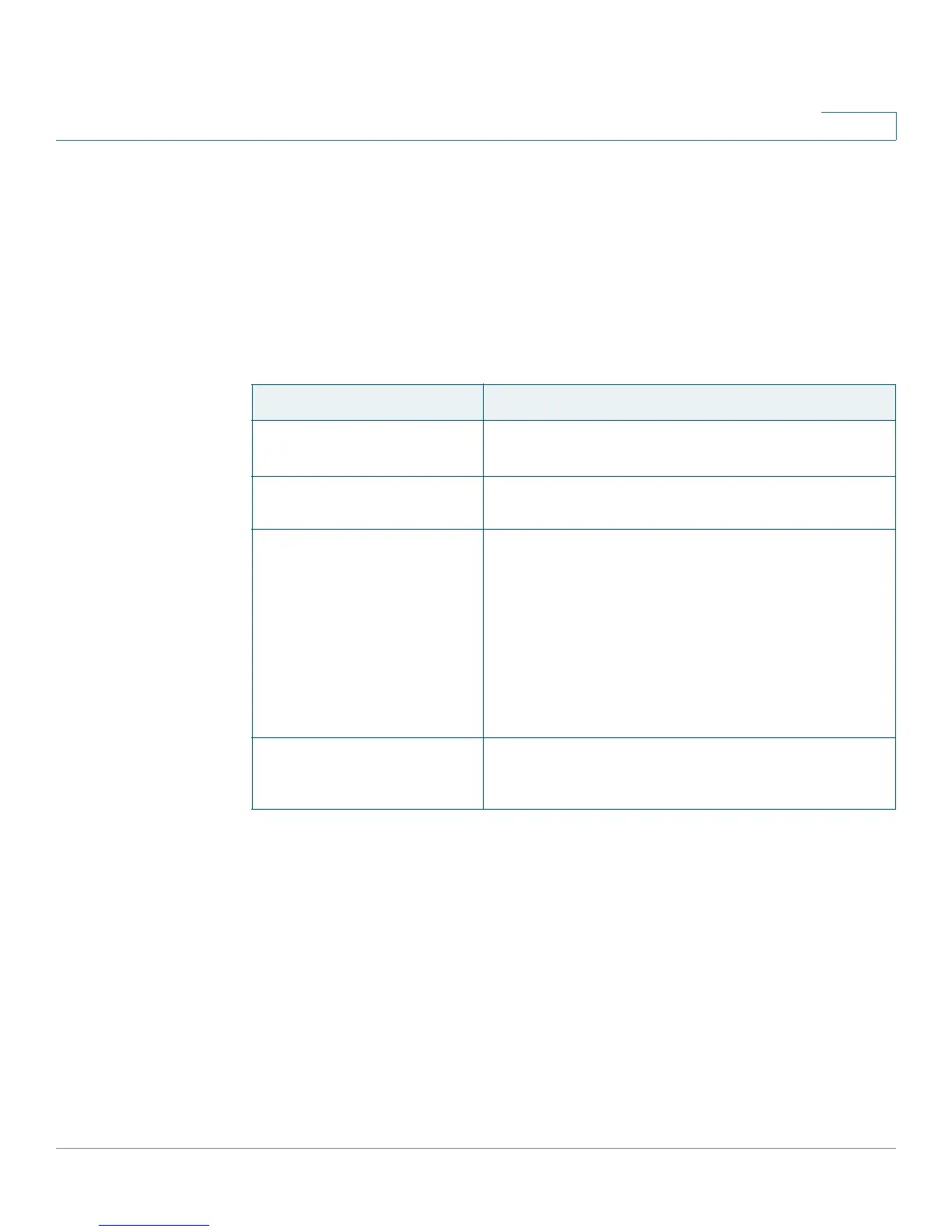Configuring Dial Plans
About Dial Plans
Cisco Small Business SPA300 Series, SPA500 Series, and WIP310 IP Phone Administration Guide 198
8
Digit Sequences
A dial plan contains a series of digit sequences, separated by the | character. The
entire collection of sequences is enclosed within parentheses. Each digit
sequence within the dial plan consists of a series of elements, which are
individually matched to the keys that the user presses.
NOTE White space is ignored, but may be used for readability.
Digit Sequence Function
0 1 2 3 4 5 6 7 8 9 0
* #
Enter any of these characters to represent a key that
the user must press on the phone keypad.
x
Enter x to represent any character on the phone
keypad.
[sequence]
Enter characters within square brackets to create a list
of accepted key presses. The user can press any one
of the keys in the list.
• Numeric range
For example, you would enter
[2-9] to allow the
user to press any one digit from 2 through 9.
• Numeric range with other characters
For example, you would enter
[35-8*] to allow
the user to press 3, 5, 6, 7, 8, or *.
.
(period)
Enter a period for element repetition. The dial plan
accepts 0 or more entries of the digit. For example,
01. allows users to enter 0, 01, 011, 0111, and so on.
