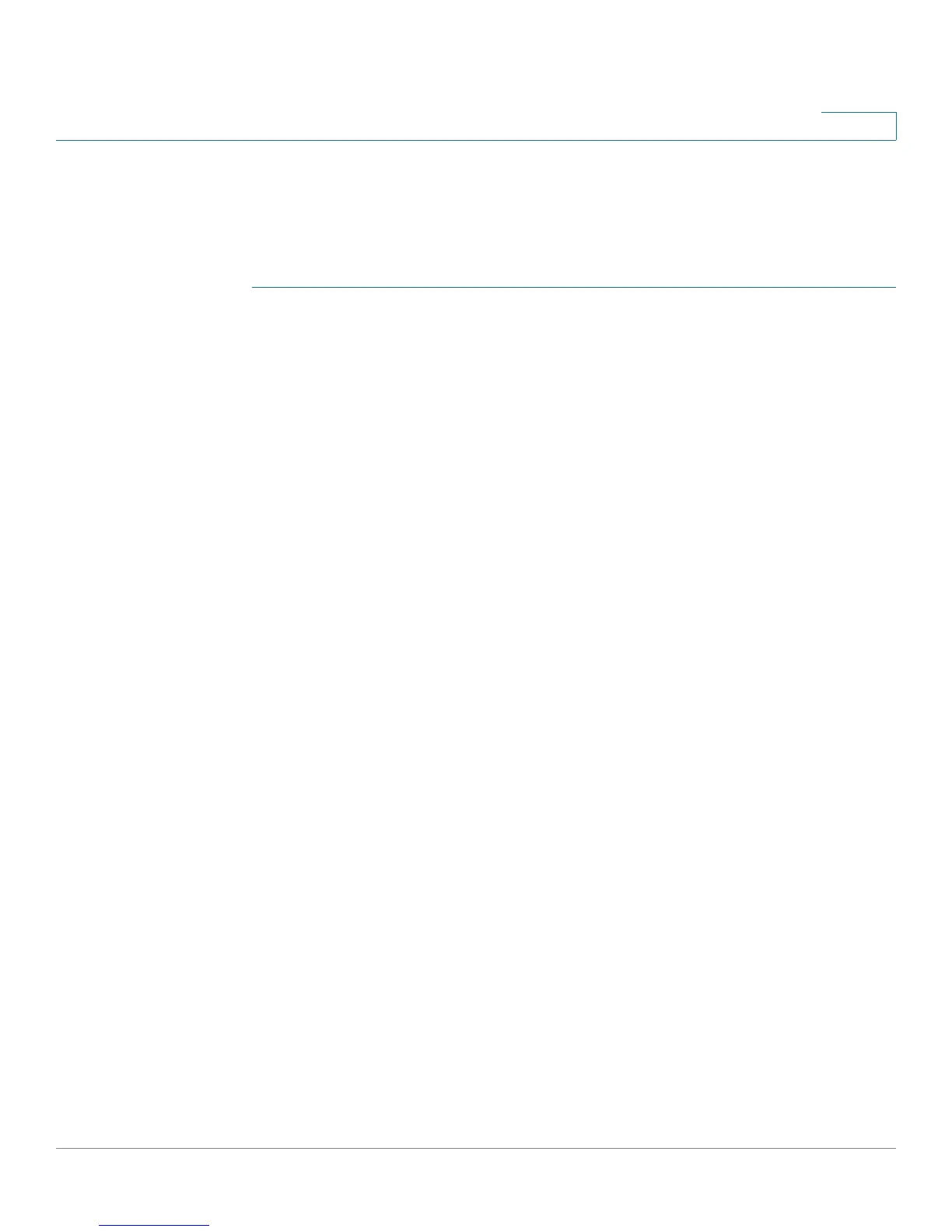Configuring Dial Plans
Editing Dial Plans on the IP Phone
Cisco Small Business SPA300 Series, SPA500 Series, and WIP310 IP Phone Administration Guide 206
8
Editing Dial Plans on the IP Phone
You can edit dial plans and can modify the control timers. To edit the dial plans on
the IP phone:
STEP 1 Log in to the configuration utility.
STEP 2 Click Admin Login and advanced.
STEP 3 Click the Ext
N
tab, where
N
is the extension being configured.
STEP 4 In the Dial Plan section, enter the digit sequences in the
Dial Plan
field. For more
information and examples, see “Digit Sequences,” on page 198.
The default (US-based) system-wide dial plan appears automatically in the
field. You can delete digit sequences, add digit sequences, or replace the
entire dial plan with a new dial plan. For more information and examples,
see “Digit Sequences,” on page 198.
Separate each digit sequence with a pipe character, and enclose the entire
set of digit sequences within parentheses. Refer to the following example:
(9,8<:1408>[2-9]xxxxxx | 9,8,1[2-9]xxxxxxxxx |
9,8,011xx. | 9,8,xx.|[1-8]xx)
STEP 5 (Optional) Enter the Caller ID Map—Inbound caller ID numbers can be mapped to a
different string. For example, a number that begins with +44xxxxxx can be
mapped to 0xxxxxx. This feature has the same syntax as the Dial Plan parameter.
With this parameter, you can specify how to map a caller ID number for display on
screen and recorded into call logs. (Not applicable to WIP310.)
STEP 6 (Optional) Enable IP dialing—Enable or disable IP dialing. Defaults to no.
STEP 7 (Optional) Emergency Number—Enter a comma-separated list of emergency
numbers. When one of these numbers is dialed, the unit disables processing of
CONF
,
HOLD
, and other similar softkeys or buttons to avoid accidentally putting the
current call on hold. The phone also disables hook flash event handling. Only the
far end can terminate an emergency call. The phone is restored to normal after the
call is terminated and the phone is back on-hook.
Maximum number length is 63 characters. Defaults to blank (no emergency
number). (Not applicable to WIP310.)
STEP 8 Click Submit All Changes. The phone reboots.
