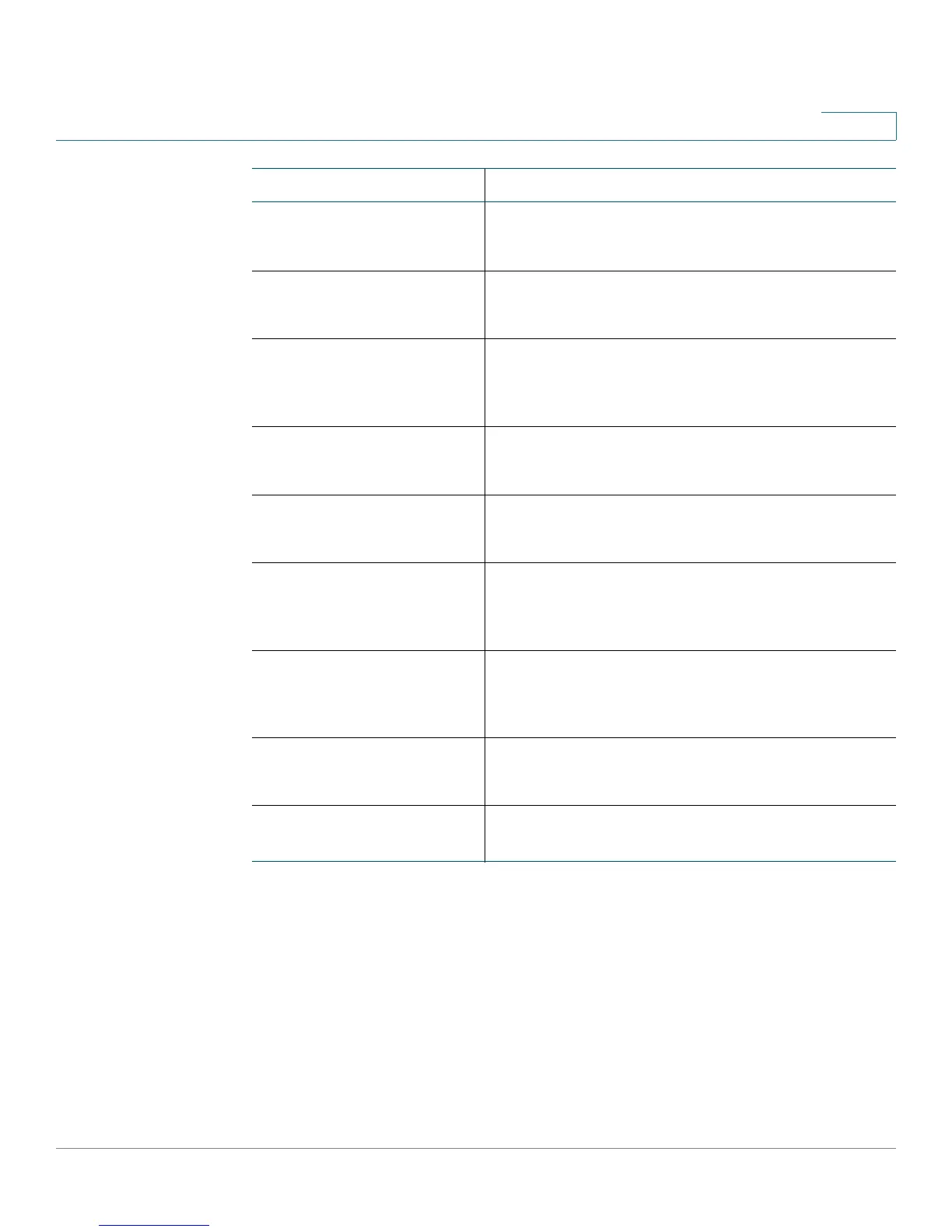Cisco SPA IP Phone Field Reference
Phone Tab
Cisco Small Business SPA300 Series, SPA500 Series, and WIP310 IP Phone Administration Guide 283
B
Ring Tone (Cisco SPA300 Series and Cisco SPA500 Series)
Each entry defines a ring tone to be used on the phone, with an ID between 1 and
10. The ID can be used in a DirEntry to indicate which ring tone to use when the
corresponding caller calls.
Call Park Serv Enable/disable the call park service.
Defaults to yes.
Call Pick Up Serv Enable/disable the call pickup service.
Defaults to yes.
ACD Login Serv Enable/disable the ACD Login Service, used for call
centers. Typically enabled with the <SIP-B> parameter.
Defaults to no.
Group Call Pick Up Serv Enable/disable the group call pickup service.
Defaults to yes.
Group Call Pick Up Serv Enable/disable the group call pickup service.
Defaults to yes.
ACD Ext The extension used for handling ACD calls. Select from
1, 2, 3, 4, 5, or 6.
Defaults to 1.
Service Annc Serv Enable/disable sending announcement requests to a
customer-supplied announcement server.
Defaults to no.
Web Serv (Cisco SPA525G/
525G2 only)
Enable/disable the web server.
Defaults to yes.
SMS Serv (Cisco SPA525G/
525G2 only)
Enable/disable the SMS text messaging server.
Parameter Description
