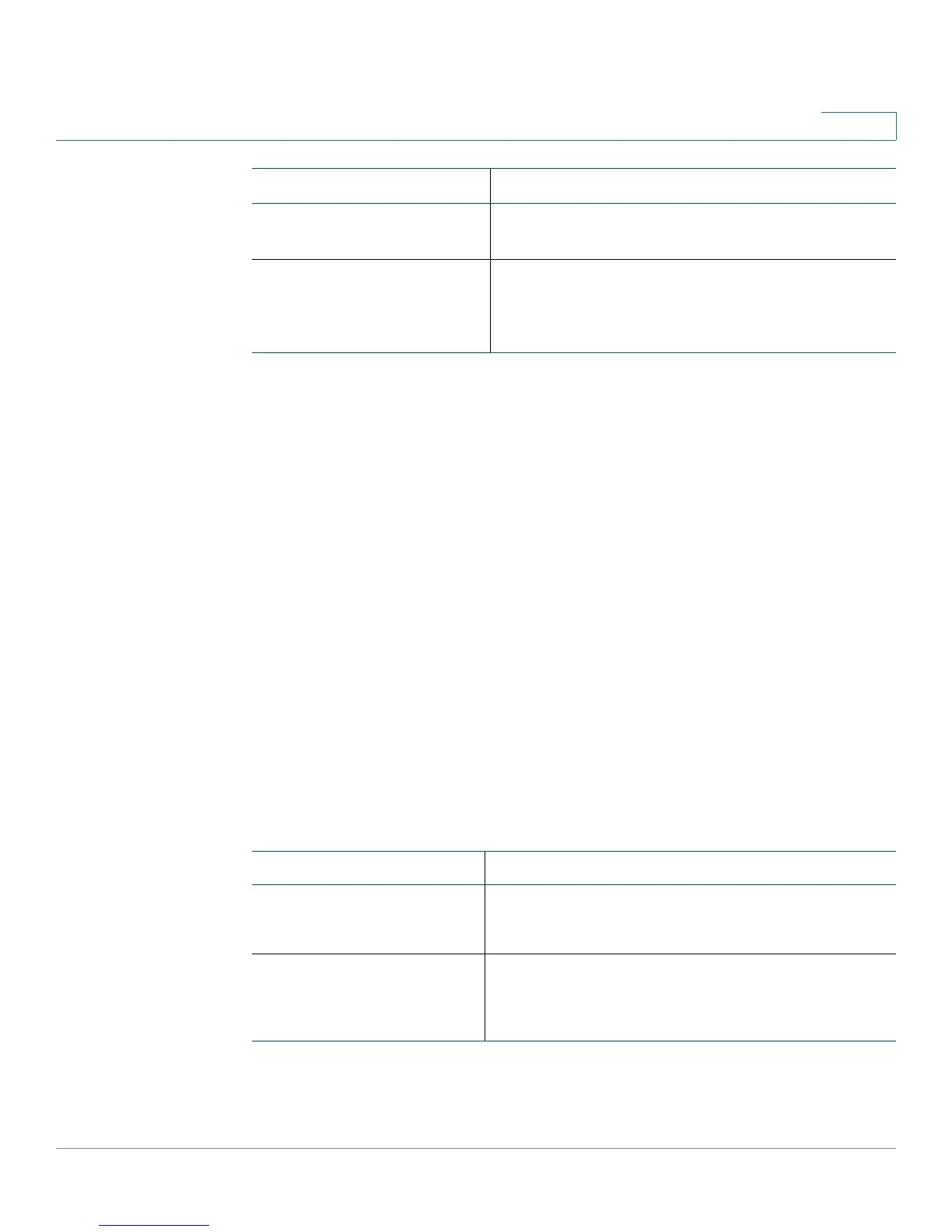Cisco SPA IP Phone Field Reference
SIP Tab
Cisco Small Business SPA300 Series, SPA500 Series, and WIP310 IP Phone Administration Guide 240
B
SIP Tab
This section describes the fields for the following headings on the SIP tab:
• SIP Parameters, page 240
• SIP Timer Values (sec), page 244
• Response Status Code Handling, page 246
• RTP Parameters, page 247
• SDP Payload Types, page 249
• NAT Support Parameters, page 252
• Linksys Key System Parameters, page 254
SIP Parameters
VPN Tunnel Group (Optional) The tunnel group, if required by the VPN
server.
Connect on Bootup If the phone should attempt to connect to the VPN
each time it is powered on. Choose yes to have the
phone try to automatically connect, or no to keep the
default behavior.
Parameter Description
Parameter Description
Max Forward SIP Max Forward value, which can range from 1 to 255.
Defaults to 70.
Max Redirection Number of times an invite can be redirected to avoid an
infinite loop.
Defaults to 5.