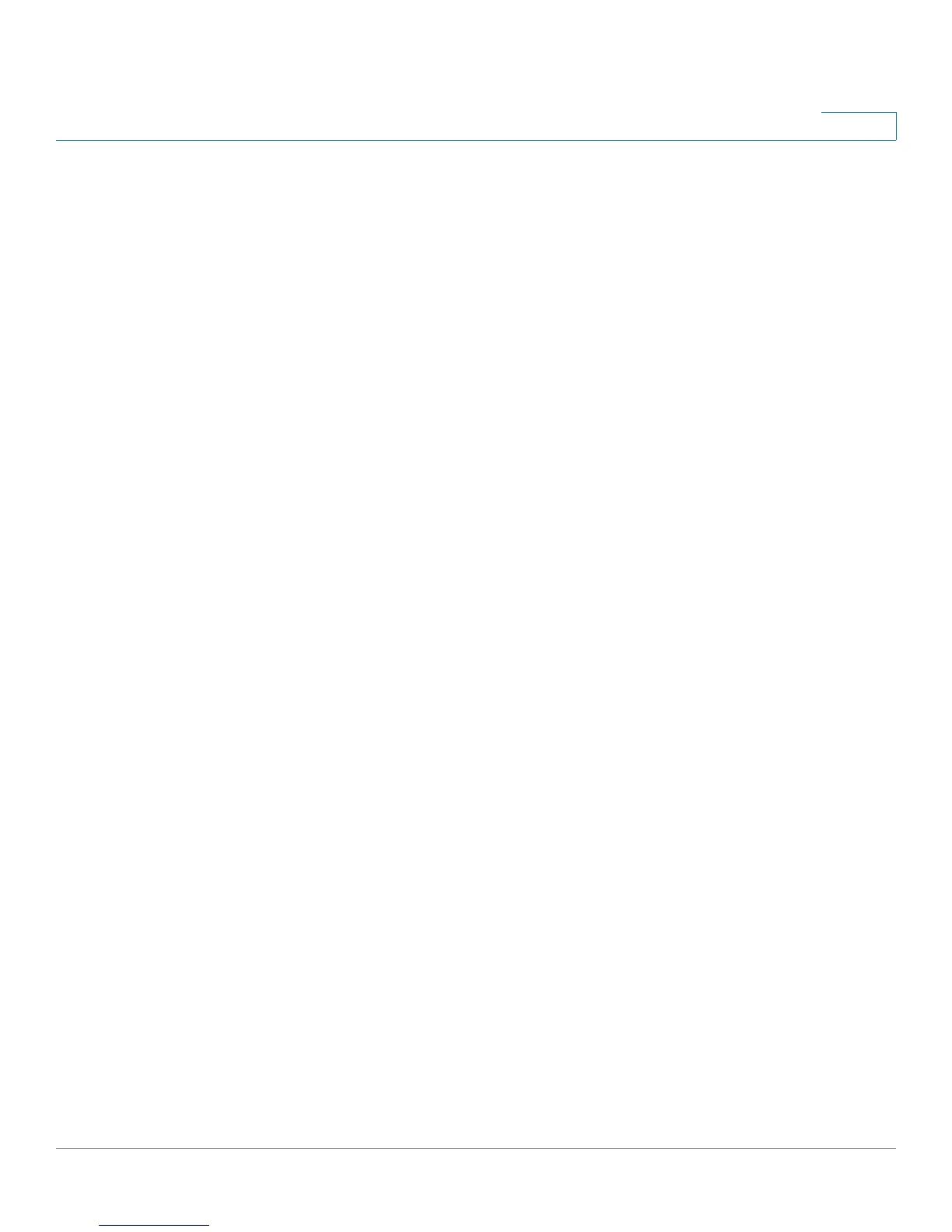Configuring the Cisco SPA500S Attendant Console
Setting Up the Cisco SPA500S Attendant Console
Cisco Small Business SPA300 Series, SPA500 Series, and WIP310 IP Phone Administration Guide 216
9
• vid=5—extension 105
• vid=6—extension 106
Cisco SPA 9000 Syntax
Find more complete information in the Cisco SPA 9000 Voice System Installation
and Configuration Guide
.
The following entry enables speed dialing, BLF monitoring, and call pick up on a
Cisco SPA 9000 server with:
• IP address 192.168.1.101
• station name phone1
• extension 101
• Cisco SPA500S unit/key using the phone’s extension 2
Example:
fnc=sd+blf+cp;sub=phone1@$PROXY;usr=101@$PROXY;nme=phone1;vid=2
BroadSoft syntax
For example, the following enables speed dialing and BLF monitoring, with a BLF
monitoring list URI of marketing, for the user account reception, on a BroadSoft
server with the IP address 192.168.100.1:
fnc=sd+blf;sub=marketing@192.168.100.1;usr=reception@192.168.100.1
The
nme
keyword is not used because the BroadSoft server uses the user
account name assigned to the BLF monitoring list.
Note that you can configure a list of BLF subscriptions automatically using a URI
(rather than individually configuring each BLF entry). See the “Configuring
BroadSoft Busy Lamp Field Auto-Configuration” section on page 217.
Asterisk syntax
The following is an example entry for a Asterisk server. This entry enables speed
dialing, BLF monitoring, and call pickup on a Asterisk server with the IP address
192.168.1.11:
fnc=sd+blf+cp;sub=35890@192.168.1.11;nme=35890
