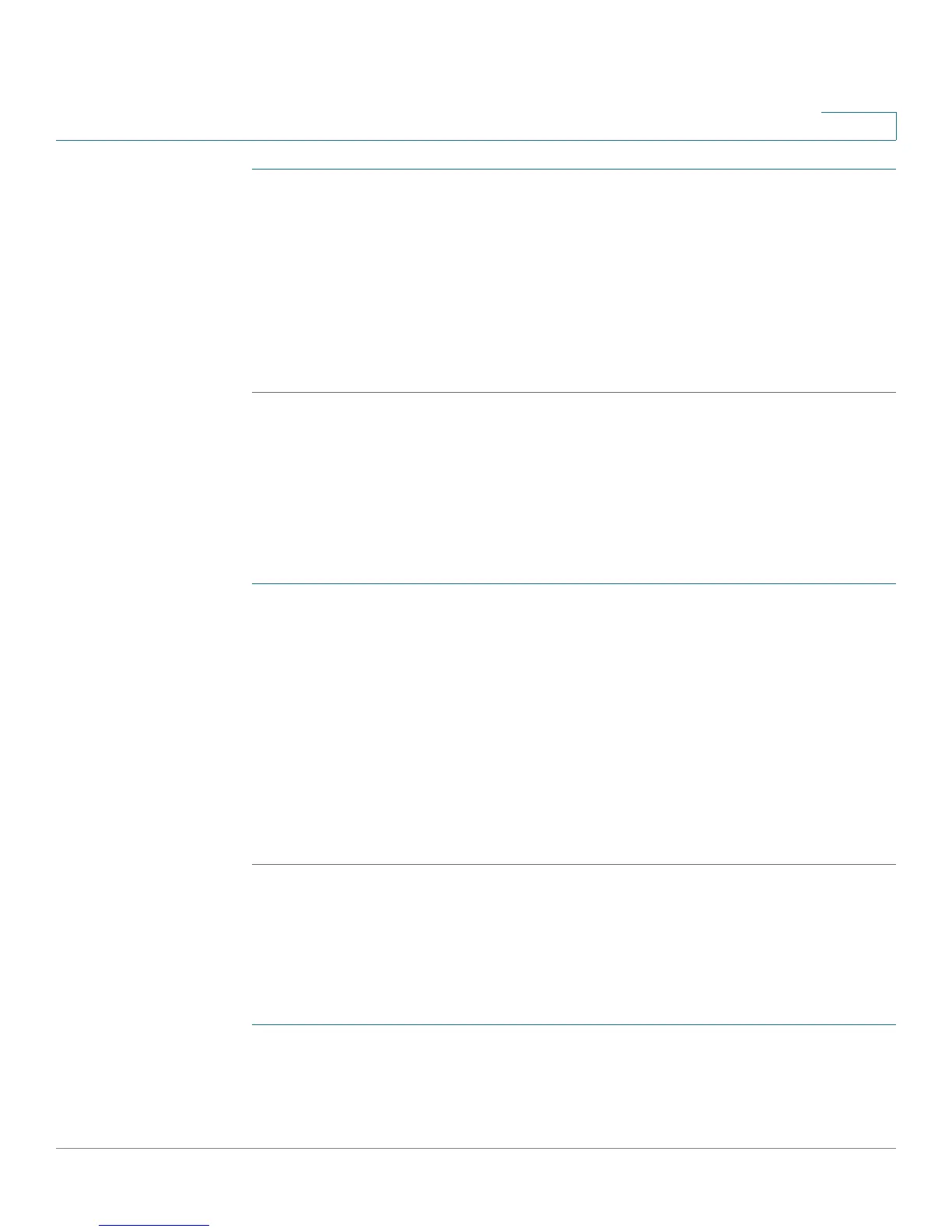Configuring Security, Quality, and Network Features
Configuring SSL VPN on the Cisco SPA525G/525G2
Cisco Small Business SPA300 Series, SPA500 Series, and WIP310 IP Phone Administration Guide 157
5
STEP 1 Download the Cisco AnyConnect VPN client software from Cisco.com and install it
on the VPN server.
STEP 2 Download the Cisco IOS version that supports this feature and install it on the VPN
server.
STEP 3 Configure SSL VPN on the VPN server.
STEP 4 Ensure the VPN is functional and you can connect to the VPN using the Cisco
AnyConnect VPN client.
Configuring the VPN on the Cisco SPA525G/525G2
SPCP Settings (Optional)
If the phone will be connecting to the VPN using SPCP, configure these
administrative settings using the configuration utility:
STEP 1 Log in to the configuration utility.
STEP 2 Click the System tab.
STEP 3 Under Optional Network Configuration, in the Alternate TFTP field, choose yes.
STEP 4 In the TFTP Server field, enter the IP address of the Cisco Unified Communications
500 Series server. The phone obtains its software load from this server when the
phone either boots in SPCP mode (if the Connect on Bootup field on the phone is
set to yes), or connects to the VPN manually (by the user pressing Connect on the
phone under the Network Configuration > VPN menu).
STEP 5 Click Submit All Changes.
User Settings
Then, enter the user settings for the phone, using either the configuration utility or
the phone itself.
To use the configuration utility:
STEP 1 :Log in to the configuration utility.
STEP 2 Click Admin Login and advanced. (Not applicable to the SPA525G/525G2 in SPCP
mode.)
