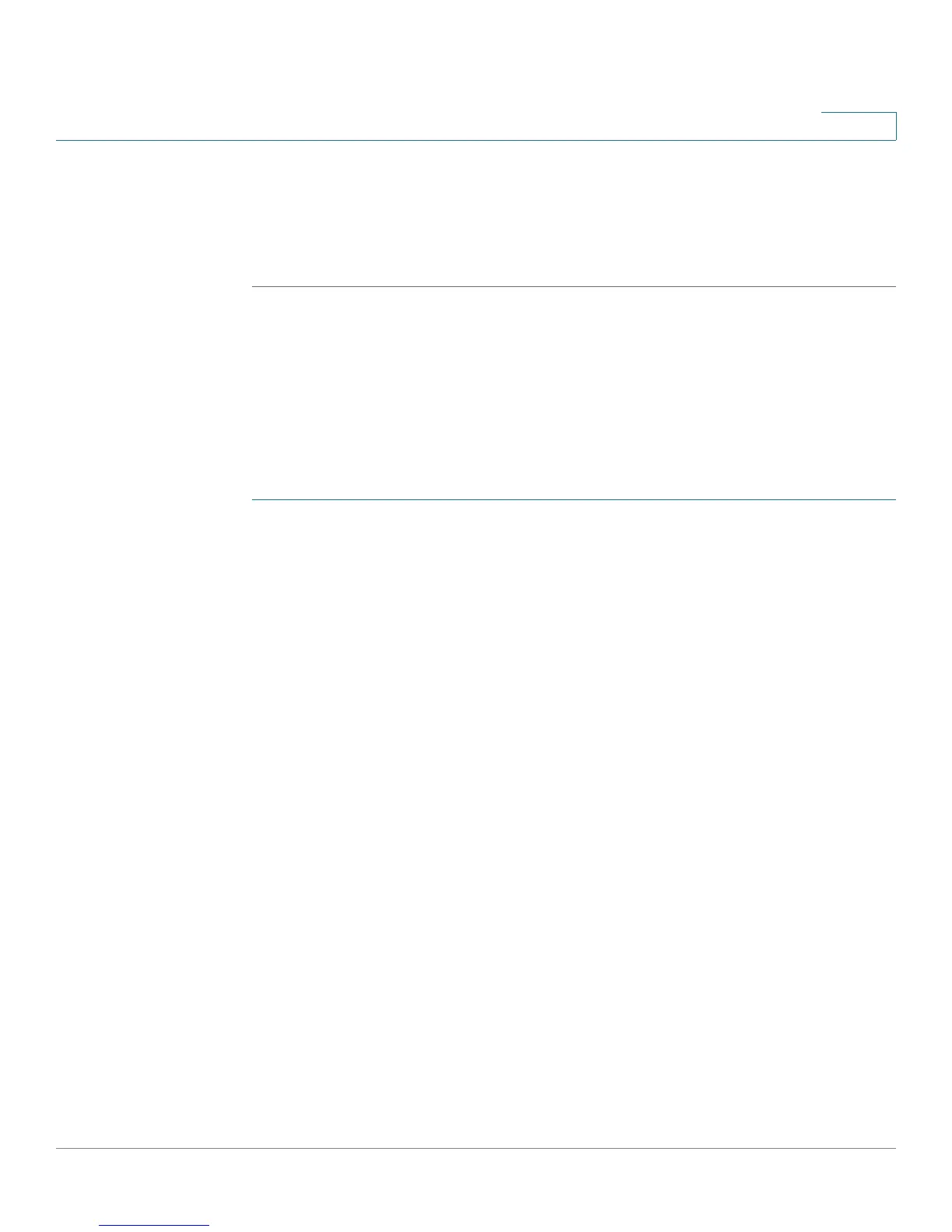Configuring the Cisco SPA500S Attendant Console
Setting Up the Cisco SPA500S Attendant Console
Cisco Small Business SPA300 Series, SPA500 Series, and WIP310 IP Phone Administration Guide 212
9
created on the BroadSoft Server is shown in parenthesis in the Monitored Users
list. You use this DN to identify the specific phone assigned to each key on the
Cisco SPA500S.
STEP 6 Save and enable your configuration changes on the BroadSoft server.
See also the “Configuring BroadSoft Busy Lamp Field Auto-Configuration”
section on page 217.
Configuring the Asterisk Server for the Cisco SPA500S
To configure the Asterisk server to allow the Cisco SPA500S to register for BLF
monitoring:
STEP 1 Add a context in the extensions.conf file.
STEP 2 Add a Subscribecontext command to point to the context in the sip.conf file.
STEP 3 Configure the Cisco SPA500S to register with the Asterisk server (see
“Configuring the Cisco SPA500S” section on page 213.
The following example context uses “home” for extension 3500. This is entered in
the file extensions.conf:
[home]
exten => 3500,1,Dial(SIP/3500)
exten => 3500,hint,SIP/3500
exten => 3500,2,Voicemail,u3500
exten =>3500,1,3,hangup
...
In the following example, extension 3500 is used to add Subscribecontext to
point to the context.
