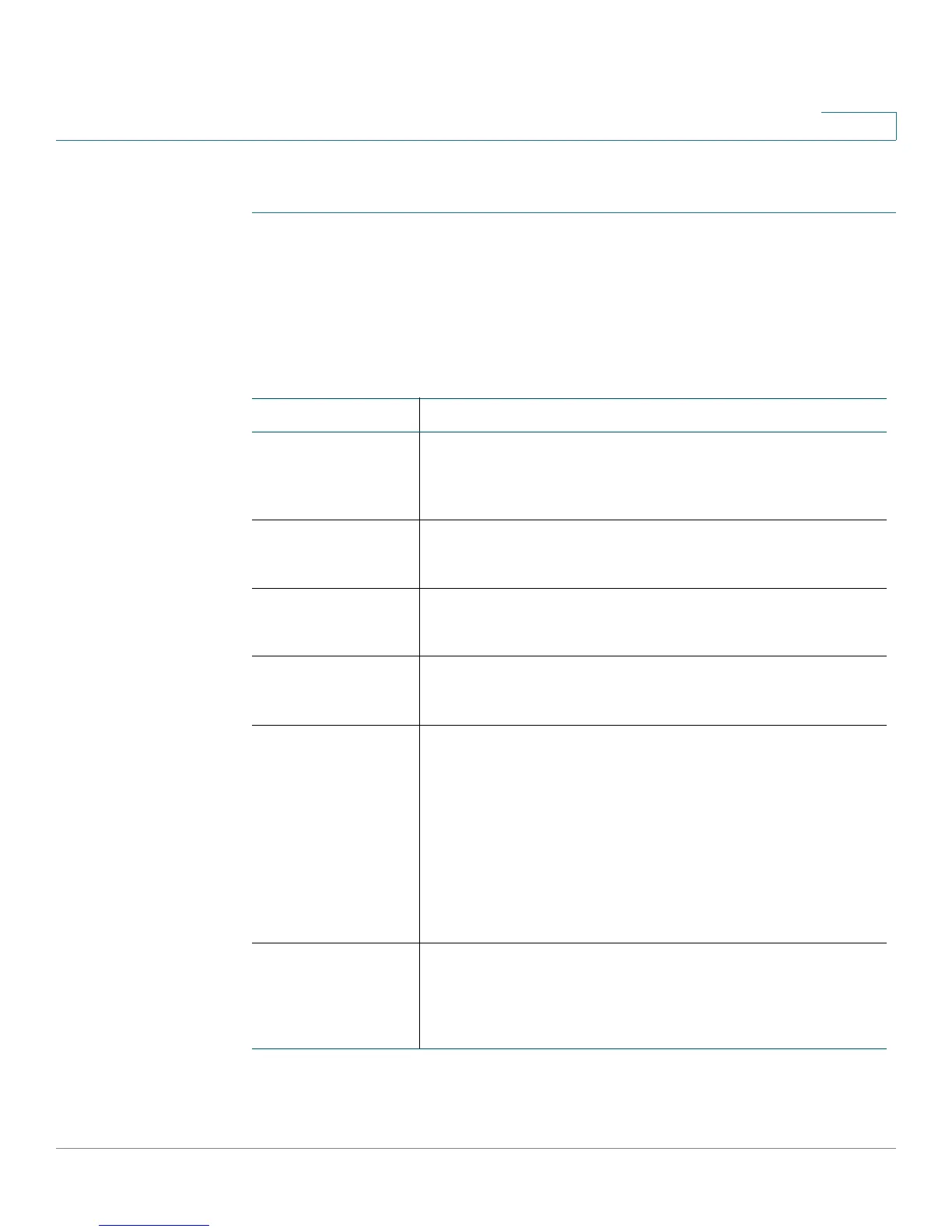Configuring SIP, SPCP, and NAT
Configuring SIP
Cisco Small Business SPA300 Series, SPA500 Series, and WIP310 IP Phone Administration Guide 113
4
Configuring SIP Settings for Extensions
STEP 1 Log in to the configuration utility.
STEP 2 Click Admin Login and advanced.
STEP 3 Click the Extension <number> tab.
STEP 4 Under Network Settings, configure the following fields:
STEP 5 Under SIP Settings, configure the following fields:
Parameter Description
SIP ToS/DiffServ
Value
Time of service (ToS)/differentiated services (DiffServ) field
value in UDP IP packets carrying a SIP message.
Defaults to 0x68.
SIP CoS Value [0-7] Class of service (CoS) value for SIP messages.
Defaults to 3.
RTP ToS/DiffServ
Value
ToS/DiffServ field value in UDP IP packets carrying RTP data.
Defaults to 0xb8.
RTP CoS Value [0-7] CoS value for RTP data.
Defaults to 6.
Network Jitter Level Determines how jitter buffer size is adjusted by the SPA9000.
Jitter buffer size is adjusted dynamically. The minimum jitter
buffer size is 30 milliseconds or (10 milliseconds + current RTP
frame size), whichever is larger, for all jitter level settings.
However, the starting jitter buffer size value is larger for higher
jitter levels. This setting controls the rate at which the jitter
buffer size is adjusted to reach the minimum. Select the
appropriate setting: low, medium, high, very high, or extremely
high.
Defaults to high.
Jitter Buffer
Adjustment
Controls how the jitter buffer should be adjusted. Select the
appropriate setting: up and down, up only, down only, or
disable.
Defaults to up and down.
