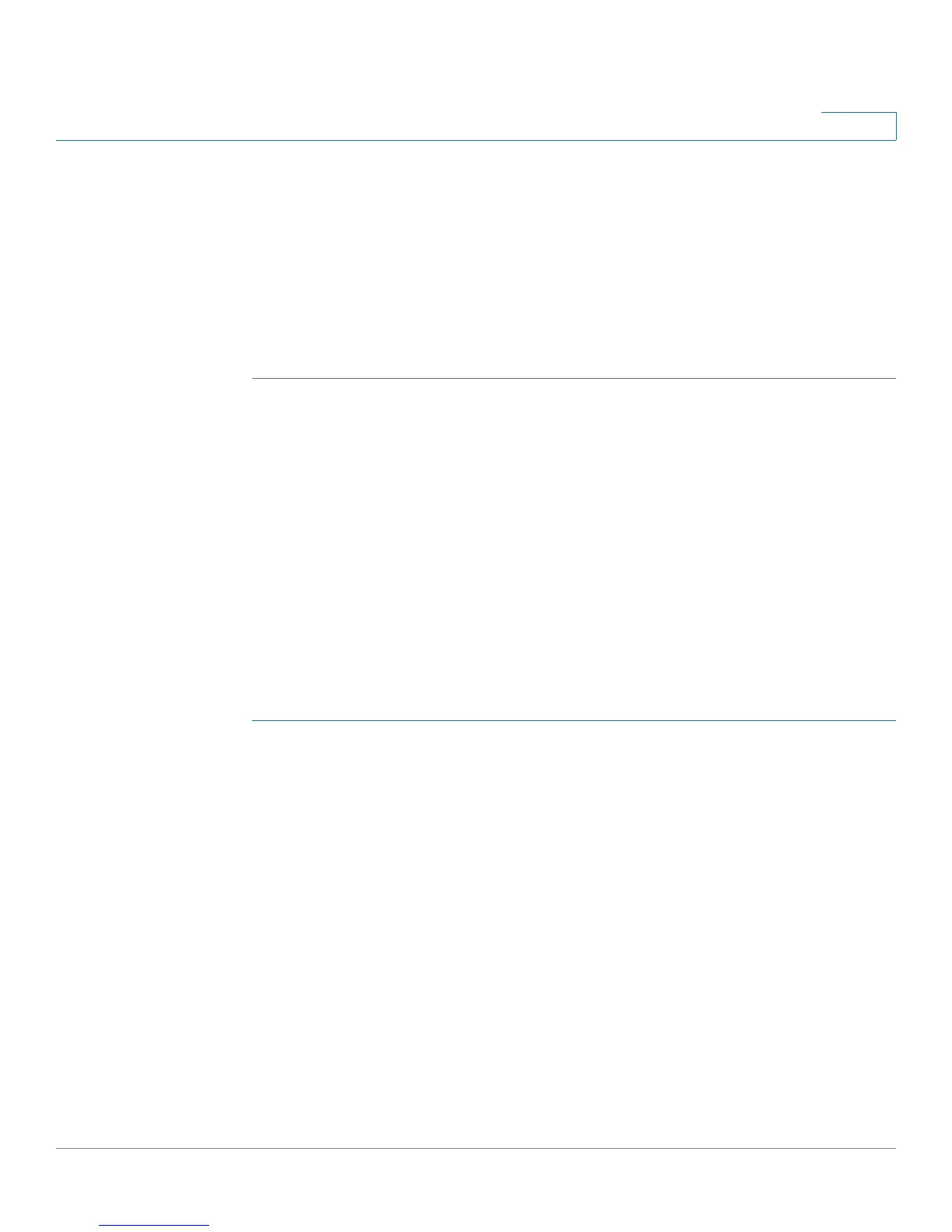Configuring the Cisco SPA500S Attendant Console
Setting Up the Cisco SPA500S Attendant Console
Cisco Small Business SPA300 Series, SPA500 Series, and WIP310 IP Phone Administration Guide 213
9
This is entered in the file sip.conf:
[3500]
type=friend
secret=3500
callerid="spa3500"<3500>
nat=no
context=home
mailbox=3500
Subscribecontext=home
...
...
Configuring the Cisco SPA500S
Complete the configuration required for the extensions on your IP PBX and obtain
the following information:
• IP PBX IP address or other hostname
• Phone extension numbers
To configure the Cisco SPA500S:
NOTE Steps 1 through 4 are only required when the
Server Type
field is set to SPA9000.
These steps are not required for other server types such as BroadSoft and
Asterisk.
STEP 1 Connect to the configuration utility for the phone to which the Cisco SPA500S is
connected.
STEP 2 Click Admin/Advanced on the configuration utility page.
STEP 3 Click the SIP tab.
STEP 4 Select yes from the
CTI Enable
drop-down list.
STEP 5 Click the Attendant Console tab.
STEP 6 Select yes from the
Unit 1 Enable
drop-down list. If you have installed two Cisco
SPA500S units, also select yes from the
Unit 2 Enable
drop-down list.
