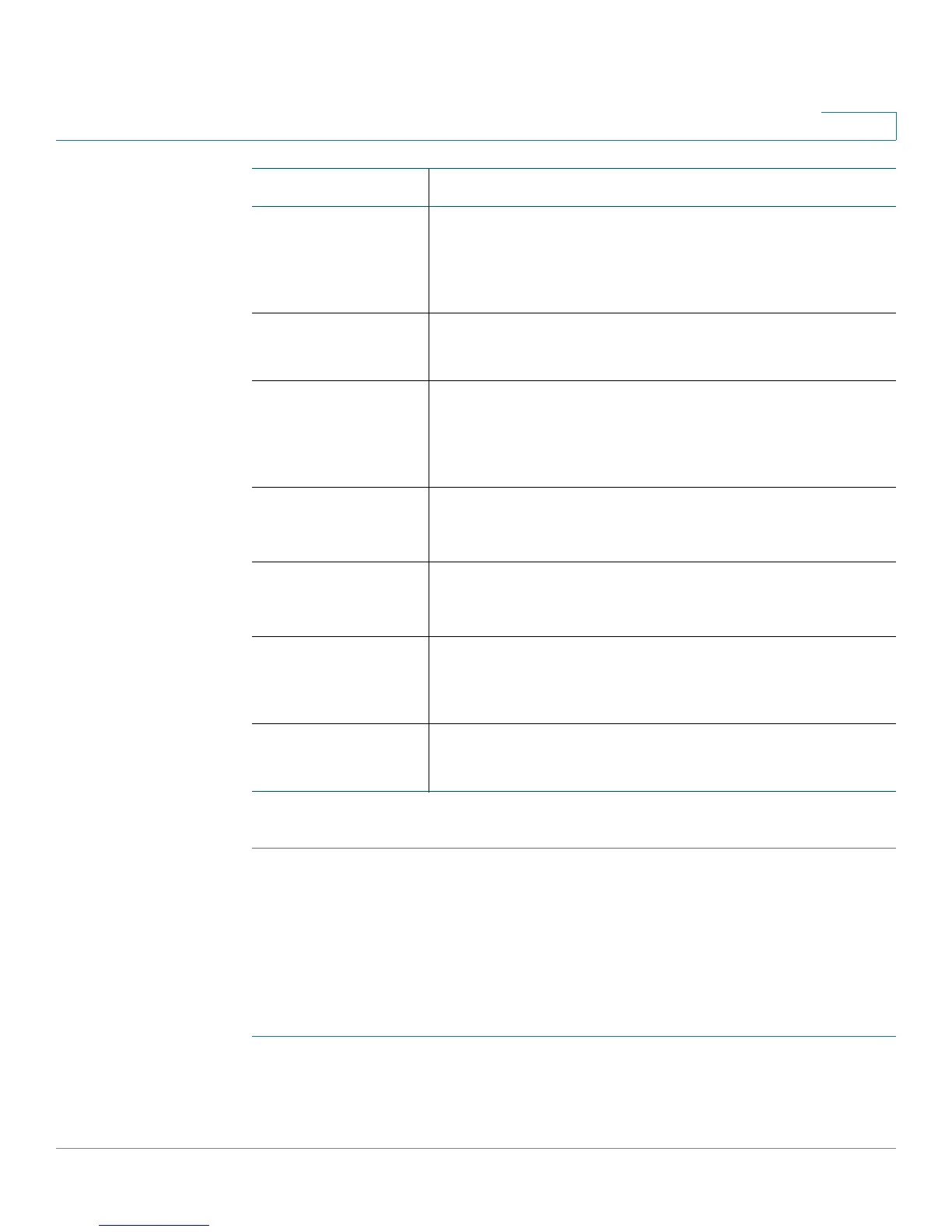Configuring Lines and Extensions
Configuring Extensions
Cisco Small Business SPA300 Series, SPA500 Series, and WIP310 IP Phone Administration Guide 43
2
STEP 5 Click Submit All Changes.
For more information on LEDs, see the “Creating an LED Script” section on
page 220.
Configuring Extensions
STEP 1 Log in to the configuration utility.
STEP 2 Click Admin Login and advanced.
Remote Active LED
(applicable only to
shared call
appearance)
Appears when another station is engaged in an active call on
this shared call appearance.
Defaults to blank (c=r;p=d).
Local Held LED Appears when the call appearance is held by this station.
Defaults to blank (c=r;p=s).
Remote Held LED
(applicable only to
shared call
appearance)
Appears when another station places this call appearance on
hold.
Defaults to blank (c=r,p=s).
Register Failed LED LED pattern when the corresponding extension has failed to
register with the proxy server. Leaving this entry blank
indicates the default value of c=a.
Disabled LED LED pattern when the Call Appearance is disabled (not
available for any incoming or outgoing call). Leaving this entry
blank indicates the default value of c=o.
Registering LED Appears when the corresponding extension tries to register
with the proxy server.
Defaults to blanks (c=r;p=s).
Call Back Active LED Indicates Call Back operation is currently active on this call.
Defaults to blank (c=r;p=s).
Parameters Description
