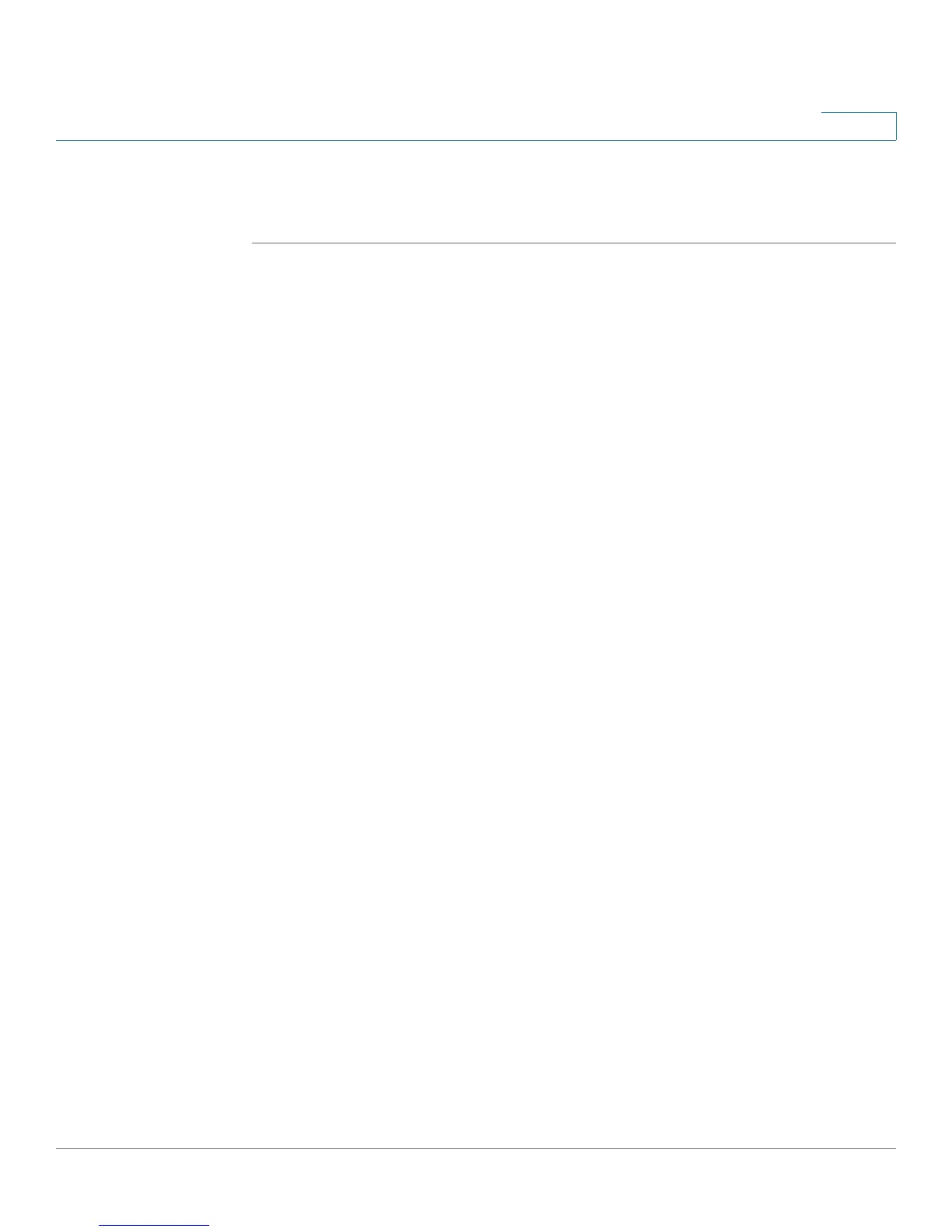Configuring Lines and Extensions
Configuring Extensions
Cisco Small Business SPA300 Series, SPA500 Series, and WIP310 IP Phone Administration Guide 44
2
STEP 3 Click the Ext <number> tab for the extension you want to configure.
STEP 4 In the General section, make sure that Line Enable is set to yes.
You can configure many parameters differently for different extensions. These
parameters are grouped on the Ext <number> tab. These parameters are
explained in other sections of this document:
• NAT, Network, and SIP Settings—Chapter 4, “Configuring SIP, SPCP, and
NAT.”
• Call Feature Settings—Chapter 3, “Customizing Cisco SPA and Wireless
IP Phones.”
• Proxy and Registration—Chapter 4, “Configuring SIP, SPCP, and NAT.”
• Subscriber Information—Chapter 4, “Configuring SIP, SPCP, and NAT.”
• Audio (Codec) Configuration—Chapter 5, “Configuring Security, Quality,
and Network Features.”
• Dial Plan—Chapter 3, “Customizing Cisco SPA and Wireless IP Phones.”
