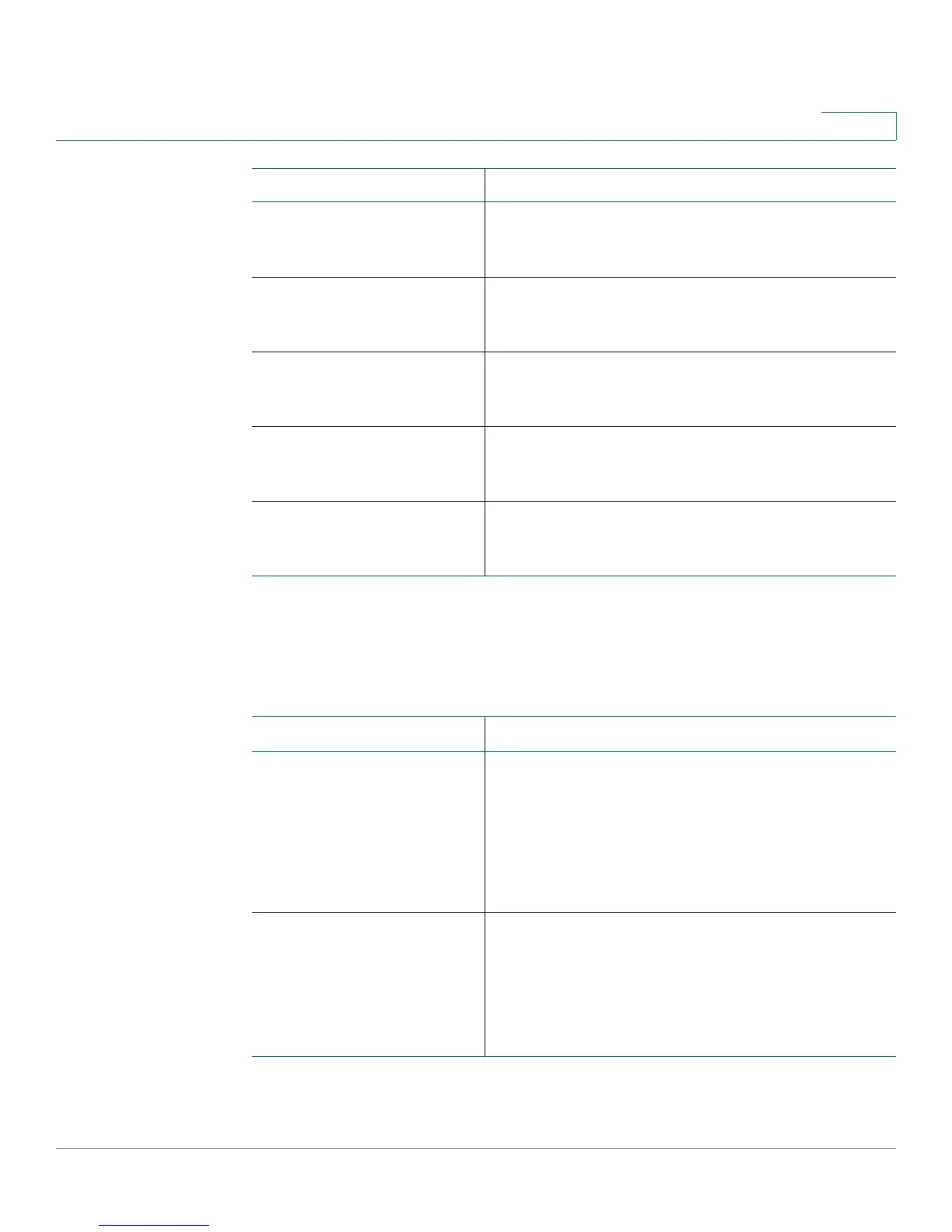Cisco SPA IP Phone Field Reference
SIP Tab
Cisco Small Business SPA300 Series, SPA500 Series, and WIP310 IP Phone Administration Guide 247
B
RTP Parameters
SIT2 RSC SIP response status code to INVITE on which to play
the SIT2 Tone.
Defaults to blank.
SIT3 RSC SIP response status code to INVITE on which to play
the SIT3 Tone.
Defaults to blank.
SIT4 RSC SIP response status code to INVITE on which to play
the SIT4 Tone.
Defaults to blank.
Try Backup RSC SIP response code that retries a backup server for the
current request.
Defaults to blank.
Retry Reg RSC Interval to wait before the IP phone retries registration
after failing during the last registration.
Defaults to blank.
Parameter Description
Parameter Description
RTP Port Min Minimum port number for RTP transmission and
reception. Minimum port number for RTP transmission
and reception. Should define a range that contains at
least 10 even number ports (twice the number of lines);
for example, configure RTP port min to 16384 and RTP
port max to 16402.
Defaults to 16384.
RTP Port Max Maximum port number for RTP transmission and
reception. Should define a range that contains at least
10 even number ports (twice the number of lines); for
example, configure RTP port min to 16384 and RTP
port max to 16402.
Defaults to 16482.
