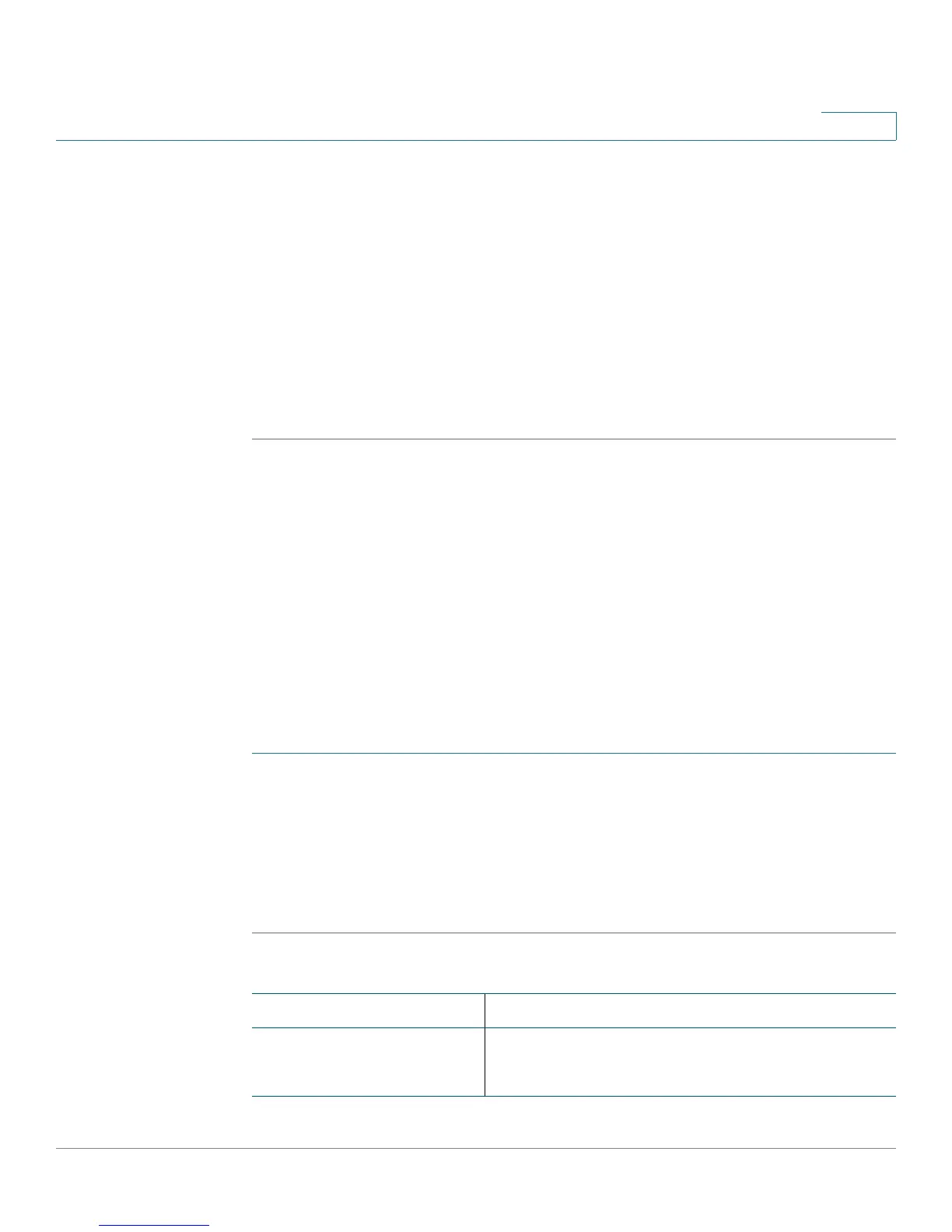Configuring SIP, SPCP, and NAT
Configuring SIP
Cisco Small Business SPA300 Series, SPA500 Series, and WIP310 IP Phone Administration Guide 110
4
• Stats in BYE—Determines whether the IP phone includes the P-RTP-Stat
header or response to a BYE message. The header contains the RTP
statistics of the current call. Select yes or no from the drop-down menu. The
format of the P-RTP-Stat header is:
P-RTP-State: PS=<packets sent>,OS=<octets
sent>,PR=<packets received>,OR=<octets
received>,PL=<packets lost>,JI=<jitter in ms>,LA=<delay
in ms>,DU=<call duration in s>,EN=<encoder>,DE=<decoder>
Defaults to no.
STEP 5 Click Submit All Changes.
Configuring SDP Payload Types
Configured dynamic payloads are used for outbound calls only when the Cisco IP
phone presents an SDP offer. For inbound calls with an SDP offer, the phone
follows the caller’s assigned dynamic payload type.
Cisco IP phones use the configured codec names in outbound SDP. For incoming
SDP with standard payload types of 0-95, the Cisco IP phone ignores the codec
names. For dynamic payload types, the Cisco IP phone identifies the codec by the
configured codec names (comparison is case-sensitive).
To configure SDP payload types:
STEP 1 Log in to the configuration utility.
STEP 2 Click Admin Login and advanced.
STEP 3 Click the SIP tab.
STEP 4 Under SDP Payload Types, configure the fields shown in the following table and
click Submit All Changes.
Parameter Description
AVT Dynamic Payload AVT dynamic payload type. Ranges from 96-127.
Defaults to 101.
