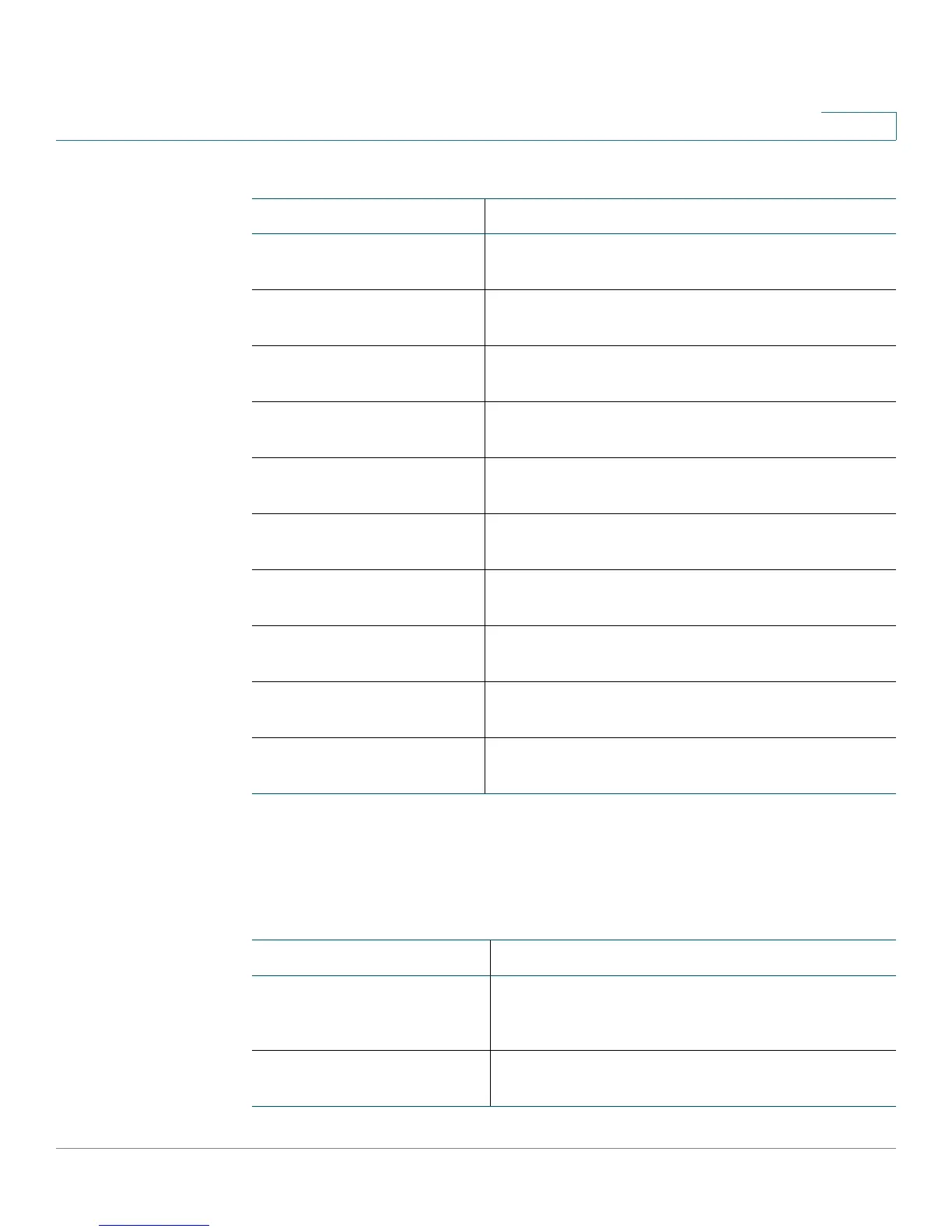Cisco SPA IP Phone Field Reference
Phone Tab
Cisco Small Business SPA300 Series, SPA500 Series, and WIP310 IP Phone Administration Guide 284
B
Ring Tone (WIP310)
Parameter Description
Ring1 Ring tone script for ring 1. Defaults to n=Classic-
1;w=3;c=1.
Ring2 Ring tone script for ring 2. Defaults to n=Classic-
2;w=3;c=2.
Ring3 Ring tone script for ring 3. Defaults to n=Classic-
3;w=3;c=3.
Ring4 Ring tone script for ring 4. Defaults to n=Classic-
4;w=3;c=4.
Ring5 Ring tone script for ring 5. Defaults to n=Simple-
1;w=2;c=1.
Ring6 Ring tone script for ring 6. Defaults to n=Simple-
2;w=2;c=2.
Ring7 Ring tone script for ring 7. Defaults to n=Simple-
3;w=2;c=3.
Ring8 Ring tone script for ring 8. Defaults to n=Simple-
4;w=2;c=4.
Ring9 Ring tone script for ring 9. Defaults to n=Simple-
5;w=2;c=5.
Ring10 Ring tone script for ring 10. Defaults to
n=Office;w=4;c=1.
Parameter Description
Keypad Tone Select yes to enable the keypad tone to be played
when a key on the keypad is pressed. Select no to
silence the keypad.
Keypad Tone Volume Corresponds to the volume of the keypad tone.
Default is 5.
