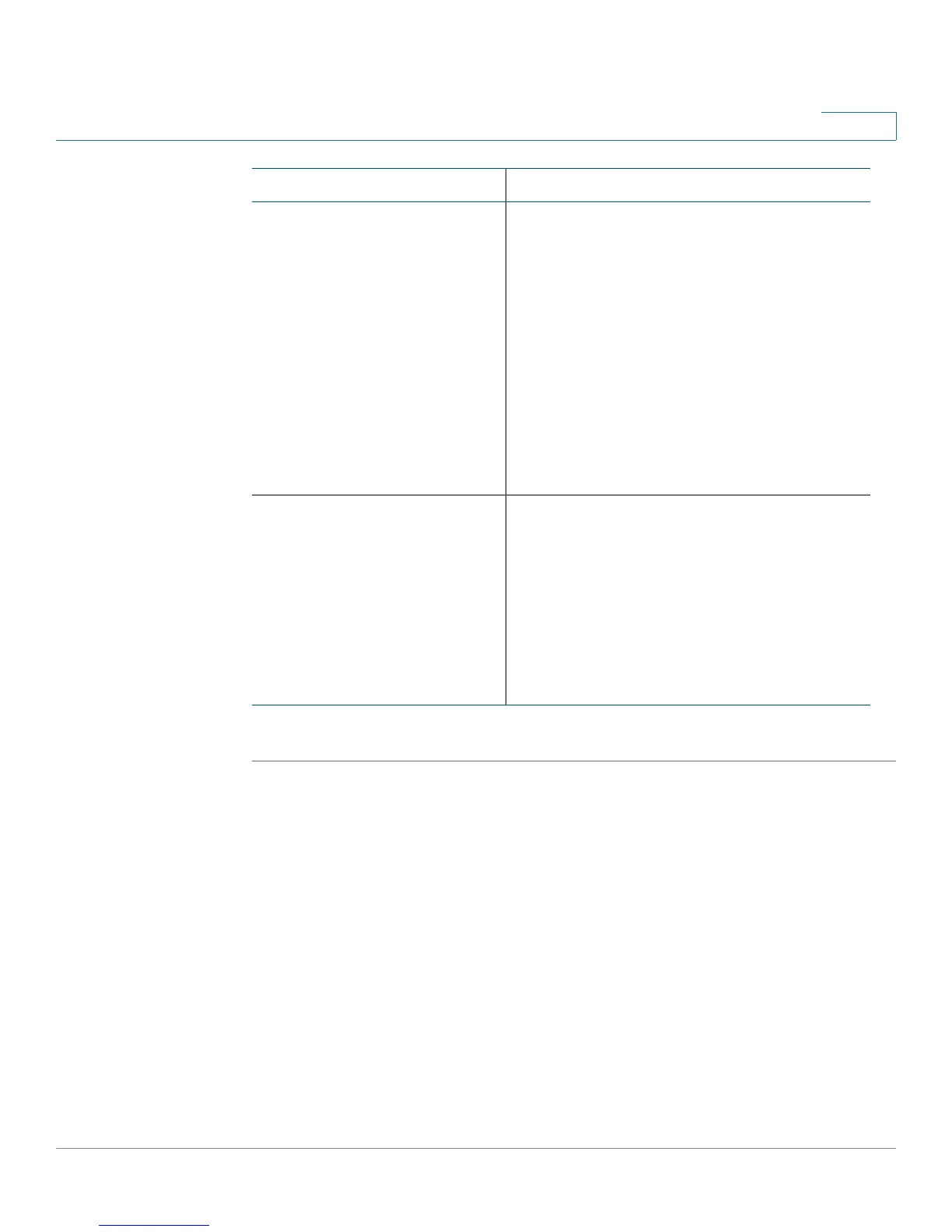Configuring Security, Quality, and Network Features
Configuring SSL VPN on the Cisco SPA525G/525G2
Cisco Small Business SPA300 Series, SPA500 Series, and WIP310 IP Phone Administration Guide 155
5
STEP 5 Click Submit All Changes.
Configuring SSL VPN on the Cisco SPA525G/525G2
The Cisco SPA525G/525G2 can be used in a virtual private network (VPN) to
allow users secure access to the office phone network from remote locations.
Users can connect their Cisco SPA525G/525G2 phones to the Internet and then
use the VPN feature to securely access the company phone network. This feature
works on the Cisco SPA525G/525G2 IP Phone using both SIP and SPCP.
Enable LLDP-MED Choose yes to enable LLDP-MED for the phone
to advertise itself to devices that use that
discovery protocol. (By default, this setting is
enabled.)
When the LLDP-MED feature is enabled, after
the phone has initialized and Layer 2
connectivity is established, the phone sends out
LLDP-MED PDU frames. If the phone receives no
acknowledgment, the manually configured
VLAN or default VLAN will be used if applicable.
If the CDP is used concurrently, the waiting
period of 6 seconds is used. The waiting period
will increase the overall startup time for the
phone.
Network Startup Delay
Setting this value causes a delay for the
switch to get to the forwarding state before
the phone will send out the first LLDP-MED
packet. The default delay is 3 seconds. For
configuration of some switches, you might
need to increase this value to a higher value
for LLDP-MED to work. Configuring a delay
can be important for networks that use
Spanning Tree Protocol.
Parameter Description
