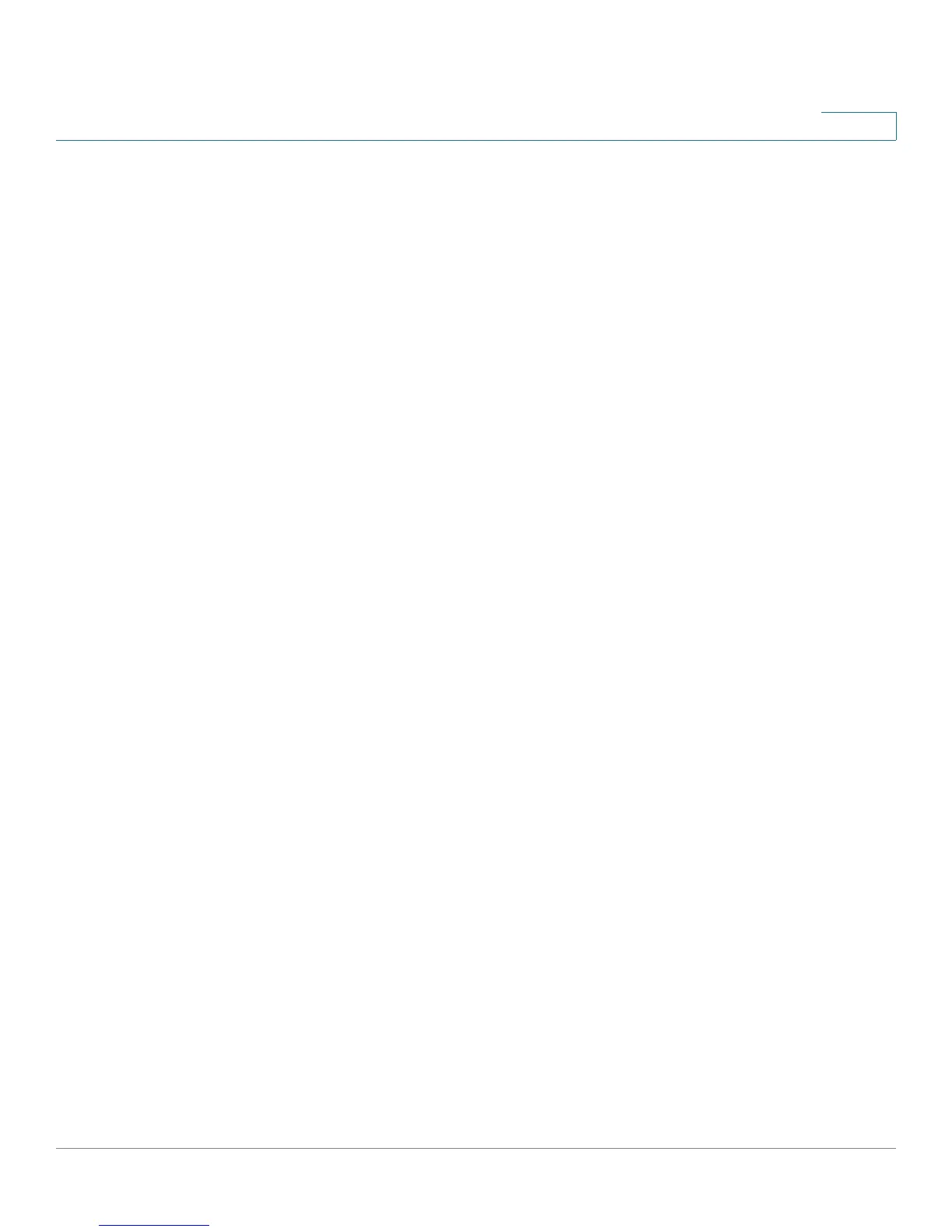Provisioning Basics
Configuration Access Control
Cisco Small Business SPA300 Series, SPA500 Series, and WIP310 IP Phone Administration Guide 171
6
preprovision phones. Any new Cisco IP phone connected to this LAN
automatically resyncs to the local TFTP server, initializing its internal state in
preparation for deployment. Among other parameters, this preprovisioning step
configures the URL of the Cisco IP phone provisioning server.
Subsequently, when a new customer signs up for service, the preprovisioned
Cisco IP phone can be simply bar-code scanned, to record its MAC address or
serial number, before being shipped to the customer. Upon receiving the unit, the
customer connects the unit to the broadband link. On power-up the Cisco IP
phone already knows the server to contact for its periodic resync update.
Configuration Access Control
Besides configuration parameters that control resync and upgrade behavior, the
Cisco IP phone provides mechanisms for restricting end-user access to various
parameters.
The Cisco IP phone firmware provides specific privileges for login to a User
account and an Admin account. The Admin account is designed to give the
service provider or VAR configuration access to the Cisco IP phone, while the User
account is designed to give limited and configurable control to the end user of the
device.
The User and Admin accounts can be independently password protected. The
configuration parameters available to the User account are completely
configurable in the Cisco IP phone, on a parameter-by-parameter basis. Optionally,
user access to the Cisco IP phone configuration utility can be totally disabled.
The Internet domains accessed by the Cisco IP phone for resync, upgrades, and
SIP registration for Line 1 can be restricted.
Restricting User Access to the Phone Interface Menus (Cisco
SPA300 and Cisco SPA500 Series)
You can restrict the menus and options that phone users see when they use the
phone interface. The Phone-UI-user-mode parameter can be enabled in a
provisioning file or in the configuration utility. Specific parameters are then
designated as “na” or “ro.” Parameters designated as “na” will not appear on the
user’s phone interface. Parameters designated as “ro” will not be editable by the
user.
