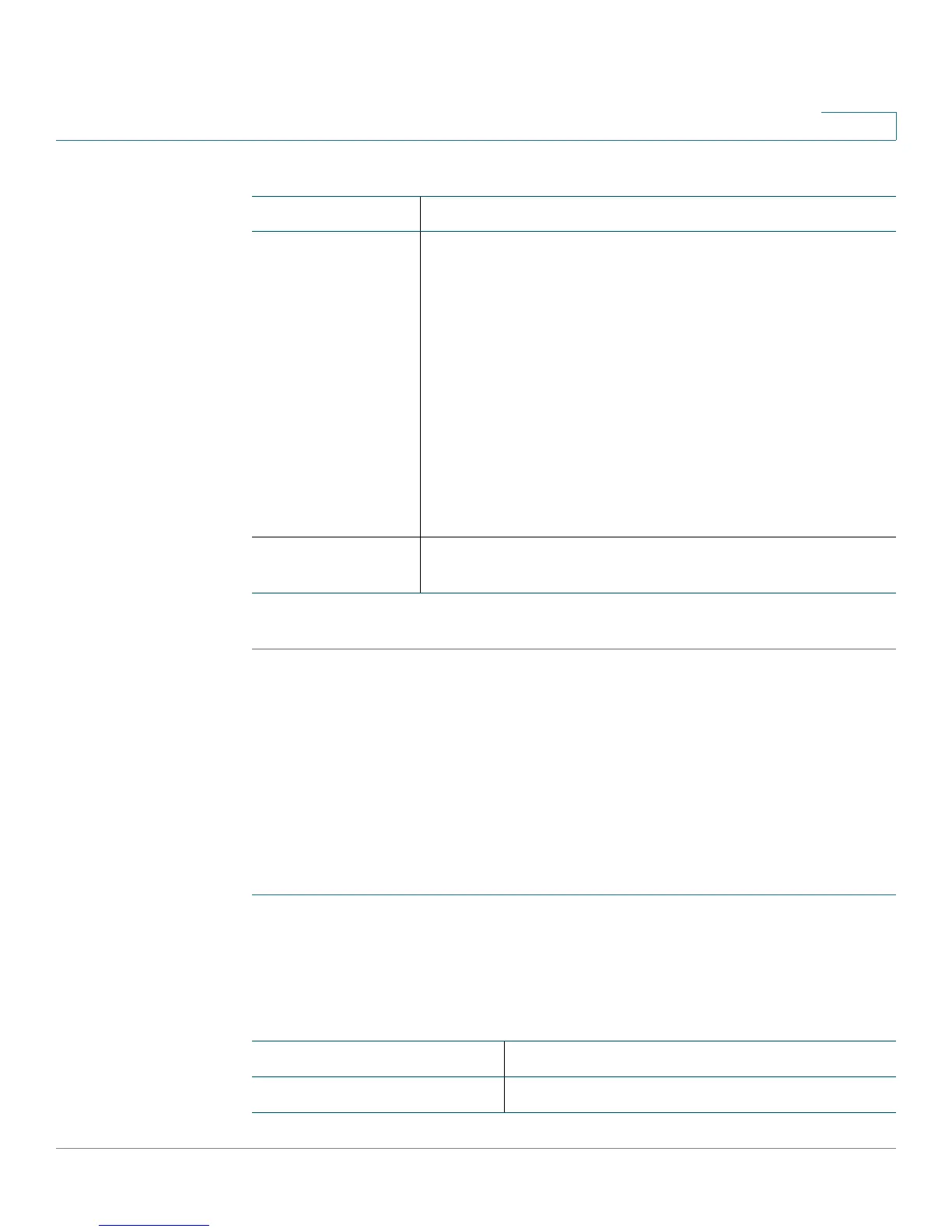Customizing Cisco SPA and Wireless IP Phones
Configuring Audio Settings
Cisco Small Business SPA300 Series, SPA500 Series, and WIP310 IP Phone Administration Guide 75
3
STEP 5 Click Submit All Changes. The phone reboots.
Configuring Audio Settings
You can configure default audio volume settings for the phone. These settings can
be modified by the user by pressing the volume control button on the phone, then
pressing the Save soft button. (Not applicable to the WIP310.)
To configure the audio volume settings:
STEP 1 Log in to the configuration utility.
STEP 2 Click Admin Login and advanced.
STEP 3 Click the User tab. You can configure the following settings:
Parameter Description
RSS Feed URLs 1-5 URLs for Local and World news, Finance, Sports, and Politics.
Default values are:
• 1—Local News (defaults to URL http://rss.cnn.com/rss/
cnn_us.rss)
• 2—World News (defaults to URL http://newsrss.bbc.co.uk/
rss/newsonline_uk_edition/world/rss.xml)
• 3—Finance News (defaults to URL http://
finance.yahoo.com/rss/topstories)
• 4—Sports News (defaults to URL http://
rss.news.yahoo.com/rss/sports
• 5—Politics News (defaults to URL http://
rss.news.yahoo.com/rss/politics)
Weather
Temperature Unit
Choose which unit to display for weather information (Fahrenheit
or Celsius).
Parameter Description
Ringer Volume Sets the volume for the ringer.