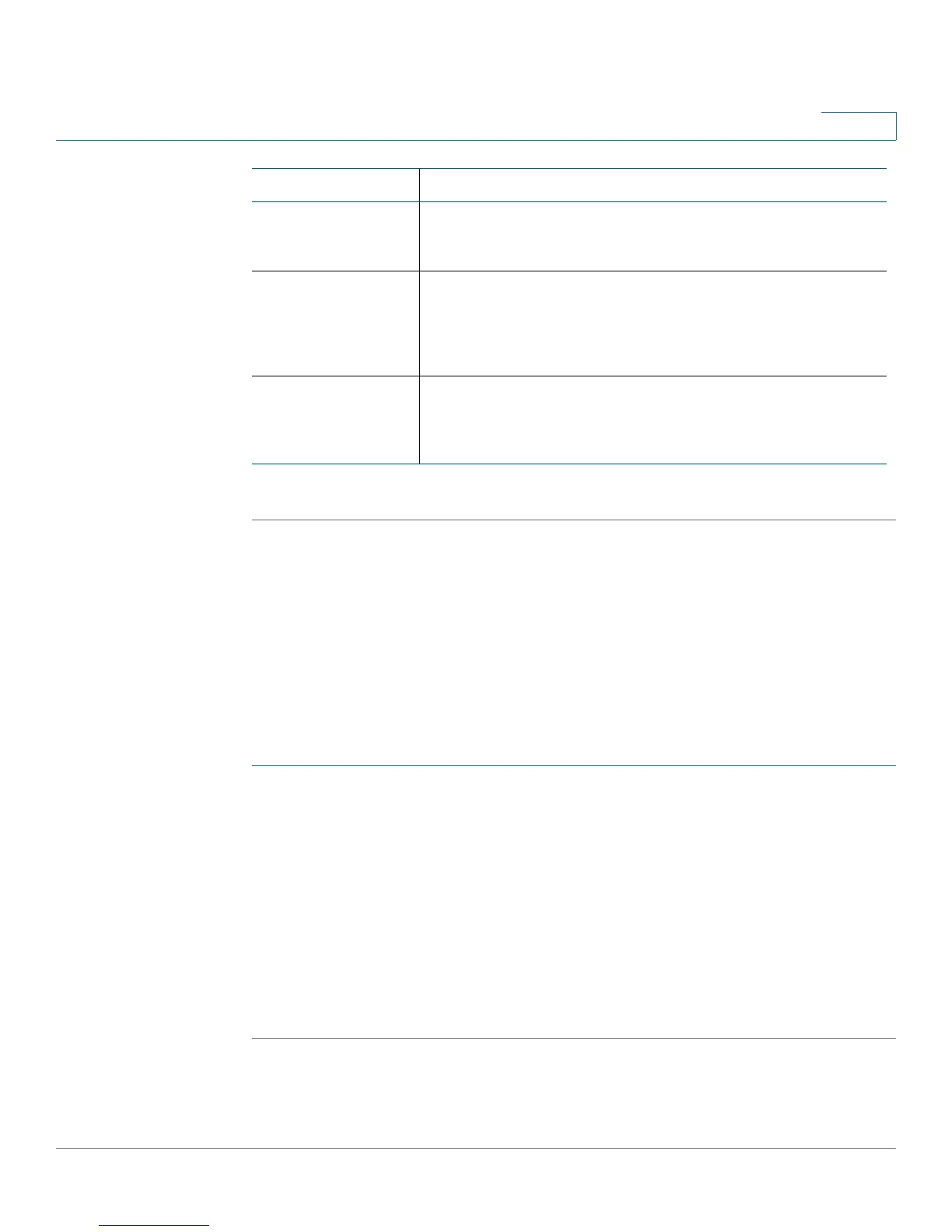Configuring SIP, SPCP, and NAT
Configuring SPCP on the Cisco SPA525G/525G2
Cisco Small Business SPA300 Series, SPA500 Series, and WIP310 IP Phone Administration Guide 122
4
STEP 5 Click Submit All Changes.
Configuring SPCP on the Cisco SPA525G/525G2
The Cisco SPA525G/525G2 can be used as part of a Cisco Unified
Communications System. This system uses SPCP (also called SCCP) for call
control features.
To configure SPCP on the Cisco SPA525G/525G2:
STEP 1 Log in to the configuration utility.
STEP 2 Click Admin Login and advanced.
STEP 3 Click the System tab.
STEP 4 Under System Configuration, in the SPA525-protocol field, choose SCCP.
STEP 5 (Optional) To configure the phone to automatically detect the protocol being used
on the network to which it is connected, in the SPA525-auto-detect-sccp field,
choose yes.
STEP 6 Click Submit All Changes.
Auth ID Authentication ID for SIP authentication.
Defaults to blank.
Mini Certificate Base64 encoded of Mini-Certificate concatenated with the
1024-bit public key of the CA signing the MC of all subscribers
in the group.
Defaults to blank.
SRTP Private Key Base64 encoded of the 512-bit private key per subscriber for
establishment of a secure call.
Defaults to blank.
Parameter Description
