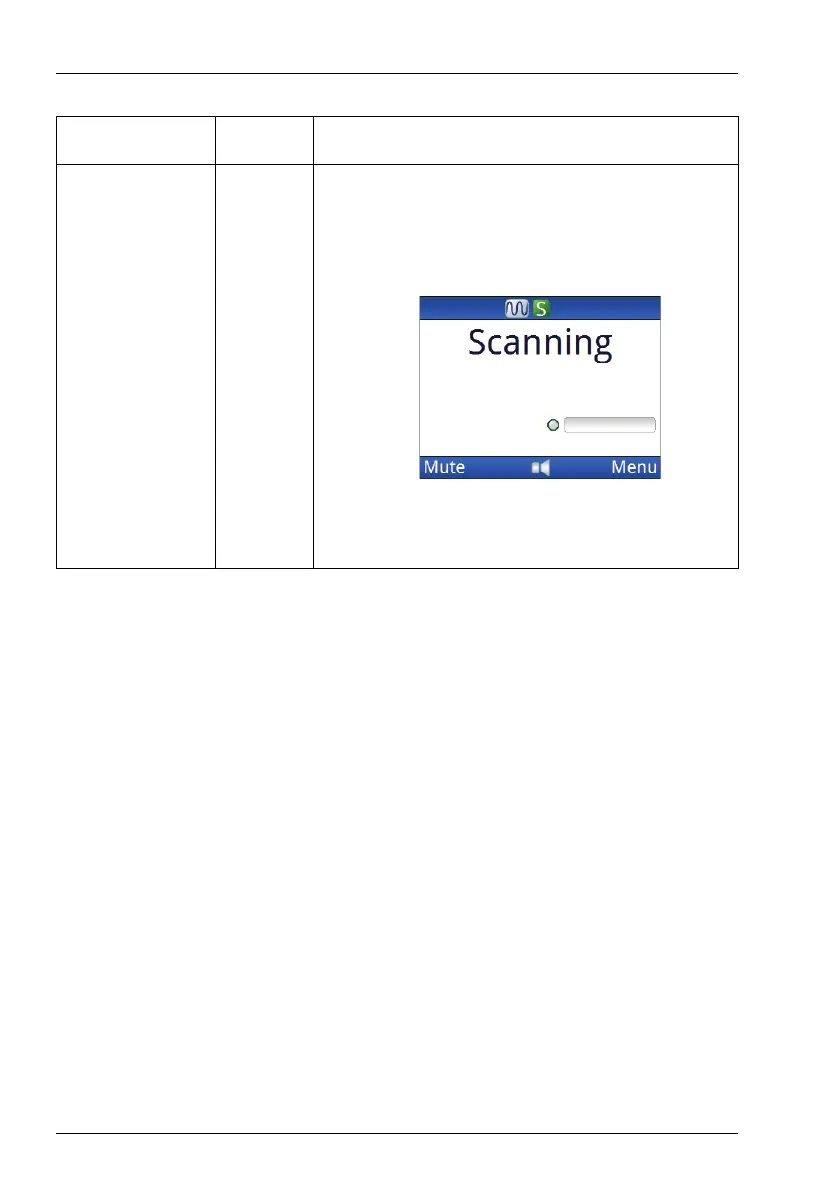OPERATING THE TRANSCEIVER
DATA OPTIONS
92 ENVOY® TRANSCEIVER GETTING STARTED GUIDE
CAUTION: Data transmitted via a VCOM session over a
USB–USB connection may be affected by
your computer’s power-saving activities.
Either disable the power-saving mode while
data is being transmitted, or verify that the
data has been sent correctly when the
computer wakes from power-saving mode.
MIL/STANAG 2G Data
MIL/STANAG 2G Data provides data communications. It may
also be used to provide high-grade AES-256 digital encryption. It
must be used in conjunction with the RC50-C HF Email software.
The data modem is capable of high-speed data transfer at speeds of
up to 9600 bit/s using STANAG 4539 waveforms. This modem
also supports MIL-STD-188-110A/B (including Appendix F),
STANAG 4285, STANAG 4529, and STANAG 4415 waveforms.
Grey Solid The modem is enabled in the firmware, but a
computer is not connected and/or not
communicating with it.
Check that VCOM is running as a background
task.
Table 6: Status of the 2.4 kbit/s Data Modem (cont.)
Colour of LED State Description
