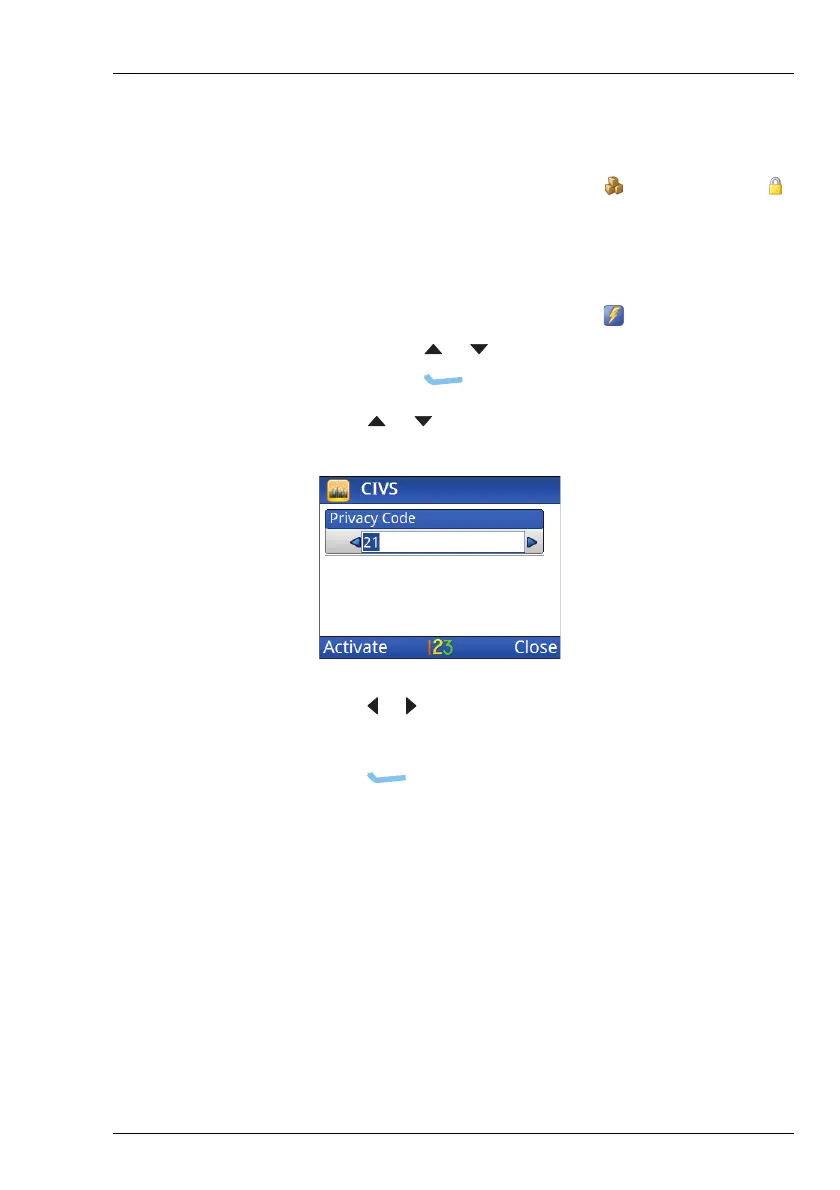OPERATING THE TRANSCEIVER
USING ENCRYPTION
ENVOY® TRANSCEIVER GETTING STARTED GUIDE 111
To change the privacy code:
1 If you are using a 2220 Handset or 2230 Desk Console, do
one of the following:
• From the main menu, select (General), then
(Secure).
• Hold
SEC.
1 If you are using a 2221 Handset:
• From the main menu, select (Functions).
• Press or to scroll to the Secure Info function.
•Press (Select).
1 Press or to scroll to the Privacy Code entry.
1 Press or to select the code that you want to use.
Hold the key to scroll rapidly through the codes.
1 Press (Activate).
The transceiver goes secure on the selected code.
Adding a secure key
NOTE: Codan’s KMS may be used to generate secure keys
and to fill the CES and AES DV and data encryptors.
KFS may be used to fill keys to these encryptors.