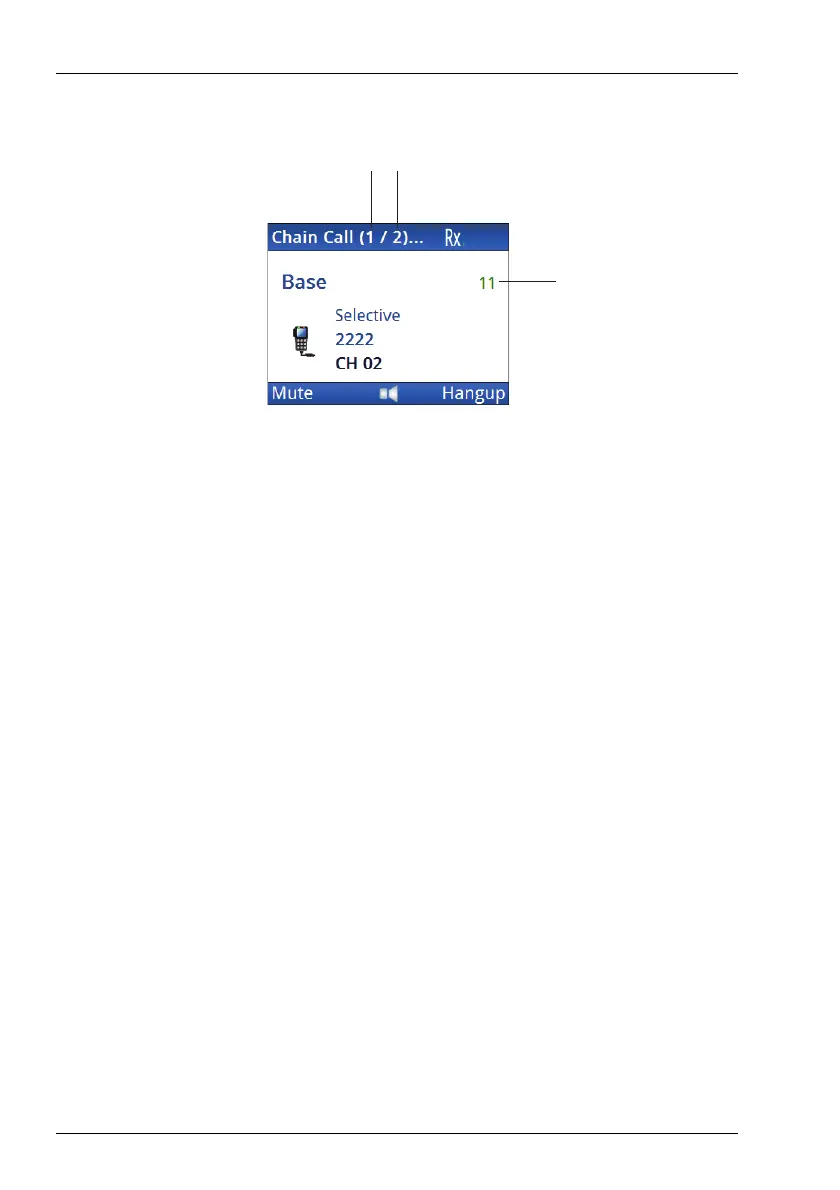OPERATING THE TRANSCEIVER
CALLING
52 ENVOY® TRANSCEIVER GETTING STARTED GUIDE
Figure 9: Chain call
Making a Selective call
If you want to speak with the operator at a particular station, make
a Selective call to the address of that station. When the station
receives the call, the transceiver sounds an alert tone to notify the
operator.
To make a Selective call:
1 Press CALL.
NOTE: You may be prompted to register a self
address on this control point for the HF
network that you are using to make the call.
The call type and address of the last call are shown at the top
of the call screen. The filtered Call Log below this shows the
latest instance of any call type made to or received from a
particular address.
countdown to next call
number of calls
completed
total number of calls
set up in the chain call