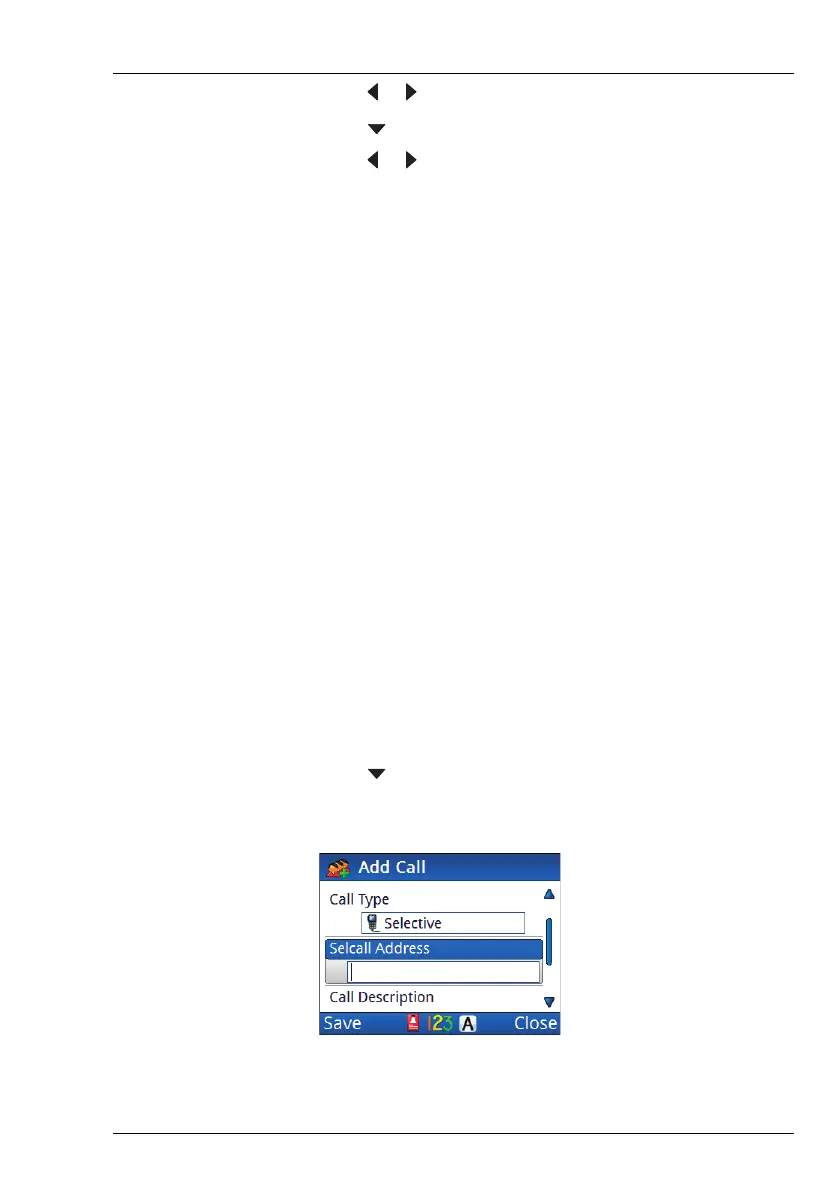CONTACTS
ADDING A CONTACT
ENVOY® TRANSCEIVER GETTING STARTED GUIDE 131
1 Press or to select the HF network that you want to use.
1 Press to move to the Call Type entry.
1 Press or to select the call type that you want to use.
NOTE: The call type that you select affects
information that you can enter for the
remainder of this call.
1 If you are adding:
• a Selective, Channel Test, Emergency, Get Position
or Send Position call, continue from Adding a simple
call on page 131
• a Message call, continue from Adding a Message
call on page 132
• a Phone call, continue from Adding a Phone call on
page 134
Adding a simple call
A simple call requires an address only at this stage of the definition
process.
To continue with adding a Selective, Channel Test, Emergency,
Get Position or Send Position call:
1 Press to move to the Address | Selcall Address |
ALE Address entry.