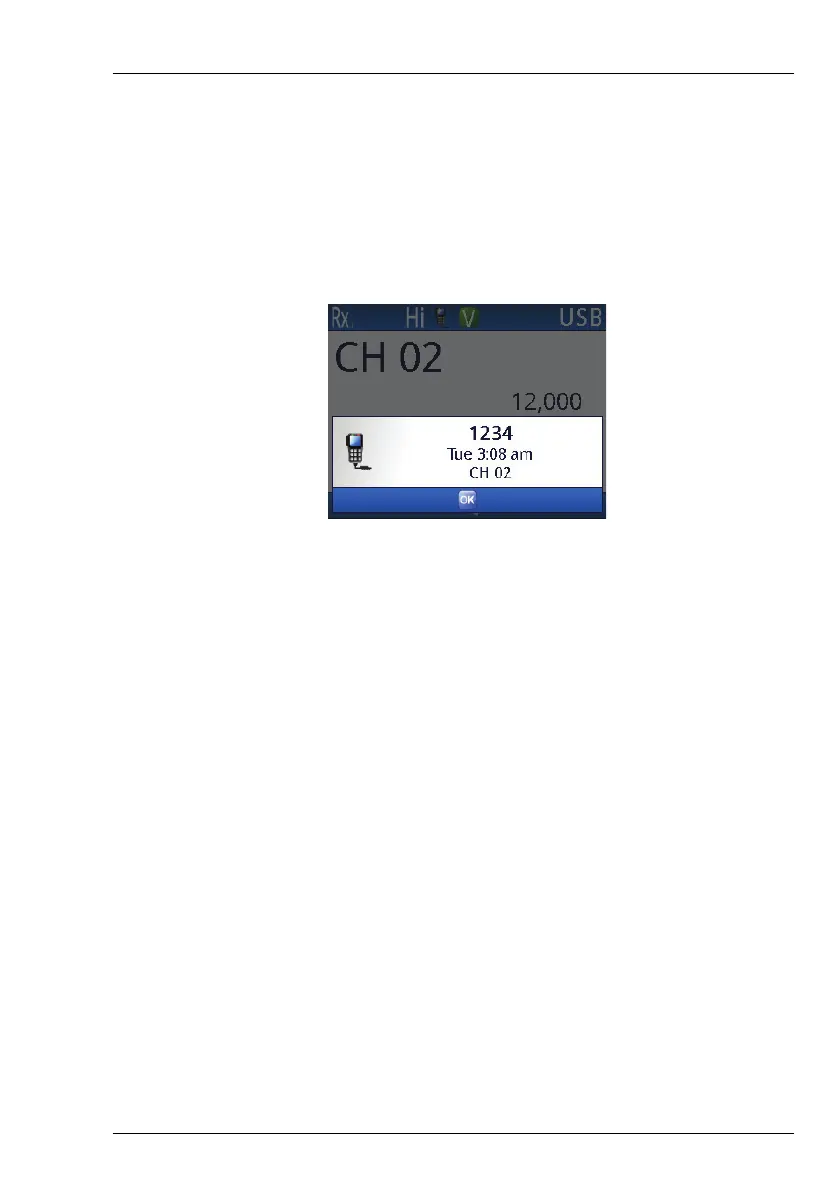OPERATING THE TRANSCEIVER
CALLING
ENVOY® TRANSCEIVER GETTING STARTED GUIDE 59
To answer an incoming call:
1 Listen for an incoming call tone.
An incoming call pop-up shows information on the type of
call, the address of the caller, the time of the call, and the
channel used.
Figure 10: Incoming call pop-up
After the period set in Settings > Calling > General > In
Call Timeout has lapsed in the transceiver, the incoming
call pop-up changes to the missed call pop-up.
NOTE: Depending on the setup of the HF network
used for the call and the digital voice and/or
encryption options installed in the
transceiver, the transceiver may switch
automatically between analogue/digital voice
and/or clear/secure signals.
1 If you are receiving a Selective or Emergency call, answer
the call by holding PTT and speaking side-on across the
microphone in the handset, or directly into the microphone
on the desk console.
1 If you are receiving a Phone call, press PTT to accept the
call, then release PTT.
An automatic voice message is played that asks you to wait
while the connection is made. Do not speak during this time.